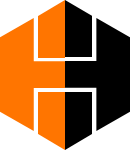jDiskUsage
jDiskUsage is a free cross-platform utility to show the...
- Category Utilities
- Size 41.4 KB
- Program by Karl Pauls
jDiskUsage
jDiskUsage is a free cross-platform utility to show the amount of disk space used by directories on you disks.
jDiskUsage - a cross-platform disk usage analyzer
© 2003 Karl Pauls
INSTALLATION:
If you do not have SUN's Java Runtime Environment installed, download and install Java v1.3.x or later.
Extract jdu.exe.jar to any location (for example "My Documents" or "Desktop"). Double click to run.
USAGE:
This is a simple program. First click on "browse" and select any folder/directory on your computer (larger folders will take a longer time to load). Next click on any of the folders to view their children. Click the folder on the very left to go "up" one level.
Right click for options and the about box.
Most operations do not require reloading directories.
NOTES:
Designed and tested on Windows NT. Results on other OS's may vary. Specifically symbolicly-linked directories may cause UI problems and the UI in general is not well tuned to the Motif look & feel.
OutOfMemoryErrors are recoverable, just don't try to read that directory again.
Folder text does not wrap (yet).
TROUBLESHOOTING:
If you get an OutOfMemoryError, then try running jdu.bat, or for the more experienced add "-Xmx=256" to your command line, where "256" is the MB of memory you will give the application.
CREDITS:
Inspired by xdiskusage, written by Bill Spitzak
LICENSE:
Free to use and distribute provided that this file and the enclosed Java Archive ("jar") are not modified in any way.
jdu.exe.jar MD5 - ab483ca51165ef91dfc450af1f167372