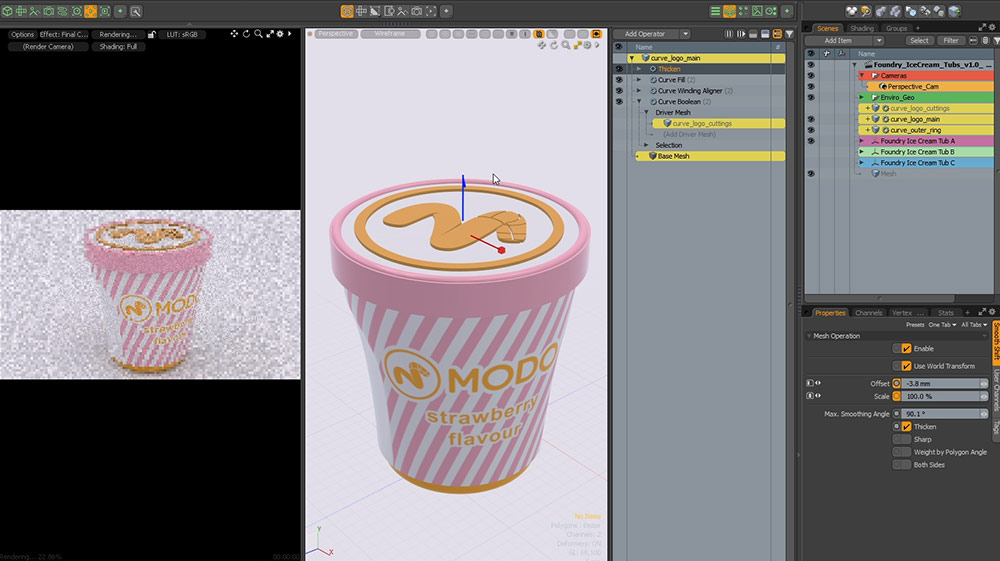Modo
Powerful 3D modeling suite featuring photorealistic dimensions, personalized training demonstrations and adept graphic design tools
- Category Design Software
- Languages English, Japanese, Portuguese, Chinese (Simplified)
Innovative 3D modeling, texturing, and rendering software for professionals.
Overview
Modo is a comprehensive 3D modeling, texturing, and rendering software. It is widely recognized for its advanced polygon and subdivision surface modeling, robust rendering, and interactive design layout capabilities. Modo offers a user-friendly interface that professionals across various industries, such as game development, animation, and product design, find highly beneficial.
3D Modeling and Sculpting
Modo shines in the area of 3D modeling and sculpting. It provides an extensive set of tools that allow users to create complex 3D models with incredible precision and detail. These include traditional polygon modeling tools, sculpting capabilities, and procedural modeling options. Its procedural modeling feature enables designers to create complex models without manual tweaking, saving significant time and effort.
Texturing and Rendering
The texturing and rendering capabilities of Modo are equally impressive. The software incorporates a high-quality, physically-based rendering engine, which allows for the creation of stunning, photo-realistic images. The shading and material system is highly advanced, offering a wide range of options to create unique textures and surfaces. Furthermore, Modo supports both direct and indirect lighting, reflections, and global illumination, providing a comprehensive toolset for professional rendering.
Animation and Effects
Modo hosts a robust animation and effects suite. Rigging tools are intuitive and flexible, making it easy to create compelling animations. The software offers a robust particle system and dynamics for realistic simulations. Moreover, Modo includes a robust set of tools for creating hair, fur, and other similar effects, adding to the realism of the models.
Usability
Although Modo is a complex software with a steep learning curve, it offers an intuitive, customizable user interface. The software is structured to facilitate a smooth and efficient workflow, with easily accessible tools, adjustable layouts, and a variety of viewport options. Moreover, it is compatible with a wide range of file formats, ensuring seamless integration with other tools in the design pipeline.
Conclusion
In conclusion, Modo is an advanced 3D creation software that excels in modeling, texturing, rendering, and animation. It provides a broad range of tools and features that cater to professionals across various industries. Despite its complexity, it manages to maintain user-friendly interface and workflow, making it a worthy tool for those seeking to create high-quality 3D content.
Highest-Rated Features:
- Views
- Controls
- Topology
Lowest-Rated Features:
- Brush Variety
- Drawing
- Sculpting
- Company
- Foundry
- HQ Location
- London, United Kingdom
- Year Founded
- 1996
- LinkedIn® Page
- https://www.linkedin.com/company/33583 (473 employees)
- Annual Subscription - Pay Monthly: £54
- Annual Subscription: £539