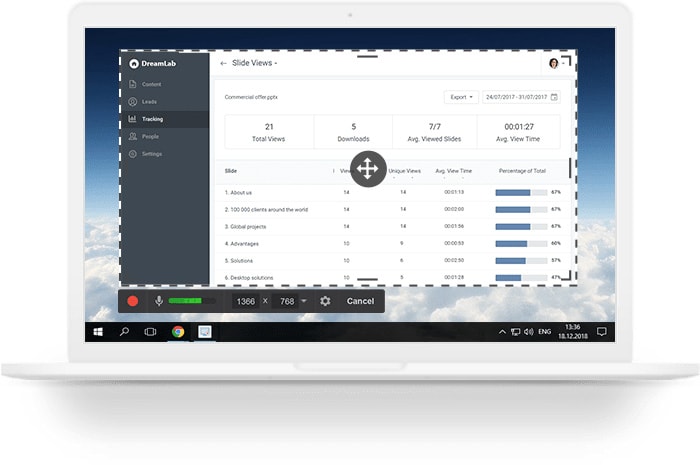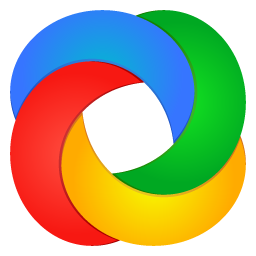Free Cam
A user-friendly, no-cost screen recorder with integrated tools for overlaying audio narration and highlighting mouse clicks
- Category Office Software
- Languages English
A user-friendly, feature-rich screen recording software with editing capabilities.
Key Features and Overview
Free Cam is a robust and intuitive software that provides a streamlined screen recording and editing experience. It offers an array of features such as audio recording, noise removal, and video sharing to facilitate seamless screen recording for educational, professional, or personal use.
User Interface
With its clean, intuitive, and user-friendly interface, Free Cam ensures an easy navigation experience even for beginners. The software's main window displays all the necessary controls for recording and editing, thereby eliminating the need for complex menus or settings.
Recording and Editing Capabilities
Free Cam allows for the recording of a full screen or a selected area with a simple click. It also supports audio recording, either from the system or a microphone, making it highly suitable for creating tutorials or presentations. The software also boasts a built-in video editor that provides users with the ability to trim videos, adjust sound, remove background noise, and add voice over and annotations.
Performance
Free Cam performs exceptionally well with minimal system resources. The software can handle high-quality screen recording without imposing a significant load on the system. This ensures smooth running of other applications even while recording.
Sharing Options
Once the recording and editing are completed, Free Cam allows users to save videos in high-quality WMV format. Moreover, there's a one-click feature to upload and share videos on YouTube, which can be particularly useful for content creators and educators.
Conclusion
In conclusion, Free Cam is a comprehensive screen recording software that effectively caters to the needs of various users. It stands out with its simple interface, powerful recording and editing capabilities, and efficient performance. While the software lacks advanced features, such as scheduled recording and multiple output formats, its core functionalities are more than sufficient for most screen recording requirements.
- Company
- iSpring Solutions, Inc.
- HQ Location
- Alexandria, VA
- Year Founded
- 2001
- LinkedIn® Page
- https://www.linkedin.com/company/876420 (210 employees)