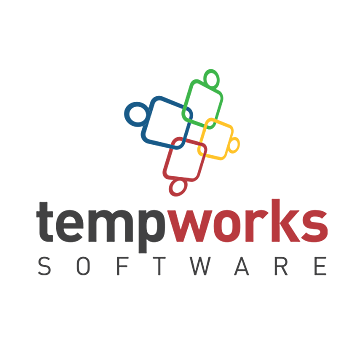Half-Life Dedicated Server v4.1.1.1 Upgrade [Win32]
This file will update your Half-Life Primary Server if you...
- Category First Person
- Size 2.9 MB
- Program by Valve Software
Half-Life Dedicated Server v4.1.1.1 Upgrade [Win32]
This file will update your Half-Life Primary Server if you have version 4.1.1.0 or 4.1.1.1 installed. The new version of Server/Client are not compatible with old versions of Half-Life.
v4.1.1.1/3.1.1.1
Changes/Additions:
Added support for new Valve CD key system (uses outgoing UDP on port 27040).
Added new GUI for Win32 dedicated server. The new GUI is used as the default interface. To start a dedicated server using the old console window, add "-console" to your command line.
Changed so server.cfg is only executed once during server startup (not during every level change).
Changed default network rate to match max rate allowed (went from 9999 to 20000), for LAN servers.
Changed to use "\valve\valvecomm.lst".
HLTV: New load balancing system.
HLTV: Added client banning.
HLTV: New administration commands: players, maxqueries, maxrate, bann, dispatchmode, publicgame, forcemaster, echo (see HLTV-Readme.txt)
HLTV: Removed -bufferlength parameter.
HLTV: Updated HLTV-Readme.txt file.
HLTV: Updated hltv.cfg file.
New CVARS:
Added two new logaddress commands to the engine
"logaddress_add " adds a new log address to the send list
"logaddress_del " removes an existing entry from the send list
Added "sv_log_onefile <0:1>" (default: 0) to determine whether one log file is created (total) or one log file for each map change, which is how it currently is. The default is the current behavior (one for each map change).
Added "sv_log_singleplayer <0:1>" (default: 0) to create a log file for single player games. The default is off, which is the current behavior.
Added "stats" command to view the data collected by "sv_stats".
Added "sv_stats <0:1>" (default: 1) which determines whether or not to collect server stats (%CPU used, FPS, bandwidth's, etc.) from the server. (0 = off, 1 = on). Determining CPU usage takes a nontrivial amount of time, and needs to be done once per second (or so).
Added "motd" command to view the MOTD in the server console.
Added "motd_write " command to write the given text to the motd.txt file. The character string "\n" is translated into newlines.
Added rate limiting code to Out-Of-Band queries (i.e. players, info).
"max_queries_sec " (default: 0.5) defines max queries per second per user (averaged over max_queries_window)
"max_queries_sec_global " (default: 10) defines max queries per second for all queries
"max_queries_window " (default: 30) defines time window to average query rates over
"sv_logblocks" (default: 0, 0=off, 1=on) logs which IP addresses have been blocked by this code
Linux: Added "-tos" command line parameter to linux hlds binary. This enables the LOWDELAY TOS header in the udp/ip packets the server generates.
Bug Fixes:
Fixed "sv_visiblemaxplayers" setting not working for info/details query response.
- Fixed the problem with running multiple servers on the same machine and having them communicate properly with the Ban Master server. Servers now communicate with the Ban Master server on the server's game port (default is 27015).
Fixed the Counter-Strike flashbang bug where the grenade would not always flash all of the players.
Fixed the Counter-Strike server crash bug where players could buy items/weapons while using the "kill" command to drop them on the ground for other players to pickup.
Fixed remote exploit bugs (Security Advisory VSA0304)
HLTV: Fixed RCON.
HLTV: Fixed status query handling.
HLTV: Fixed missing player voices.




![Half-Life Dedicated Server v3.1.1.1 [Linux] thumbnail](http://cdn.fileplanet.com/gen/default.png)