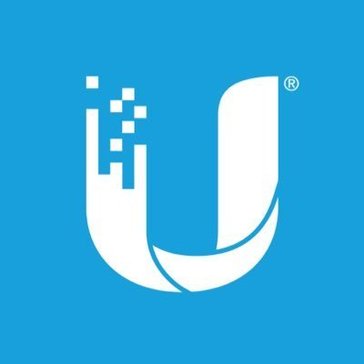
Ubiquiti Network Management System
Network management software to optimize and integrate UFiber, EdgeSwitch, and EdgeMAX internet devices
- Category IT Infrastructure Software
Ubiquiti Network Management System creates a simplistic and seamless way to centrally monitor and manage Ubiquiti’s Edge operating system network devices.
It provides centralized as well as automated configuration backup of Edge operating system devices as opposed to logging in separately into each device and downloading a configuration backup.
The specific devices Ubiquiti manages are EdgeMAX, EdgeSwitch, airMax, and UFiber.
Features
Deployment support
The system has been designed to launch and run across multiple devices and operating systems such as the cloud, web-based platforms, Mac, Linux, and Windows desktops.
Single access point
Ubiquiti Network Management System provides a singular platform to manage all EdgeMAX, EdgeSwitch, airMax, and UFiber devices, simplifying the process of central network administration.
Network overview and control
This system provides a topology overview of the network, allowing the network administrator to zoom out the entire network architecture and make adjustments as needed.
Long-term data storage
Ubiquiti Network Management System stores data from all the network devices for up to a year, allowing the network administrator to prepare all the possible analytics from this data. This is a good way to assess the frequency of a certain issue affecting the network or the number of clients affected by particular issues arising within the network.
Automatic client scheduling
It also provides a simple way to set up or change a client’s plan by allowing an automatic alteration to the client’s quality of service on the network gateway.
Bulk firmware update scheduling
With the system, the network administrator to set up a firmware update for all the network devices after which the system will automatically trigger the update at the scheduled time. In case there is an issue with the network, the update process halts until the issue can be resolved.
Password management
Ubiquiti Network Management System allows the network administrator to set up strong and unique passwords for the different devices to boost their network security.
Mobile synchronization
It also allows the device passwords to be synchronized with a mobile interface to enable access of the network from the mobile device.
Pros of Ubiquiti Network Management System
- Can be installed both on real and virtual platforms.
- Great for managing and coordinating multiple small offices or customers remotely.
- Relatively easy to deploy and maintain.
- Great for maintaining wireless equipment on a singular portal.
- Great for tracking client activity in different locations and detect problems early enough.
- Offers reliable and steady configuration backup support, firmware updates, monitoring and alerts.
- Provides a cloud-hosted version free of charge.
- Great for centralized management of device activity in a network.
- Simplifies the complex process of network management through a central platform that manages multiple sites from a single online web interface.
- Ubiquiti's network management is widely supported across Windows, Mac and Linux operating systems.
- Highly affordable and efficient network infrastructure equipment.
- Sends alerts whenever network equipment is down or faulty.
Cons of Ubiquiti Network Management System
- Large deployments of the network can be tiresome and time consuming.
- Complex software updates process.
- Complex software installation and set up process.
- Company
- Ubiquiti Networks
- HQ Location
- New York, NY
- Ownership
- UBNT
- Total Revenue (USD mm)
- $1,284
- LinkedIn® Page
- https://www.linkedin.com/company/109341 (878 employees)





