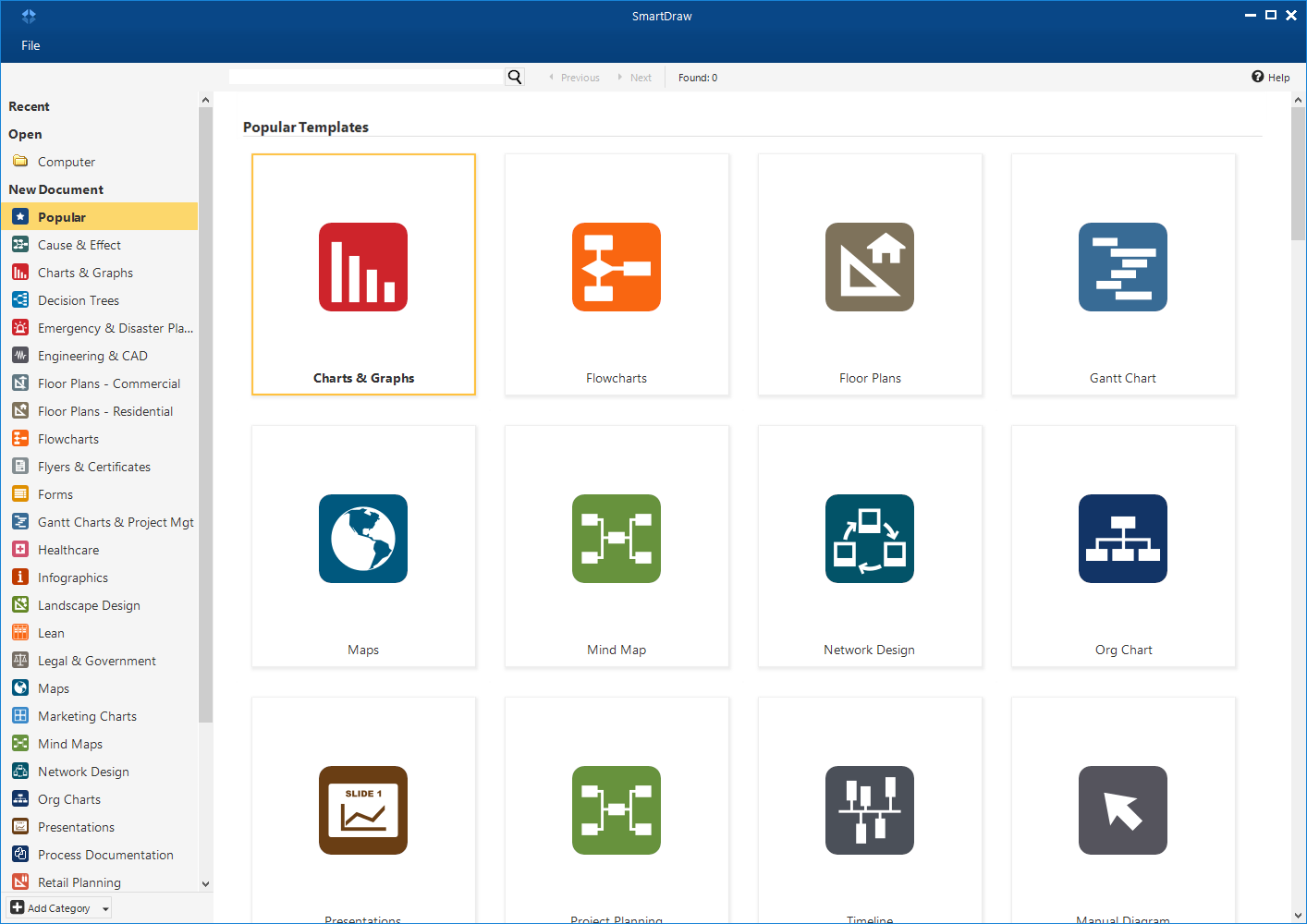SmartDraw
Engineering and design software for building intuitive flow charts, mind maps, and other workflow diagrams
- Category Design Software
- Languages English
SmartDraw is a robust diagramming software with diverse functionality and user-friendly design.
Overview
SmartDraw is a versatile diagramming tool that caters to a wide range of business needs. Its capabilities extend beyond simple flowcharts and organizational diagrams, providing users with the ability to create intricate network diagrams, floor plans, project charts, and more.
Functionality and Features
Extensive Template Library
One of the standout features of SmartDraw is its extensive library of templates. There are thousands of professionally designed templates available, catering to every possible diagramming need. This makes the creation process simpler and faster, allowing users to focus more on the content of the diagram rather than its design.
Collaboration
SmartDraw also excels in terms of its collaborative features. It empowers teams to work together on diagrams in real time, providing functionalities for commenting and sharing. This can significantly improve the efficiency and effectiveness of team projects.
Integration
SmartDraw boasts an impressive array of integrations. It can seamlessly connect with popular applications like Microsoft Office, Google Workspace, and Trello. This allows users to easily import and export their diagrams, enhancing the usability of the software.
Performance and Usability
Despite its extensive features, SmartDraw remains extremely user-friendly. Its intuitive interface makes it easy for users to navigate and utilize its functions. Even those without any technical background can quickly get the hang of creating professional-looking diagrams.
Performance-wise, SmartDraw is reliable and efficient. It operates smoothly without causing system slowdowns, and its cloud-based nature ensures that all work is automatically saved and easily accessible from any device.
Support and Documentation
SmartDraw offers comprehensive customer support, with a resourceful online knowledge base and responsive support team. The software also includes detailed tutorials and guides, ensuring users have access to all the information they need to make the most of the application.
Conclusion
In conclusion, SmartDraw is a powerful and flexible diagramming tool. It combines an impressive range of features with an intuitive interface, making it a great choice for businesses of all sizes. Its comprehensive templates, collaboration capabilities, and seamless integrations make it a standout choice in the diagramming software market.
Highest-Rated Features:
- Custom Scripts
- Backwards compatibility
- Command Clarity
Lowest-Rated Features:
- Import Files
- Drawing Tools
- Editing Tools
- Company
- SmartDraw
- HQ Location
- San Diego, CA
- Year Founded
- 1994
- LinkedIn® Page
- https://www.linkedin.com/company/38151 (42 employees)
- Enterprise: Less than $1 per user/month
- Team: From $5.95 per user/month