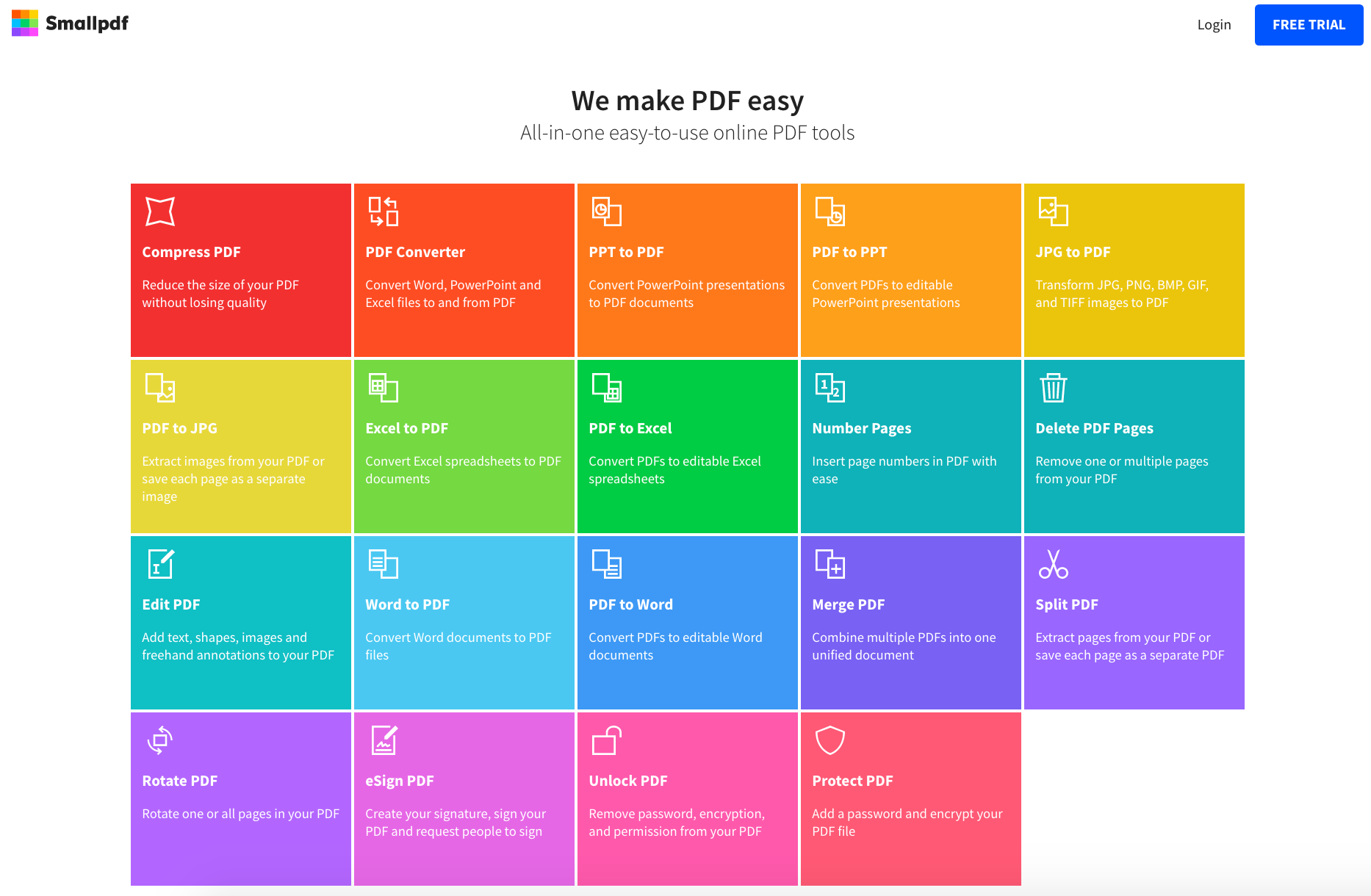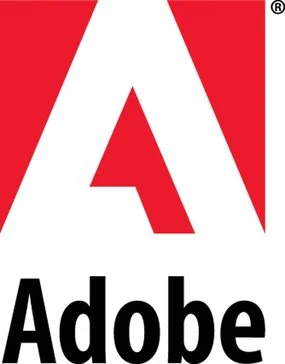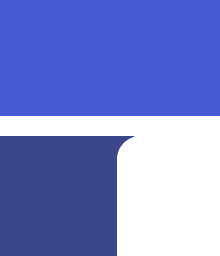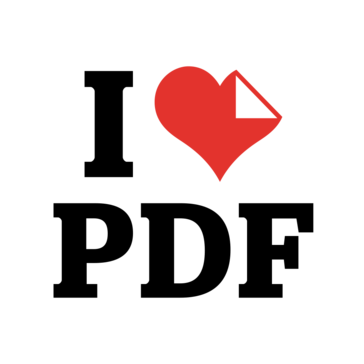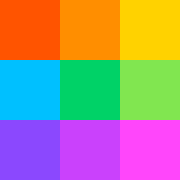
Smallpdf
Manage all of your PDFs with a simple suite of tools for annotating, converting, and transferring your most important documents
- Category Office Software
- Languages Arabic, German, English, French, Hebrew, Indonesian, Italian, Japanese, Korean, Dutch, Polish, Portuguese, Russian, Spanish, Swedish, Thai, Turkish, Vietnamese, Chinese (Simplified)
An efficient, user-friendly solution for all your PDF needs.
Overview
Smallpdf is a versatile online software that offers a wide range of PDF-related services. From compression and conversion to editing and signing, Smallpdf provides a complete solution for both personal and professional use. With its intuitive interface, it enables users to manage their PDF files with ease and efficiency.
Features
Smallpdf boasts a plethora of features that cater to various user needs. The software can convert PDF files into different formats such as Word, Excel, PowerPoint, and even image formats like JPG and PNG. It can also compress large PDF files, reducing their size without compromising on the quality, making them easier to share and store.
In addition to conversion and compression, Smallpdf also offers editing features. Users can merge, split, or delete certain pages from a PDF file. It also allows users to add or remove text, change the font style and size, and even add images or shapes.
For professional use, Smallpdf provides e-signature functionality, enabling users to add electronic signatures to their documents. Moreover, it offers secure file sharing options and password protection to ensure document safety and confidentiality.
Performance
When it comes to performance, Smallpdf performs tasks quickly and efficiently. The conversion of files is accurate and the quality of the output is commendable. Compression is well-handled, with significant reduction in file size without noticeable loss in quality. The editing tools are responsive and offer a good amount of flexibility.
User Experience
The user interface of Smallpdf is clean, simple, and easy to navigate. The tools are well-organized and easy to understand, making it suitable for users of all skill levels. Moreover, the software is web-based, meaning there's no need for downloads or installations.
Conclusion
In conclusion, Smallpdf is a comprehensive, user-friendly tool for managing and modifying PDF files. With its wide range of features, efficient performance, and intuitive interface, it is a highly recommended solution for both personal and professional PDF needs.
- Company
- Smallpdf
- HQ Location
- Zurich, Switzerland
- Year Founded
- 2013
- LinkedIn® Page
- https://www.linkedin.com/company/9440115 (83 employees)