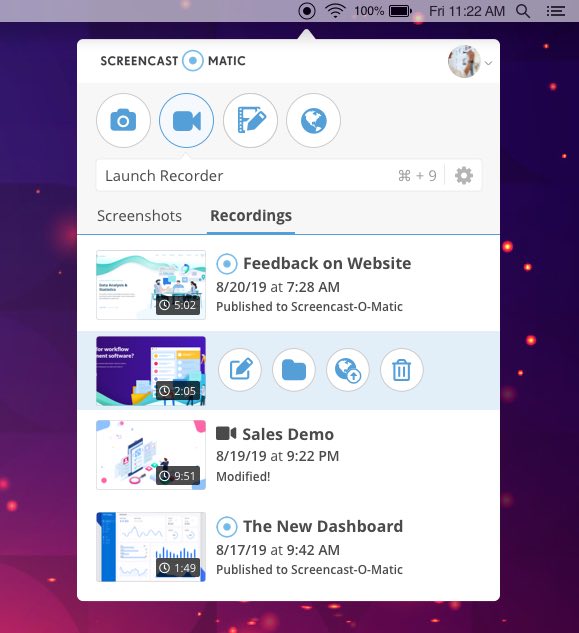Screencast-O-Matic
Easy and budget-friendly video creation software that helps non-professionals record webcam and desktop sessions
- Category Office Software
- Languages German, English, French, Italian, Portuguese, Spanish
Screencast is an easy-to-use tool that allows users to record their screen and edit videos to make videos that can be easily downloaded and viewed by others.
The program is very easy to use: Simply download the extension and operate it. The buttons are easily labeled and simple to understand. Once you start recording, you can speak into a microphone, and the program will record your audio and sync it up with everything that is happening on your screen. There are many potential uses for screencast-o-matic, including the ability to show off websites, explain how computer programs work, give a power pointpresentation, and more.
Unlike many other similar tools, this one comes with some advanced features. For example, in addition to recording your screen, you can also record yourself via a webcam, thus showing your own face in addition to what is happening on your screen.
After recording, you can use the program's video editor to edit together your clip and make rudimentary edits and graphic additions.
Many of the main features of the program are locked behind a paywall, but the good news is that this program is extremely affordable, with solo and teams pricing options available.
Some users did report technical problems with the program, including bugs and crashes, on other review websites. However, the screen-o-matic development team was always extremely responsive to these concerns, addressing them quickly and offering to address these issues in a very timely manner.
The website for the program also contains a huge array of material that can help users take full advantage of all of the facets that this program has to offer, including tutorial videos and an in-depth help center. It also has a blog that gives a variety of real-world on how the program can be fully used in the real world. The program also offers an extension from Chrome, although some users reported difficulties in operating this extension.
Pros:
- Dozens of potential uses.
- Easy to use.
- Comes with a video editor that makes it easy to splice clips or make more advanced presentations.
- Extremely affordable: The "most expensive" individual package is $4 a month and comes with all advanced services, although teams packages are more expensive.
- The website contains a variety of resources, including a blog and tutorials, that can help users take full advantage of the program.
Cons:
- Some users reported bugs and crashes with the program.
- Chrome extension could be hit-or-miss in terms of how well it worked.
Highest-Rated Features:
- Scrolling Capture
- Screen Capture
- File Sharing
Lowest-Rated Features:
- Text Extraction
- Platform Search
- Image Editor
- Company
- Screencast-O-Matic
- HQ Location
- Seattle, WA
- Year Founded
- 2006
- LinkedIn® Page
- https://www.linkedin.com/company/10538027 (13 employees)