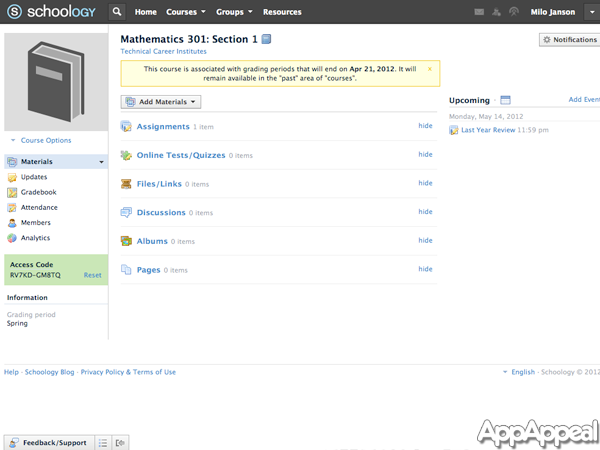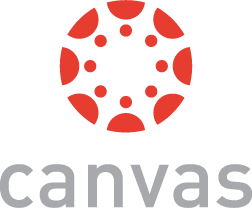Schoology
Remote learning management software that supports blended learning models for students of all abilities
- Category Vertical Industry Software
- Languages English, French, Japanese, Malay, Portuguese, Spanish
Schoology is a learning management system designed to enhance collaboration between the learner and the instructor. One of the core focuses of the developers of Schoology is ensuring collaboration between the learner and the tutor.
Collaboration between learners and tutors helps to ensure that there are frequent checks to ensure the learner is engaging well with the educational material. Collaboration helps students to understand concepts better other than just memorize things.
Another feature that was recently added into Schoology is assessment management. This feature helps tutors to assess various features of the learning stage. This feature can also help the tutors assess and understand whether a student understands the taught concepts.
There are various tools that tutors can use to create assignments that help to grade the student. The platform also allows instructors to attach a wide range of material such as quizzes, discussion boards, and packets. Moreover, instructors can set the objective of an assignment by specifying whether it is for learning or grading.
Instructors can also utilize individualized instruction tools to set requirements for a learner to access the material. This can be done by leaving a comment or setting a certain threshold that has to be reached on the assignment.
Schoology enhances communication through a messaging system that involves the tutor, learner, faculty, and parent. Every lesson has a messaging feature that allows the learners to engage with each other and share ideas.
All the courses in Schoology are saved in a folder system. This folder can be shared in a group or can be utilized by the faculty as a resource. Schoology has an analytics system that helps the teacher to assess the progress of their learners.
From the platform, the instructors can see the grading averages and compare them with the grading expectations for each learner. This helps them understand how each learner is progressing and the most difficult areas for them.
The quizzes have a tab that allows the instructor to view the results for each learner as well as the average for the whole group. Other features are also available that allow instructors and faculty to assess and gain a perspective on all the school's performance.
Schoology allows other applications such as Google Drive, YouTube, Evernote, and others to be integrated into the system. This works to make sharing and access to more material and information easier.
With Schoology, instructors are also able to update assessments automatically and save them into a central system. They are also able to update standards and apply them to several courses automatically.
Pros
- It enables learners and instructors to work collaboratively
- It is user friendly, and most students enjoy using the system
- It enables parents to monitor their children progress
Cons
- Some students may experience trouble signing in
- Some programs may not integrate smoothly
Highest-Rated Features:
- Course Authoring
- Cloud
- Collaborative Learning
Lowest-Rated Features:
- Video Conferencing
- Content Library
- White-Labeling
- Company
- Schoology
- HQ Location
- New York, NY
- Year Founded
- 2009
- LinkedIn® Page
- https://www.linkedin.com/company/364570 (154 employees)