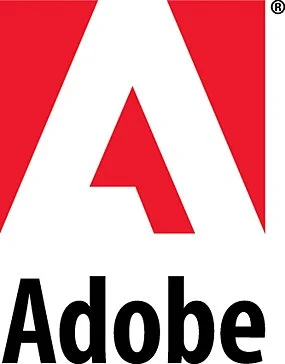Pixlr
Free photo editing software with an easy point-and-click interface that you can use inside your browser
- Category Design Software
- Languages English
Pixlr is a leading professional web-based group of editing tool that graphic designers can use to edit images. Pixlr comprises applications such as Pixlr Pro, Pixlr Express, Pixlr Editor, and Pixlr X. The software was built by Flash, which means that you need a plugin to use it. The platform is a feature packed editing tool that is still in active development. As such, you can expect more features to be integrated to make the application better in the future. This software is absolutely free to use although there are premium paid plans, which means that it is available for everyone to use. Pixlr is a viable option for editors who prefer editing tools with mobility without having to sacrifice certain powerful tools. The platform allows editors to readily access editing equipment on the go from any device they have. If you want a quick editing tool for your images and photos that is simple yet provides advanced features, then it is worth checking out Pixlr.
Pricing
You can use Pixlr to edit your photos conveniently without having to use the paid plans. The free version offers limited editing features even though you will need the paid version to enjoy the platform’s tools fully. The paid plans costs start from $5 per month. If you are still unsure whether you need the platform, you can start by trying out the free trial. Users are sure that there are no hidden fees whether they are using the software for personal or commercial purposes.
Features
Pixlr comes with numerous features for professional image editing. Among its many features include real time editing, inbuilt templates, search/filter option, image editing, drag and drop, content import and export, content sharing option, watermarking, image library, digital inking, brushes, eraser, texts and fonts, Lasso, and digital painting.
Supported Devices
This software can be used by different devices that run on various operating systems. It can be used by devices that run on Android and Apple’s iOS. You can use it on your iPhone, iPad, and Android smartphones. Users also have the web-based option where they visit the platform’s website and use it without downloading and installing it on their devices.
Pros
- It offers advanced photo editing tools for free hence a budget friendly tool for small and medium businesses with limited budgets.
- The platform is designed as a lightweight editing tool while incorporating many of the premium features offered by similar tools. This makes it more competitive as compared to any other tool.
- It is a native mobile platform that does not need a lot of memory space to install and use. This makes it a highly mobile tool that you can use wherever you are without the need to access your PC.
- Pixlr is versatile and can be used by both amateurs and professional photo editors. You can also share your editing photos to your social media platform or website due to the platform’s usability easily.
Cons
- Some of the tools available on the platform are on beta.
- Requires flash to use
- It comes with ads
- Company
- Pixlr
- HQ Location
- Stockholm, Sweden
- Year Founded
- 2008
- LinkedIn® Page
- https://www.linkedin.com/company/37540093 (6 employees)