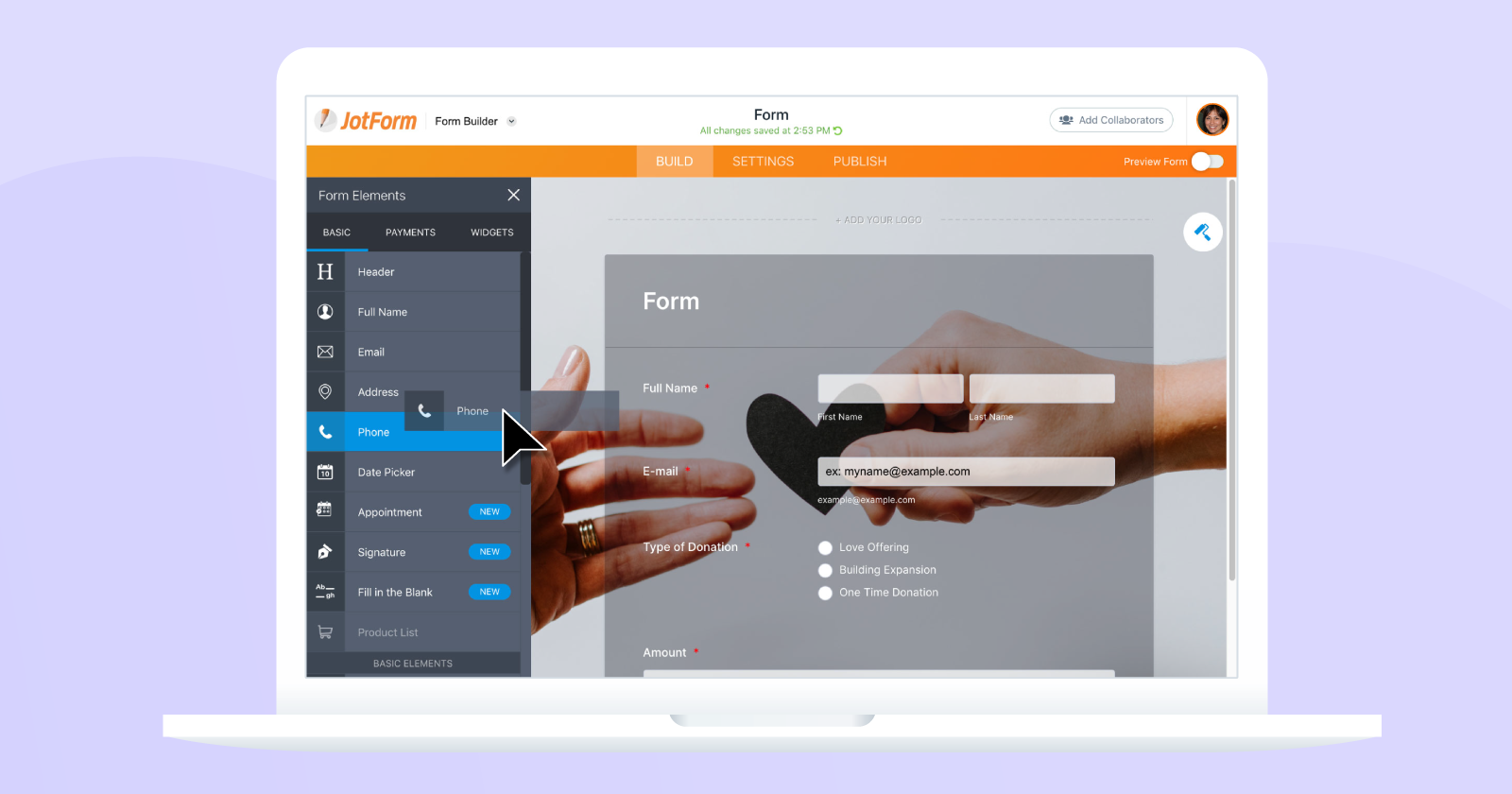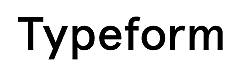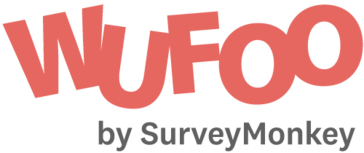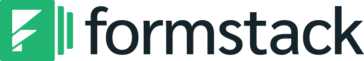JotForm
Form creation and publication backed by a huge database of templates and great third party integration
- Category Content Management Systems
- Languages Catalan, Danish, German, English, Finnish, Hungarian, Italian, Japanese, Norwegian, Polish, Portuguese, Romanian, Russian, Spanish, Swedish, Turkish, Ukrainian, Chinese (Simplified)
A comprehensive online form builder for businesses and individuals.
Overview
JotForm is a robust online form builder that enables businesses and individuals to create forms of all types, from standard contact forms to complex surveys and registrations. This user-friendly tool caters to both beginners and advanced users with its simple drag-and-drop interface and a wide range of customization options.
Features and Functionality
JotForm stands out with its ease of use, flexibility, and rich feature set. The drag-and-drop editor allows for quick form creation, while the Advanced Form Fields feature enables the addition of unique fields such as file uploads, e-signatures, and payment integrations.
One of the most impressive aspects of JotForm is its Conditions and Calculations feature. This allows users to create dynamic forms that change based on the user's input. For example, a form could show or hide questions based on previous answers, or calculate a total price based on selected items.
JotForm also excels in its integration capabilities. Users can easily connect forms to a wide array of third-party services like Google Sheets, Dropbox, and MailChimp, automating data collection and streamlining workflows.
Performance
JotForm's performance is generally strong, with forms loading quickly and smoothly. The software is also mobile-responsive, ensuring that forms look great and function well on any device. However, complex forms with many conditions and calculations can sometimes cause slight delays in loading times.
User Experience
JotForm's interface is intuitive and user-friendly, allowing users to create and manage forms with ease. The software also provides templates and themes for a variety of use cases, helping users get started and design attractive forms.
Support
JotForm provides excellent customer support, with a comprehensive help center, user guide, and responsive email support. Users can also access community forums and webinars for additional assistance.
Conclusion
In conclusion, JotForm is a versatile and powerful online form builder that excels in ease of use, features, and integration capabilities. While complex forms can sometimes be slower to load, the overall performance and user experience make it an excellent choice for businesses and individuals alike.
Highest-Rated Features:
- Multilingual Surveys
- Question Types
- Survey Builder
Lowest-Rated Features:
- Reporting & Analytics
- Multimedia Support
- Permissions
- Company
- JotForm
- HQ Location
- San Francisco, CA
- Year Founded
- 2006
- LinkedIn® Page
- https://www.linkedin.com/company/3541463 (399 employees)
- FREE: FREE
- Bronze: $29