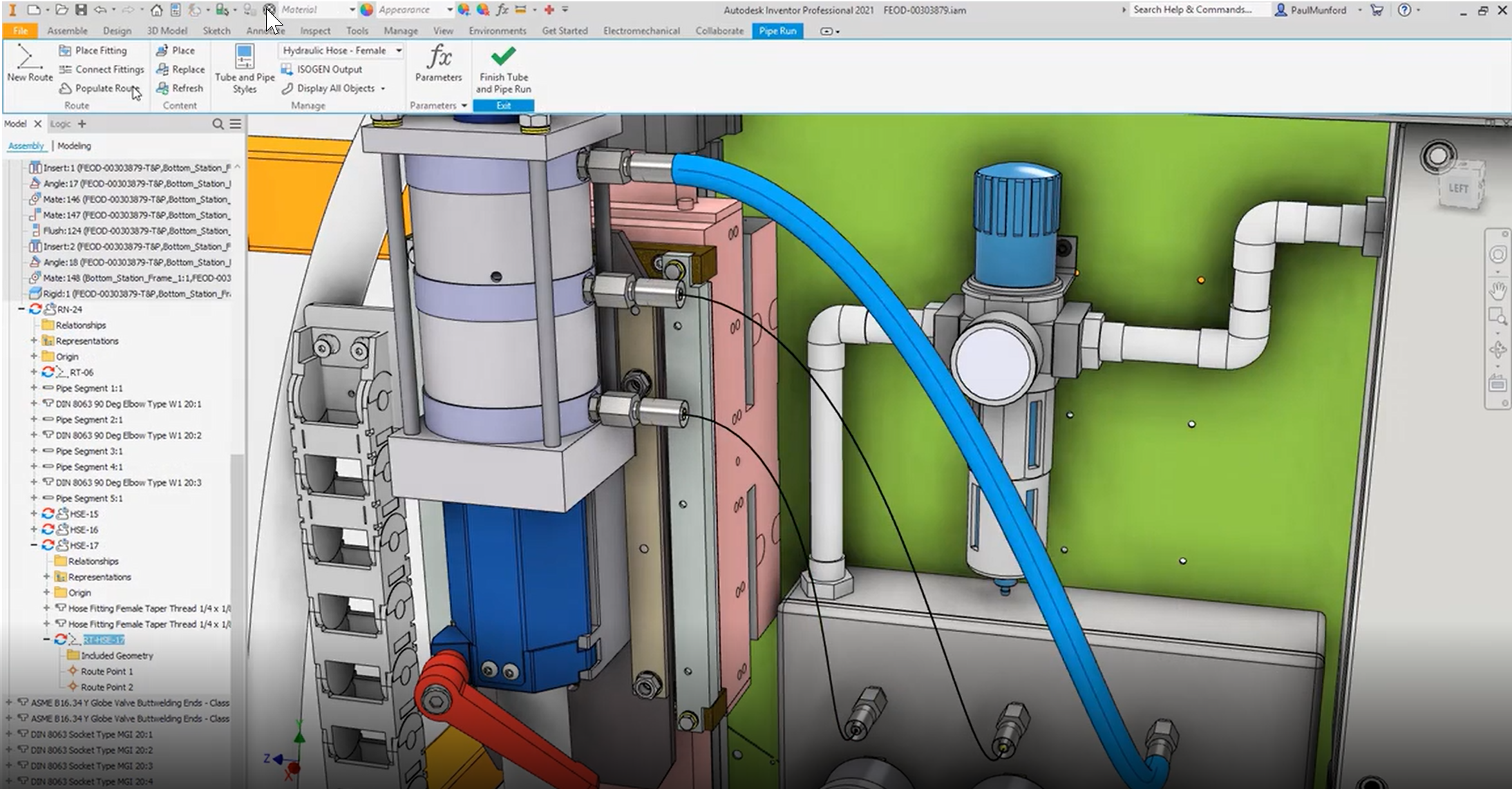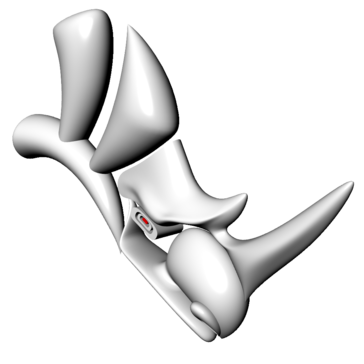Inventor
Engineering software that features three-dimensional simulation, design, and professional documentation all on one platform
- Category CAD & PLM Software
- Languages English
Autodesk Inventor is the gold standard when it comes to 3D CAD (Computer Automated Design) software. It is used in schools all around the country as well as the number one software used in many engineering industries. Whether you are in manufacturing or building a robot for a high school team, Autodesk Inventor is probably the software you are using.
The reason it is the most widely used is that it is one of the oldest and most mature software around the block. With over 20 years of experience, Autodesk is able to deliver a program packed with features. There is also a huge support community and a ton of tutorials available all over the Internet. Unlike similar programs, you can be sure that Inventor is as close to bug-free as possible because they have the most extensive testing process and history.
Inside the package itself, there are tons of features. Whether you need sketching tools or are building in 3D, Inventor can do it for you. As a sophisticated modeling software, it is highly unlikely that you will use all of the features that are available. There are dozens of types of shapes and constraints and each can be applied to one of the 3D planes or one you make yourself. Add in 3D tools such as revolutions and extrusions and the ability to make patterns of your features, you can see how there can be literally an infinite possibility of things to build: the only limit is your imagination.
You can build individual parts in the program. If that is not enough, you can even put multiple parts together into a single file. You can then build a presentation file out of your creations and animate it if you wish. You can also make a drawing file out of your files if you want. This makes it a great way to show your completed projects.
Autodesk Inventor is a good all-around tool for any project that you need to model. It can handle practically anything you want to throw at it, you just need to know how to work it. It may be a little daunting at first, but there are tons of tutorials and walkthroughs out there. Another requirement is having a computer that can handle the computations made by the software, as it does extensive work.
Pros and Cons
Even though it is industry standard, it is not a program without flaws. There are pros and cons to using this program and here they are.
Pros:
- Allows for extensive work to be done.
- Very feature rich and has infinite possibilities
- Can be used professionally or academically
- Generally works fast and well
Cons:
- Licenses for the software are extremely expensive
- Learning curve is steep when first using the software
- Software requires having a rather powerful computer to run effectively and avoid hangs and crashes
Highest-Rated Features:
- 3D/solid modeling Tools
- Drawing Tools
- Editing Tools
Lowest-Rated Features:
- Backwards compatibility
- Text Editing Tools
- File size
- Company
- Autodesk
- HQ Location
- San Rafael, CA
- Ownership
- NASDAQ:ADSK
- Total Revenue (USD mm)
- $3,790