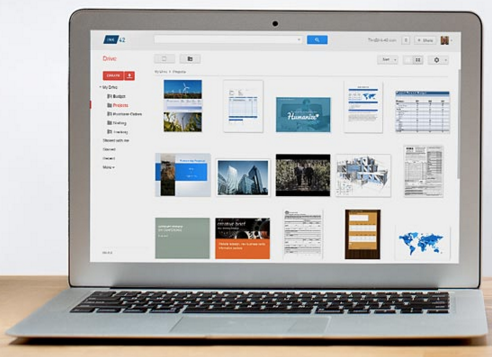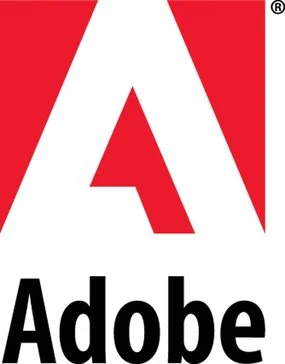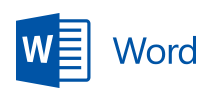Google Docs
Simple, intuitive, powerful collaboration software for teams to share spreadsheets, text documents, and slideshow presentations
- Category Office Software
Google Docs is a cloud-based word processor that allows you to make, edit and share documents. There are also collaboration features so that multiple people can work on the same document simultaneously. This software is browser-based and can be loaded from any computer.
Main Features
Google Docs's primary feature is to be a cloud-based word processor. Just like other word processors, you can create text-based documents such as reports, books, scripts, memos and more. If you have used a word processor before, then Google Docs will feel like a familiar program.
It also contains formatting tools. For example, you can change the size of the page, add tables, insert images or other files and much more. This ensures that the final document looks exactly how you want it to look.
There is no minimum or maximum size. You can write a sentence or a whole book with Google Docs. Not only that, but the files are very lightweight and can be easily emailed, stored or shared.
Cloud Integration
One of the best things about Google Docs is that all of your files are automatically stored in the cloud. This means that you can access the files from any compatible device, desktop or laptop. Instead of having to save files on a thumb drive or emailing them to a different computer, you can instead access your account and pull up the files from any computer.
Documents are also automatically saved as you work on them. If your computer is connected to the internet, then the document will continually save as you make changes. This ensures that all edits are properly saved, even if you forgot to click the save button.
You can go back to previous versions if there are any problems. If you are offline, then the edits will be saved locally and uploaded as soon as your internet connection is restored.
Sharing and Collaboration
Sharing and collaborating on documents is simple with Google Docs. Click the "Share" button and insert an email address. That person can then view the document. You can also choose to allow them to make edits.
If they have editing permissions, then both you and the other person can work simultaneously on the document. This means adding, editing, deleting and making other changes. You will actually see their changes in real-time.
For example, you will see a highlighted cursor with the person's name. That makes it easy to discern who is making changes, which can be difficult if multiple people having editing permissions. Not only that, but you can check the version history to see the specific edits that each person made. That means that every user is accountable for what they do with the document.
Pros
- Runs on any compatible device or computer through the browser.
- Sharing and collaborating on documents is simple and requires no technical knowledge.
- The interface is identical to most other word processors.
Cons
- You lose out on some features while editing offline.
- Company
- HQ Location
- Mountain View, CA
- Ownership
- NASDAQ:GOOG
- Total Revenue (USD mm)
- $182,527