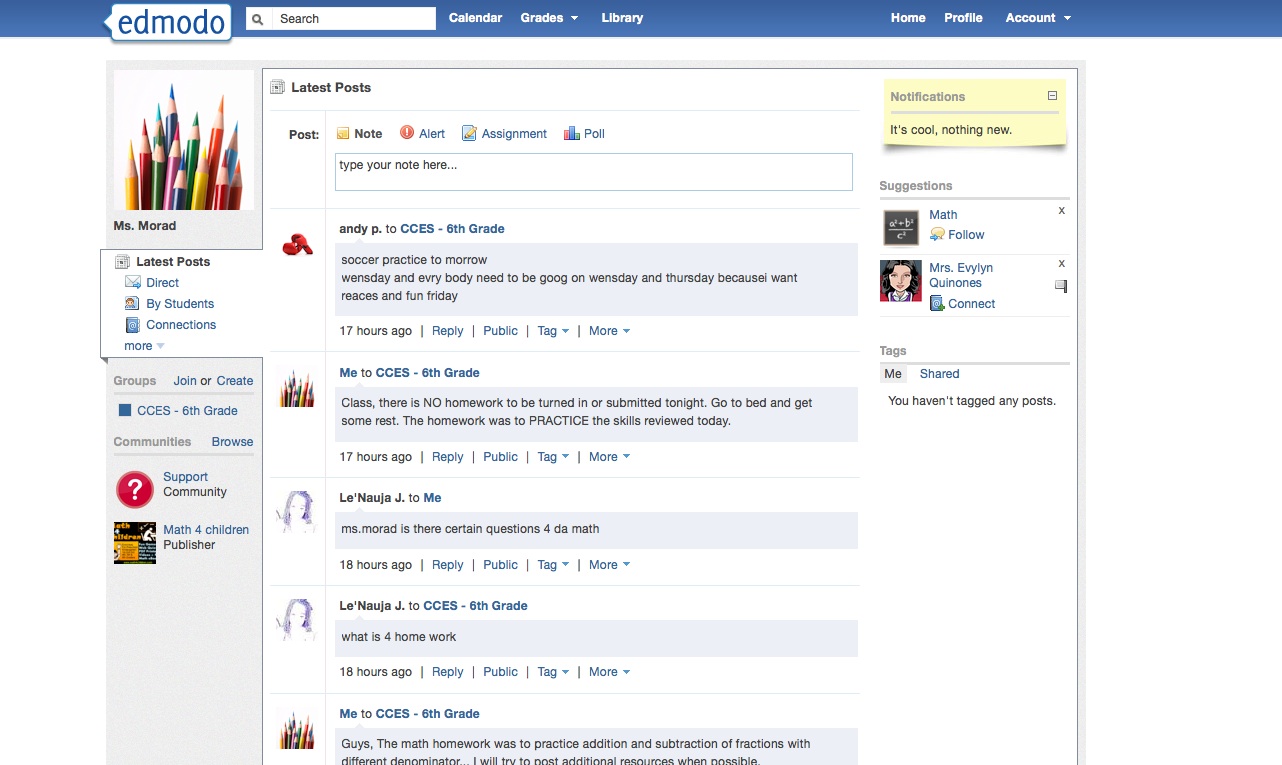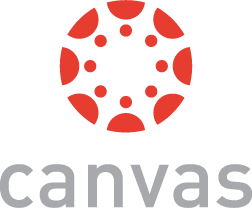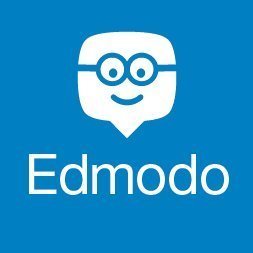
Edmodo
Software to connect students with guidance counselors, educators and advisors
- Category Vertical Industry Software
Edmodo is a learning management system that is similar to Facebook. Teachers can use Edmodo to manage online instructions for their students. Through Edmodo, teachers can create their accounts, create assignments or quizzes and invite students or parents to join.
Teachers can invite parents and students through various platforms such as class code, email, or through handouts. Once the parents or teacher has received the invite link, they can join the platform to receive and submit assignments.
Edmodo allows the students to interact with the teacher or other students through participating in and writing posts. Posts written by students can include files, links, or other media.
Edmodo allows the teacher to see all the posts that students post. Moreover, the platform allows the teacher to moderate what happens. If a teacher notices a certain student is posting content that is not right, they can moderate the student by putting them on a read mode only.
Students are allowed to share content such as media and files using a drag and drop feature. The files can be integrated from Google and Microsoft accounts. Teachers on the Edmodo platform can find apps, games, and student-focused news from the discovery page. This can then be added to students as an assignment.
The report feature on Edmodo allows teachers to track assignment completion and grades of their students. The distance learning collection feature can also be a great tool and a time saver for teachers who need to give out virtual instructions.
Edmodo has a robust community that enables users to share ideas with each other through various discussion forums and groups. This works to enhance the quality of education offered and professional development opportunities.
Edmodo allows parents and students to get quick answers for any question and stay current on the class assignments. Teachers can also get feedback from the students by taking a quick poll to get the students' input about the day's topic. This feature also helps the teacher to gauge the student's understanding of the day's topic.
Edmodo has been exceptionally helpful at connecting students with resources that they need to reach their potential. It has also made life easier for teachers by allowing them to provide resources, guide their students, and monitor the learning process remotely. Evidently, the platform has proved helpful at improving and enriching the lives of students, teachers, and parents regardless of their location.
Pros
- Edmodo makes it easy for various communities to get access to various learning resources despite their location
- It's also a great platform for ensuring students, teachers, and the learning community are connected
- The security features can be customized to meet your needs
- Users consent is asked before any personal information of the user can be collected
Cons
- Data is collected with third party advertisers
- Advertisements are displayed
Highest-Rated Features:
- Analytics
- File Sharing
- Assessments
Lowest-Rated Features:
- Mobility
- Video Conferencing
- Gamification
- Company
- Edmodo
- HQ Location
- San Mateo, CA
- Year Founded
- 2008
- LinkedIn® Page
- https://www.linkedin.com/company/764505 (140 employees)