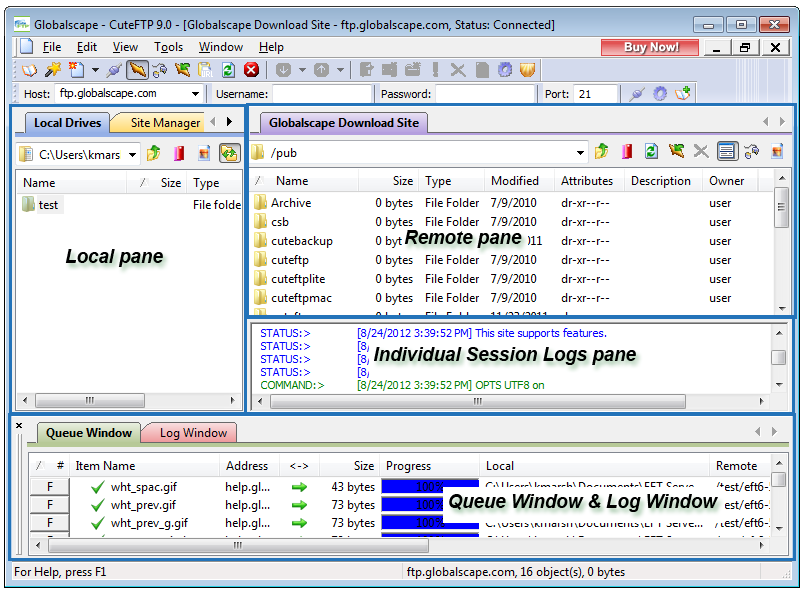CuteFTP
File Transfer Protocol (FTP) client for web developers and managers
- Category IT Infrastructure Software
- Languages English
A comprehensive FTP client software that offers robust file transfer features.
Overview
CuteFTP is a high-performing File Transfer Protocol (FTP) client that makes it easy to transfer files between a local computer and a server on the internet. With its intuitive user interface and advanced features, CuteFTP is suitable for both beginners and experienced users.
Interface and Ease of Use
The interface of CuteFTP is user-friendly and well-organized, making it easy to navigate and operate even for beginners. The software provides a step-by-step tutorial guiding users on how to connect to an FTP server and transfer files. The drag-and-drop functionality ensures quick and uncomplicated file transfers.
Advanced Features
CuteFTP offers a wealth of advanced features that make it stand out among FTP clients. Features such as automatic file transfer resumption, file editing directly on the server, and scheduled transfers provide users with enhanced control over their file transfers. The software also includes a built-in HTML editor, making it an excellent choice for website administrators.
Security
In terms of security, CuteFTP utilizes industry-standard encryption methods, such as SSL and TLS, to protect file transfers from unauthorized access. This ensures that sensitive data is kept secure during transfer.
Performance
In terms of performance, CuteFTP excels. The software is capable of transferring large files at fast speeds without sacrificing stability. It also supports multi-part downloads, which can significantly speed up the download process for large files.
Support and Documentation
The software comes with comprehensive documentation, providing users with detailed instructions on how to use its features. In addition, the company offers excellent customer support, ready to help with any issues or questions.
Conclusion
In conclusion, CuteFTP is a robust and reliable FTP client that offers a range of advanced features. Its user-friendly interface, combined with its security measures and excellent performance, make it a top choice for anyone in need of a dependable FTP client.
Highest-Rated Features:
- Managed File Transfers
- Real-Time Integration
Lowest-Rated Features:
- Proactive Monitoring
- Parallel Processing
- Company
- HelpSystems
- HQ Location
- Eden Prairie, MN
- Year Founded
- 1982
- LinkedIn® Page
- https://www.linkedin.com/company/115439 (816 employees)