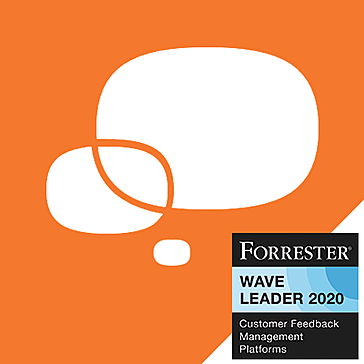Fallout 3 - Warhammer 40k Space Marine Armor v1.5
Become the Space Marine you've always wanted to be! With a...
- Category Traditional
- Size 176.7 MB
Fallout 3 - Warhammer 40k Space Marine Armor v1.5
Become the Space Marine you've always wanted to be! With a complete redesign of the vanilla Power Armor, you can look exactly like the Emperor's finest. Be sure to read the read-me included on steps on how to install.
Warhammer 40k Space Marine Armor v1.5
------------------------------------------
Become the Space Marine you've always wanted to be! With a complete redesign of the vanilla Power Armor, you can look exactly like the Emperor's finest.
Changelog
---------
Version 6 Update 2
- Added Terminator armors
- Added Salamanders and Dark Angels Chapters
- Re-edited Black Templars Sergeant armor
Version 6 Update 1
- Fixed mesh glitches for each armor
- Re-sized all helmets
- Texture fixes to a couple armors
Version 6
- Re-edited Legs, Shoulders, Gloves, and Backpack meshes and textures
- Re-edited Veteran helmet colors and badges for some chapters
- Added Grey Knights, Soul Drinkers, and Space Wolves Chapters
- Added Sergeant armors
- Included a Smaller Gloves version
- Changed Backpack's enchantments to add +30 Rad Resist
Version 5
- Added Veteran variant of armors
- Added Legion of the Damned Chapter
- Fixed unique Reference IDs
Version 4
- Redone Backpack and Shoudlerpads
- Re-edited Helmet
- Included a Combined Backpacks.esp
- Fixed Ultramarines and BlackTemplar armor for those who could not wear them
- Included a new color texture, Imperial Fists
Version 3
- Fixed the skinny arms
- Made smaller shoulderpads version
- Made 2 more color variants, Ultramarines and Black Templar
- Fixed clipping issues with helmet and pipboy
- Added armor to world, now can be found in Underworld Concourse
- Improved textures
- Made the backpack a separate item from the armor
Version 2 Update
- Fixed VATS targeting bug on the armor
- Fixed 'dark spots' on helmet
Installation and Usage
----------------------
Put the files into the Data folder in your Fallout 3 directory. Replace any older versions of this mod with the newer files. Run Fallout 3 Launcher, and then click on Data Files. Find the mod in this list and tick it off.
The Combined Backpacks is basically the version that combines the backpack to the armor. Make sure you copy all the files from the Main Files folder into your Fallout 3 directory first, then replace the files with the ones inside the Combined Backpacks folder.
The sets of armor can be found inside three metal boxes in Underworld Concourse, within the 2nd floor room that's furthest from the city entrance. The boxes are right beside the mattress bed.
Alternatively, when in-game, open up your game console and type in the bottom codes without the quotes to add the items into your inventory.
"player.additem 00def000 1" - Blood Ravens Armor
"player.additem 00def001 1" - Blood Ravens Helmet
"player.additem 00def002 1" - Blood Ravens Backpack
"player.additem 00def003 1" - Blood Ravens Veteran Armor
"player.additem 00def004 1" - Blood Ravens Veteran Helmet
"player.additem 00def005 1" - Blood Ravens Veteran Backpack
"player.additem 00def006 1" - Blood Ravens Sergeant Armor
"player.additem 00def007 1" - Blood Ravens Sergeant Helmet
"player.additem 00def008 1" - Blood Ravens Sergeant Backpack
"player.additem 00def009 1" - Blood Ravens Terminator Armor
"player.additem 00def00a 1" - Blood Ravens Terminator Helmet
"player.additem 00def010 1" - Ultramarines Armor
"player.additem 00def011 1" - Ultramarines Helmet
"player.additem 00def012 1" - Ultramarines Backpack
"player.additem 00def013 1" - Ultramarines Veteran Armor
"player.additem 00def014 1" - Ultramarines Veteran Helmet
"player.additem 00def015 1" - Ultramarines Veteran Backpack
"player.additem 00def016 1" - Ultramarines Sergeant Armor
"player.additem 00def017 1" - Ultramarines Sergeant Helmet
"player.additem 00def018 1" - Ultramarines Sergeant Backpack
"player.additem 00def019 1" - Ultramarines Terminator Armor
"player.additem 00def01a 1" - Ultramarines Terminator Helmet
"player.additem 00def020 1" - Black Templars Armor
"player.additem 00def021 1" - Black Templars Helmet
"player.additem 00def022 1" - Black Templars Backpack
"player.additem 00def023 1" - Black Templars Veteran Armor
"player.additem 00def024 1" - Black Templars Veteran Helmet
"player.additem 00def025 1" - Black Templars Veteran Backpack
"player.additem 00def026 1" - Black Templars Sergeant Armor
"player.additem 00def027 1" - Black Templars Sergeant Helmet
"player.additem 00def028 1" - Black Templars Sergeant Backpack
"player.additem 00def029 1" - Black Templars Terminator Armor
"player.additem 00def02a 1" - Black Templars Terminator Helmet
"player.additem 00def030 1" - Imperial Fists Armor
"player.additem 00def031 1" - Imperial Fists Helmet
"player.additem 00def032 1" - Imperial Fists Backpack
"player.additem 00def033 1" - Imperial Fists Veteran Armor
"player.additem 00def034 1" - Imperial Fists Veteran Helmet
"player.additem 00def035 1" - Imperial Fists Veteran Backpack
"player.additem 00def036 1" - Imperial Fists Sergeant Armor
"player.additem 00def037 1" - Imperial Fists Sergeant Helmet
"player.additem 00def038 1" - Imperial Fists Sergeant Backpack
"player.additem 00def039 1" - Imperial Fists Terminator Armor
"player.additem 00def03a 1" - Imperial Fists Terminator Helmet
"player.additem 00def040 1" - Legion of the Damned Armor
"player.additem 00def041 1" - Legion of the Damned Helmet
"player.additem 00def042 1" - Legion of the Damned Backpack
"player.additem 00def043 1" - Legion of the Damned Veteran Armor
"player.additem 00def044 1" - Legion of the Damned Veteran Helmet
"player.additem 00def045 1" - Legion of the Damned Veteran Backpack
"player.additem 00def046 1" - Legion of the Damned Sergeant Armor
"player.additem 00def047 1" - Legion of the Damned Sergeant Helmet
"player.additem 00def048 1" - Legion of the Damned Sergeant Backpack
"player.additem 00def049 1" - Legion of the Damned Terminator Armor
"player.additem 00def04a 1" - Legion of the Damned Terminator Helmet
"player.additem 00def050 1" - Soul Drinkers Armor
"player.additem 00def051 1" - Soul Drinkers Helmet
"player.additem 00def052 1" - Soul Drinkers Backpack
"player.additem 00def053 1" - Soul Drinkers Veteran Armor
"player.additem 00def054 1" - Soul Drinkers Veteran Helmet
"player.additem 00def055 1" - Soul Drinkers Veteran Backpack
"player.additem 00def056 1" - Soul Drinkers Sergeant Armor
"player.additem 00def057 1" - Soul Drinkers Sergeant Helmet
"player.additem 00def058 1" - Soul Drinkers Sergeant Backpack
"player.additem 00def059 1" - Soul Drinkers Terminator Armor
"player.additem 00def05a 1" - Soul Drinkers Terminator Helmet
"player.additem 00def060 1" - Space Wolves Armor
"player.additem 00def061 1" - Space Wolves Helmet
"player.additem 00def062 1" - Space Wolves Backpack
"player.additem 00def063 1" - Space Wolves Veteran Armor
"player.additem 00def064 1" - Space Wolves Veteran Helmet
"player.additem 00def065 1" - Space Wolves Veteran Backpack
"player.additem 00def066 1" - Space Wolves Sergeant Armor
"player.additem 00def067 1" - Space Wolves Sergeant Helmet
"player.additem 00def068 1" - Space Wolves Sergeant Backpack
"player.additem 00def069 1" - Space Wolves Terminator Armor
"player.additem 00def06a 1" - Space Wolves Terminator Helmet
"player.additem 00def070 1" - Grey Knights Armor
"player.additem 00def071 1" - Grey Knights Helmet
"player.additem 00def072 1" - Grey Knights Backpack
"player.additem 00def073 1" - Grey Knights Justicar Armor
"player.additem 00def074 1" - Grey Knights Justicar Helmet
"player.additem 00def075 1" - Grey Knights Justicar Backpack
"player.additem 00def076 1" - Grey Knights Terminator Armor
"player.additem 00def077 1" - Grey Knights Terminator Helmet
"player.additem 00def080 1" - Salamanders Armor
"player.additem 00def081 1" - Salamanders Helmet
"player.additem 00def082 1" - Salamanders Backpack
"player.additem 00def083 1" - Salamanders Veteran Armor
"player.additem 00def084 1" - Salamanders Veteran Helmet
"player.additem 00def085 1" - Salamanders Veteran Backpack
"player.additem 00def086 1" - Salamanders Sergeant Armor
"player.additem 00def087 1" - Salamanders Sergeant Helmet
"player.additem 00def088 1" - Salamanders Sergeant Backpack
"player.additem 00def089 1" - Salamanders Terminator Armor
"player.additem 00def08a 1" - Salamanders Terminator Helmet
"player.additem 00def090 1" - Dark Angels Armor
"player.additem 00def091 1" - Dark Angels Helmet
"player.additem 00def092 1" - Dark Angels Backpack
"player.additem 00def093 1" - Dark Angels Veteran Armor
"player.additem 00def094 1" - Dark Angels Veteran Helmet
"player.additem 00def095 1" - Dark Angels Veteran Backpack
"player.additem 00def096 1" - Dark Angels Sergeant Armor
"player.additem 00def097 1" - Dark Angels Sergeant Helmet
"player.additem 00def098 1" - Dark Angels Sergeant Backpack
"player.additem 00def099 1" - Dark Angels Terminator Armor
"player.additem 00def09a 1" - Dark Angels Terminator Helmet
People with older versions will most likely have their armor missing after installing Version 5. Just add them back into your inventory with the console codes.
Any help or comments about this mod would be much appreciated. I know the quality is pretty bad, but it's already made to the best of my abilities and of my crappy computer. Feel free to make your own edits to this mod.
Bugs
----
- Major clipping issues with most armors
- Armor may not be compatible with certain mods and may sometimes cause the game to crash or even corrupt the savegames
Troubleshoot
------------
Texture problem:
If you haven't done so already, in order for textures to show up properly, you'll need the program from this link: http://www.fallout3nexus.com/downloads/file.php?id=944
Or, if you want to do it manually, you'll first need to go into your computer's Fallout 3 Documents folder, usually found in 'C:\Users\[Username]\Documents\My Games\Fallout3' for Vista or a similar directory for XP, and open up the file 'Fallout.ini' using Notepad. Find the line
bInvalidateOlderFiles=0
and change it to
bInvalidateOlderFiles=1
then save it. Then go to your Fallout 3/Data directory and make an empty text file named 'ArchiveInvalidation.txt'. Textures should appear properly now.
Gigantic Red Exclamation mark problem:
This problem usually shows up when needed files are missing in your data folder. Check your data folder to see that the files are in the right locations. The directories for this mod should look something like this:
...\Fallout 3\Data\Meshes\Armor\SpaceMarine\
...\Fallout 3\Data\Textures\Armor\SpaceMarine\
Mod not showing up in Mod list problem:
This problem is similar to the red exclamation mark problem. If the mod doesn't show up in your mod list, then the Esp file required for the mod is probably placed in the wrong location. Make sure that you have the Esp file directly in your data folder:
...\Fallout 3\Data\WHSpaceMarineArmor.esp
Credits
-------
Models created by Bethesda Softworks
Meshes and Textures edited by Cerberos008
Sergeant Banner designs by Hangar-8 (http://wh40k.ei8ht.net/)
WH40k universe by Games Workshop
Email: [email protected]
For the Emperor!