Desktop Themes

Liverpool desktop theme
Enjoy the Liverpool Football Club on your computer's desktop with this Mighty Red mascot theme
Vote: 7.7/10 (85 votes) Platform: Windows

Kde/Oxygen Theme10
A transparent Smart Launcher Theme inspired to the desktop environment KDE
Vote: 4.0/5 (69 votes) Platform: Android

Alien Theme for 7
Extraterrestrial artwork theme for the Windows desktop
Vote: 7.7/10 (168 votes) Platform: Windows

Chelsea FC Theme Pack1.0
Sports themes for viewing on the PC desktop
PRO: Wallpapers are not repetitive
CON: Repetitive color scheme
Vote: 6.7/10 (6 votes)
Platform: Windows

Dark ThemeWindows 7
Puts darker colors on your Windows desktop
PRO: Responsive customer support team
CON: Themes don’t come with dedicated fonts and icons
Vote: 7.0/10 (47 votes)
Platform: Windows

Desktop Games1.12
Entertaining widgets, including chop, shoot and termites, for the Windows desktop
… the Desktop Games software package for a much wider variety. A Review of Desktop Games</strong …
PRO: Depending upon the number of games downloaded the user can opt for three different variants of the Peter's platform.
CON: It appears as if the latest version (2.3) has not been updated since 2009.
Vote: 6.8/10 (1006 votes)
Platform: Windows

Aquarium Screensaver1.4
Wallpapers and screensavers of interactive aquarium themes
… Turn your desktop into an aquarium with the numerous screensavers that are available to download …
Vote: 0.0/10 (0 votes) Platform: Windows

Teenage Mutant Ninja Turtles Themefor Windows 7
A Ninja Turtles desktop theme with images and sound
PRO: Animated cursor
CON: Some backgrounds make it difficult to see desktop icons
Vote: 7.5/10 (52 votes)
Platform: Windows

Lamborghini Themefor Windows 7
Put the beloved auto on your PC's interface and desktop
PRO: Icons
CON: Doesn't include a screensaver
Vote: 7.3/10 (405 votes)
Platform: Windows
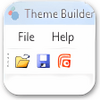
Theme Builder0.1.3366.26328 Beta
Create your own customized Windows desktop themes
CON: Not very intuitive
Vote: 4.6/10 (21 votes)
Platform: Windows


