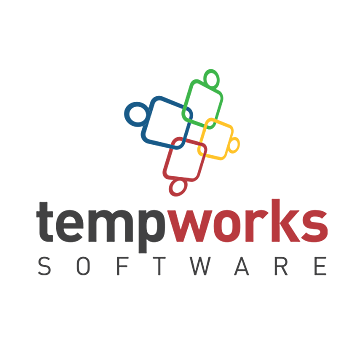hlds_id
This is a server management tool for Linux Half-Life servers...
- Category First Person
- Size 380 KB
- Program by Rob "Maelstrom" Abbott
hlds_id
This is a server management tool for Linux Half-Life servers and it's designed to work with all mods.
After downloading, run the following command to extract the archive:
tar zxvf
Where
is the name of the file you just downloaded.
INSTALLATION:
Stop any hlds_ld processes you may have running. You can leave hlds_run
running, if it's being managed by a previous release of hlds_ld.
If this is your first time installing hlds_ld, you MUST stop all hlds_run
processes.
Type "perl install" to install hlds_ld. Follow the prompts.
Any existing configuration files (hlds_ld.cfg, hlds_ld_client.cfg, etc) will
be backed up during the install process.
AFTER INSTALLATION, EDIT THE CONFIGURATION FILE(s) TO REFLECT YOUR
CONFIGURATION!
The install script will also tell you a line that you need to add
to your /etc/profile file. Do what it says :-)
If you want real-time status updates for your server from a web page,
you'll want to install hlds_ld_cgi.
Visit http://linuxhlds.halflife.org/download.shtml for details on
installing the CGI script.
QUICKSTART:
After installation as specified above,
READ THE FAQ. It contains information you will need to review regarding
security.
Edit your hlds_ld.cfg configuration file(s)!
Run hlds_ld with an argument specifying which game you wish to manage.
(e.g. 'hlds_ld &' manages a Half-Life server)
(e.g. 'hlds_ld tfc &' manages a TFC server)
(e.g. 'hlds_ld cstrike &' manages a Counter-Strike server)
You now have a daemon running in the background managing your hlds_l server.
Now you can use the GUI to monitor/control your server.
Check the $HLDIR/
/hlds_ld.log file (type "less $HLDIR/cstrike/hlds_ld.log")
for any errors that may have occurred during startup.
Run the GUI from X-Windows
(e.g. 'hlgui &')
You'll need to examine the Options menu to make sure you have everythng
set up correctly.
The Windows client distribution contains it's own installation instructions.
Please read these if you plan to run the Windows client.
NOTES:
Comments, bug reports, etc. to [email protected]
If a server crashes and produces a core file, a stack backtrace and
log file will be copied to the crashes/ directory under HLDIR.
See the 'About' boxes for more information on the GUI.
See http://linuxhlds.halflife.org for latest versions and other information
about the tool.
KNOWN BUGS:
The GUIs are not automatically resizable. You can change the size via
the Options menu, however.
I could use a little assistance here; I haven't figured out
gridding yet ;-)