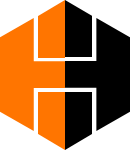DINKY TOONS
A bundle of Palm features, E-comic cartoon strips, images,...
- Category Gaming
- Size 131.2 KB
DINKY TOONS
A bundle of Palm features, E-comic cartoon strips, images, animes, games, and stories.
DINKY TOONS PRODUCT INSTALL FILE VERSION 10
DISCLAIMER
----------
This P.E.Z. product is provided to you as is. We will not take
responsibility for any loss of data the products or their 'viewer'
programs may cause. (Hopefully none, but you never know)
TABLE OF CONTENTS
-------------------------------------------------------------------------
This document which turned out to be simple now requres a TOC. However
if someone sends me a question that is answered in this text file, you'll
get an R.T.F.M. response haha. So this is what will be covered in this file :
1) THE CREDIT GOES TO
- putting the credit to the correct parties
2) A NOTE TO THE CREATING PRODUCERS
- a note to the producing parties
3) HOW THESE E-COMIC BOOKS ARE RELEASED
-E-Comic Book format
-Pilot Women, ANIME and Specials format
-Erotic E-Text format
-I.F. Games format
-Crossword Game format
-Pilot Music format
-Frequency of releases
4) WHAT DO I NEED TO USE THE PRODUCTS ON PALMPILOT ENTERTAINMENT ZONE?
-The software you will need to use all products contained here.
5) HOW DO I USE P.E.Z. PRODUCTS?
-How to load all products on P.E.Z. onto your Pilot
6) GETTING THE BEST IMAGE QUALITY FROM IMAGE VIEWER
-How to set up Image Viewer for the best quality image display
STILL HAVE QUESTIONS?
Check out the FAQ on our site first. Your question
may have been already asked and answered there. If
not send me an email to [email protected]
------------------------------------------------------------------------------
CHAPTER 1
THE CREDIT GOES TO
------------------
I take NO credit for the production of teh enclosed cartoons, pictures,
stories, puzzles, games or songs. They are totally a product of the producing
cartoonists, photographers, authors and programmers. All I did was convert
it to a pilot format so I can take them with me on the road!
------------------------------------------------------------------------------
CHAPTER 2
A NOTE TO THE PRODUCING PARTIES
-------------------------------
If you have a problem with anything offered on PalmPilot Entertainment Zone,
please let me know and I will remove it. All these conversions came from
original products found on the Internet and are presumed to be Public Domain
until told otherwise.
------------------------------------------------------------------------------
CHAPTER 3
HOW THESE ARE RELEASED
----------------------
E-Comic FORMAT:
Each book will consist of 6 cartoon strips. With the Image Viewer format,
each of the 6 strips in an issue are a PDB file. SO you need to
install 6 PDB files into your pilot to view the whole issue.
Pilot WOMEN FORMAT: Each book will consist of 7 pictures of the featured
lady. Each picture has been re-sized, had its attributes
modified for maximum B&W conversion and then converted to B&W. Each
of the 7 pictures in an issue are PDB files. So you need to use the
pilot app installer to install each of the 7 pictures into the Pilot
and use Image Viewer to view them (just like the E-Comic books).
Erotic E-TEXT STORIES: My intent is to keep each story as 1 DOC document but
the longer ones may need to be split. These are all converted from
TXT format to DOC format using MakeDOCW. You need the pilot DOC
program to view these stories.
SPECIALS: Formatted and distributed the same as Pilot Women
EROTIC ANIMES: Formatted and distributed the same as Pilot Women
I.F. GAMES: Each game 'package' comes with the game PDB file, a solve
file and maps (when available). To play the PDB file you need
ZIP, the Pilot Z-Code interpreter. The solve file is viewable
with DOC and the maps are viewable with Image Viewer. I'll also
put in anything else I can find about the game. If it's of text
content, it'll be a DOC PDB file, if it's of graphic content, it'll
be an Image Viewer PDB file.
CROSSWORD PUZZLES: Each package will contain 5 individual themed puzzles.
Each puzzle is it's own PDB file and yes, each comes with a complete
solve built into the database in case you're stuck.
PILOT MUSIC: Each song will be released as a DOC formatted file. You have
to use the pilot's cut and paste options to take the song notes and
dump them into Pocket Synth's compose area.
My goal is to release new products every week and put online each Sunday.
------------------------------------------------------------------------------
CHAPTER 4
WHAT DO I NEED TO USE PRODUCTS ON THE PALMPILOT ENTERTAINMENT ZONE?
-------------------------------------------------------------------
For the Graphic books (E-Comics, Women, Specials, Animes) you need Image Viewer
For the E.E-Text stories you need DOC
For I.F. Games you need ZIP to play, DOC for the solves, IViewer for the maps
For Pilot Music you need DOC and PocketSynth
For Crosswords you need XWord
All of these files are available in the Dinky Toons FILES area
------------------------------------------------------------------------------
CHAPTER 5
HOW DO I USE THE PRODUCTS FOUND ON P.E.Z.?
------------------------------------------
GRAPHIC BOOKS (E-Comics, Women, Specials, Animes)
1) Download and install Image Viewer
2) Unzip the distribution ZIP file into a temp directory.
3) Use the pilot install app program to install each of the PDB files from
the issues you unzipped. NOTE: If you're using the shareware version
of viewer, you can only load 12 images in at a time. Register your
Image viewer!
4) Hotsync and launch Image Viewer, then just tap on the ones you want to view.
E.E-TEXT STORIES
1) Download and install DOC
2) Use the pilot app installer to install the story PDB into the pilot
3) Hotsync and launch DOC, then tap on the story you want to read
I.F. GAMES
1) Download and install ZIP and DOC
2) Unzip the distribution .ZIP file into a temp directory
3) Use the Pilot App Installer program to install all the game's PDB files
4) Hotsync to load the PDB's into your pilot
5) Launch ZIP to play the game, DOC to read the solve, Image Viewer to
view the maps and graphics (if supplied)
CROSSWORDS
1) Download and install XWORD
2) Unzip the distribution .ZIP file into a temporary directory
3) Use the Pilot App Installer program to install the desired puzzle .PDB's
4) Hotsync to load the PDB's into your Pilot
5) Launch XWORD and tap on the puzzle you want to play
PILOT MUSIC
1) Download and install PockeySynth and DOC
2) Unzip the distribution .ZIP file into a temporary directory
3) Use the Pilot App Installer program to install the song's PDB file
4) Hotsync to load the song PDB into your pilot
5) Launch DOC, and tap on the song title
6) Highlight the ENTIRE text of the song and do a Pilot "COPY" function
NOTE: Make sure your 'allow text selection' option is 'CHECKED' in
the DOC PREF's screen, or you can't select text
7) Launch PocketSynth and tap on the composition portion of the window
(a bunch of ...................... 's)
8) Do a pilot 'PASTE' function to paste the song into the composition window
9) Tap PLAY
------------------------------------------------------------------------------
CHAPTER 6
GETTING THE BEST IMAGE QUALITY FROM IMAGE VIEWER
-------------------------------------------------
I have tested a few things with image viewer and here is how i get the
BEST results looking at photo's.
1) Try adjusting your contrast. It will bring out or blend the shades
2) This one requires some fine tuning of image viewer but will produce
a great result:
1) From the list window, tap MENU then OPTIONS, ADJUST COLORS
2) You will see a screen with 4 shades of grey and arrows above/
below each shade
3) Lighten the shade that's 2nd from left (the 2nd darkest) by
tapping ONCE on the arrow above it. Then click DONE.
4) This makes a HUGE image improvment on my pilot. The darkest
and 2nd darkest colors i believe are too close together.
So as a result, you don't see 4 shades, only 3.
------------------------------------------------------------------------------
Happy Tooning!
RAM
Web Site - http://www.fidalgo.net/~ram