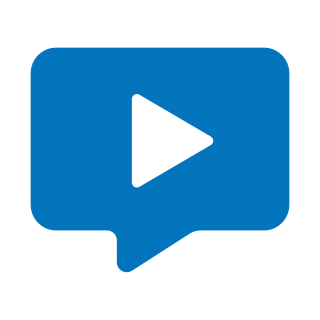Heroes of Might & Magic V Patch v1.4x to v1.5 [Czech]
This patch for Heroes of Might and Magic V includes new...
- Category Turn-Based
- Size 44 MB
- Program by Ubisoft
Heroes of Might & Magic V Patch v1.4x to v1.5 [Czech]
This patch for Heroes of Might and Magic V includes new features such as Duel Preset Editor, User Campaign, Dialogue and Combat Replay, Movie Maker, and Observer Mode. It also includes fixes for many different bugs, read below in more information for specific details.
Heroes of Might & Magic V
Patch version 1.5
April 2007
Contents of Readme
==================
1. System Requirements
2. Installation
3. Changes included in the patch
4. Known issues
5. Troubleshooting
6. Technical Support
7. Legal information
1. System Requirements
======================
Minimum
-------
- OS: Windows 2000/XP, DirectX 9.0C
- CPU: Pentium 4 / Athlon 1.5 GHz or higher
- RAM: 512 MB or higher
- Video: 128 MB AGP GeForce4 Ti4200 / RADEON 8500 or higher video card
- CD/DVD-ROM speed: 32x
- Sound: DirectX compatible PCI 16-bit sound card
Recommended
-----------
- OS: Windows 2000/XP, DirectX 9.0C
- CPU: Pentium 4 / Athlon 2,4 GHz or higher
- RAM: 1024MB or higher
- Video: 256 MB AGP 8x GeForceFX 6600 / RADEON x800 or higher video card
- CD/DVD-ROM speed: 32x
- Dolby Surround 5.1 sound processor
2. Installation
===============
Please make sure that you are installing the right patch for your game version.
1. Make sure you have already installed patch 1.4 and 1.41 before trying to install Patch 1.5.
2. Before installing Heroes of Might & Magic V patch 1.5 please close all other programs.
3. Run the patch 1.5 installation file.
4. Follow the instructions.
After installation you can run the game either from the Windows start menu ('Start' -> 'All Programs' -> 'Ubisoft' -> 'Heroes of Might and Magic V' -> 'Heroes of Might and Magic V') or use the 'Heroes.exe' file from the game installation directory (By default, the game will be installed in "C:\Program Files\Ubisoft\Heroes of Might and Magic V").
Note: When loading a saved game from an older version, some fixes will only take effect after a map restart.
3. Changes included in the patch
===============
Note: Some fixes will only be visible in the game after a map restart if using a saved game from an older version.
Patch 1.5
-----------
Features added
***************
Duel Preset Editor
(Allows creating custom duel presets via the Map Editor for later use in the game's Duel Mode.)
User Campaign
(Allows creating new campaigns for the game by connecting a number of new maps via the Map Editor)
Dialogue and Combat Replay
(Allows the recording and viewing of previously played combats and cutscenes\dialogue scenes in the game).
Movie Maker
(Allows the editing of previously saved combat movies)
Observer Mode
(Allows the user to watch other players’ multiplayer Duel Mode matches)
Bugs repaired and changes made:
*******************************
Stability:
- Game no longer crashes when a neutral creature attacks a gated enemy with cinematic camera enabled.
- Game no longer desynchronizes after loading a save.
- Game no longer crashes when splitting the joining creature stacks.
- Fixed possible crashes caused by changing the game resolution.
- Fixed memory leaks in combats and combat replays.
- Reduced the amount of bandwidth used during combat.
- Game no longer crashes when someone attempts to teleport to an invalid map cell.
- Game no longer crashes when a Phoenix is summoned after the death of the previous Phoenix
- Game now functions correctly when it is the turn of a creature under the Puppet Master spell.
Camera, graphics, interfaces:
- Camera options work correctly now.
- Gamma color was changed for the Mark of the Necromancer icon
- Fixed inaccessibility of Hero Screen and Ghost Screen interfaces in certain specific cases.
- Creature selection no longer remains on the screen after the time limit is exceeded in duel mode (with Dynamic Battle option).
- Corrected the number of lost creatures shown at the end of combat if the “Raise Dead” spell was used.
- Town “Upgrades” hotkey fixed.
- Griffins no longer disappear from the ATB bar in some cases when the hero performs a melee attack.
- Options sliders can no longer be moved if disabled
- The “Hire creatures” button no longer becomes disabled if there are no dwellings (inside or outside the town) from which to hire creatures.
- War machines no longer appear to be affected by Master of Fire.
- Password length condition removed for MP games.
- Cursor in Ghost Mode only appears active for objects with which it can currently interact.
- Added information about the damage done in ghost combat results (ghost mode).
- Added more information for Resurrection and Raise Dead spell predictions.
- Scroll bars in tavern interface corrected
- Added ubi.com access to ratings for add-on races
- Ghost combat results are now closed automatically if a combat between the Heroes is started afterwards.
- Adventure Map scrolling corrected
Gameplay, Mechanics, Balance:
- The Necromancy working principles have been changed in accordance with v2.1
- The Training working principles have been changed in accordance with v2.1
- Improved combat AI tactics for strike-and-return creatures.
- AI now uses “Mark of Necromancer” ability properly.
- AI no longer casts the Armageddon spell if it can win with no casualties without using the spell.
- AI now understands players' divertive placing tactics (such as those needed to defend shooting creatures).
- AI can now bring its troops closer to moats.
- AI no longer stops casting spells after Counterspell has been cast.
- AI now uses Necromancy more efficiently.
- AI now ignores summoned creatures in combat if it is shortly to eliminate the main forces.
- It is no longer possible to duplicate the army illegally in duel mode.
- Fixed: Autosave did not function in some conditions
- A primary skill has been now added for hero ‘Vayer’.
- The use of "Consume Artifact" has been disabled for human players in Quick/Auto Combat.
- It is no longer possible to switch the hero in 3x3-duel mode when a hypnotized unit's turn comes.
- “Imbue Arrow” now works properly even if “Deadeye Shot” is not present.
- It is no longer possible to control blinded creature with “Divine Guidance” or “Teleport Assault”.
- Hero now moves to the town gate cell after defeating the town guards.
- Arch-Devils can now summon Pit Lords from any demonic corpse.
- Hero Naadir can no longer raise ghosts from phantoms.
- Angels can no longer escape Treant’s Entangling Roots in Quick/Auto Combat.
- Complex artefacts (“Magic scroll of…”, “Wand of…”) now work properly when equipped from the start of the mission.
- “Firewall” and “Fire Trap” now function properly when applied to creatures on their initial positions right after Tactic phase.
- In duel 3x3 mode, spell effects on the hero are now only active when this hero is present on the battlefield.
- Fire shield only retaliates to melee attacks now.
- Corrected the amount of mana present at the end of the turn for heroes cursed by ghosts.
Map Editor:
- The map editor documentation has been updated with changes related to the new features.
- Corrected the game editor option concerning the number of monsters that can be set in a troop.
4. Known issues
===============
Switching off the 'V-Sync' option in your video driver options may cause twitchy animation in Towns if you rotate the camera manually.
Loading a save from a version in another language may cause font and textual interface problems.
Yahoo Messenger may conflict with multiplayer. Please make sure it is inactive when playing the game on ubi.com
Any changes made in replay via Movie Maker are not present in the save loaded with the Combat Replay. Movie maker should be used to view edited replays now.
A number of maps created in the Map Editor via the Save As command from the single map will have the same names in the User Campaigns Editor and in the Custom Game Menu irrespective of the names that were entered during the save procedure.
To correct it you will need to change the names of these maps via the Map Editor in the ordinary way (View menu -> Map Properties, General Map Properties tab, a Map Name field).
To use new hotkeys in moviemaker, add the following lines to the input.cfg file located in your current profiles folder (My Documents\My Games\Heroes of Might and Magic V\Profiles folder).
bindsection replay_battle_screen
bind skip_scene 'ESC'
bind set_pause 'SPACE'
bind step_forward 'RIGHT'
bind step_backward 'LEFT'
bind step_to_start 'CTRL' + 'LEFT'
bind step_to_end 'CTRL' + 'RIGHT'
bind speed_up 'UP'
bind speed_down 'DOWN'
5. Troubleshooting
==================
5.1 Outdated or incorrect video drivers may cause some issues. Before contacting support, please check you have the latest versions of video drivers and the correct DirectX 9.0c version for you system. You should find the latest version of the drivers here:
http://www.nvidia.com/content/drivers/drivers.asp for nVIDIA graphics cards
https://support.ati.com/ics/support/default.asp?deptID=894&task=knowledge&folderID=27 for ATI Technologies graphics cards
DirectX 9.0c version can be found on the game installation disc.
5.2 Also, before launching the game, make sure that no other programs are running.
5.3 The game does not support playing through http proxy. The player needs a direct (real IP) or NATed (most intranets) internet connection. With a firewall, the player needs to open the following ports:
6668 TCP (IRC servers(chat in lobby))
40000 to 42999 TCP (Various ubi.com servers)
44000 UDP (CDKey servers)
45000 UDP (NAT server)
42500 UDP (CDKey local port, can be configured by the player by using the game config files, "setvar net_ubi_cdkey_port =
")
8888 UDP (The game itself can be configured by player by using the game config files, "setvar net_game_port =
")
6. Technical Support
====================
Before contacting Ubisoft Entertainment's Technical Support Department, please browse through our FAQ listings or search our support database at our
website:
http://support.ubi.com.
Here you will find the most recently updated information ever since the game’s release.
Also please make sure that your computer meets the minimum system requirements,
as our support representatives will be unable to assist customers whose
computers do not meet these criteria.
Whenever you contact the Technical Support Department, please include the
following information or have it available if you are calling:
-Complete product title (including version number)
-Exact error message reported (if applicable) and a brief description of the
problem you're encountering
-Processor speed and manufacturer
-Amount of RAM
-Operating system
-Video card that you are using and amount of RAM it has
-Maker and speed of your CD-ROM or DVD-ROM drive
-Type of sound card you are using
Contact Us Over the Internet
This is the best way to contact us. Our website is open 24 hours a day, 7 days a week and it contains the most up to date Technical Support information available
including patches that can be downloaded free of charge. We update the Support pages on a daily basis so please check here first for solutions to your problems
http://support.ubi.com/.
Contact Us by E-mail
For fastest response via e-mail, please visit our website at:
http://support.ubi.com/
7. Legal Information
====================
Copyright Information
---------------------
This software product and the manual are copyrighted and all rights are reserved by Ubisoft and Nival Interactive and are protected by the copyright laws
that pertain to computer software. You may copy this software for back-up and casual distribution.
Notwithstanding the foregoing, you may not modify, adapt, translate, create derivative works, decompile, disassemble, or otherwise reverse engineer or
derive source code from all or any portion of the software or anything incorporated therein, permit, or encourage any third party to do so.
Heroes of Might and Magic is a registered trademark of Ubisoft. Pentium, Microsoft Windows, Athlon, GeForce, Radeon, SoundBlaster, DirectX are trademarks
of their respective owners.
Limitations of Warranty
-----------------------
Nival Interactive and Ubisoft expressly disclaim any warranty for the game and Readme file.
The program and Readme file are provided "as is" without warranty of any kind, either express or implied.
The entire risk arising out of use or performance of the Program and Readme file remains with the User.
Limitations of Liability
------------------------
Neither Nival Interactive nor Ubisoft, or their parent, subsidiaries or affiliates shall be liable in any way for loss or damage of any kind resulting
from the use of the program.




![Heroes of Might & Magic V Patch v1.4x to v1.5 [Hungarian] thumbnail](http://cdn.fileplanet.com/gen/default.png)