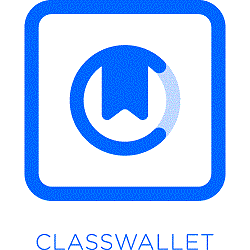PG TGP Benchmark v0.9
Modification of default System\Benchmark.exe to be able to...
- Category First Person
- Size 42.5 KB
- Program by Lovok
PG TGP Benchmark v0.9
Modification of default System\Benchmark.exe to be able to run with various settings thus showing real performance for gaming.
ProGamers.cz True Gaming Performance Benchmark v0.9
--------------------------------------------------------------------------------
Being inspired by [H]ard|OCP creation of UT2k3 Benchmarking Utility I've started
thinking about way how to quickly check computer performance in UT2003 but with
wider range of possibilities than provided by standard Benchmark.exe.
[H]ard|OCP approach is good for deep results analysis but not for everyday use.
Reality shows that benchmarks with simple one or two nuber output are the most
succesfull even if not fully accurate. The next problem is that [H]ard|OCP
settings are strictly synthetic because of using above standard maximum and
minimum values (TexBias/LOD manipulation) and also missing the most important
thing - optimized medium IQ/FPS setting for testing of typically used
configuration.
I think that standard Benchmark.exe IS satisfactory for quick check of a
computer performance or to test some entry influence. The problem is that it
always runs only in highest settings which are hard to reach to be modified. So
I have created bunch of batch files together with customized configuration files
for user friendly use (package must be extracted into game folder):
MaxDetailBenchmark.bat - slightly modified default Benchmark.exe will be
executed
TrueGamingPerformanceBenchmark.bat - the most important part of this package!
benchmark with tweaked settings for optimal
gameplay (as used by me) will be executed
MySettingsBenchmark.bat - allows you to run Benchmark.exe with settings
currently configured in game (your own UT2003.ini and
User.ini) so you can compare it with max/medium/min
results, ideal for testing individual .ini entries
MinDetailBenchmark.bat - executes benchmark with minimal possible settings
(slightly modified MinDetail.ini and MinDetailUser.ini)
ATiTruFormMaxDetailBenchmark.bat - special benchmark for ATi R8500, same as
MaxDetailBenchmark.bat but with UseNPatches
enabled and maximum TesselationFactor (4)
ATiIQTrueGamingPerformanceBenchmark.bat - benchmark for ATi R8500, same as
TrueGamingPerformanceBenchmark.bat but
with UseNPatches enabled and
TesselationFactor 1, Trilinear
Filtering also used instead of
Bilinear (in reality, this is full
setting I use)
note: all predefined benchmarks run in 32-bit with Tripple Buffering and Field
of view 90 degrees (FOV 90)
For reverting settings of Benchmark.exe to default in case that something goes
wrong during benchmarking through above mentioned batch files please use
!BenchmarkRestore!.bat that ensure proper execution of Benchmark.exe if that
is started directly.
--------------------------------------------------------------------------------
(c)2002 ProGamers.cz (www.progamers.cz) author: Lovok ([email protected])