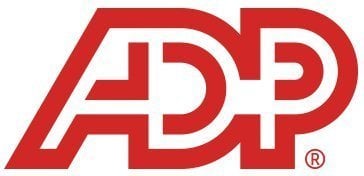Vrubix v1.0
A Rubix Cube game for the palm computer...
- Category Gaming
- Size 7.5 KB
Vrubix v1.0
A Rubix Cube game for the palm computer.
Welcome to the readme notes of Vrubix version 1.0.
Files included in this version
vrubix2.prc palm resource file. This is the actual game.
readme.txt the readme file you are now reading.
revision :January 1,1999
Agreement Of Use:
Using this software, which is inplyed by installing to your
own or another Palm computing device, is at your own risk. This
software has been tested on both the Palm OS 2 and Palm OS 3,
without problems. In using this software you agree to these
terms and will not hold Those Vreelandian Days or James Vreeland
liable for any damages or loss of data.
Shareware version:
The shareware version of Vrubix will be disabled after
100 moves. To re-enable the software, goto the ABOUT menu
and tap Registration. Enter your registration code and
the game will be re-enabled with unlimmitted moves.
Instructions:
From the MenuBar
GAME
New: gives you a new randomized cube to play with. Resets
move counter for the current cube only.
Save: Saves the current cube and current total of moves for
this cube.
Restore: Restores previuosly saved cube and resets the number of
moves for that cube to be the same as when it was saved.
Randomize: Randomizes the current cube.
Complete: Completes current cube.
MOVES
Total: Displays total number of moves made in this game.
This Cube: Displays total number of moves made for the current
cube.
Left To Play: Displays Number of moves left untill shareware
expires.
ABOUT
Registration: Lets you register your Vrubix and enable
unlimmitted play of the game.
Registration codes can be obtained at
www.palmgear.com
Instructions: An abbreviated version of these instructions.
Created by: Just a little info about the game.
HOW TO PLAY VRUBIX
The cube acts just like the original rubix cube (a copyrighted name).
Draw on the screen are the top, left, and right faces. To see the other
sides rotate the whole cube as described later.
All rotations work by touching the stylus to the screen and moving it
in the dirrection you want to rotate.
Rotating a Column or a Row
Touch the stylus to any square on the cube, and (while holding the stylus
down) move the stylus in the dirrection you want to move the row
or column.
Rotating the whole cube
Rotating the whole cube will allow you to see the other
sides of the cube. For example the bottom or the back.
Any movement of the stylus which starts off of the cube will
rotate the cube.
The cube will rotate side to side if the dirrection of your
stylus movement is to the side. Likewise the cube will rotate
up and down if the stylus moves up and down. Moving the stylus
to the rigth or left will rotate the cube arround an axis which
runs through the top to the bottom. Up and down movements
rotate the cube arround an axis that passes through one of the
showing sides. For movements which started to the right side
of the cube the axis will pass through the left face. For
movements which started on the left side of the cube the axis
will pass through the right face.
Vrubix will check and tell you if your move has solved the cube. A
solved cube has each side being only one style. For an example use the
Complete command from the GAME menu.
Any questions or comments can be emailed to