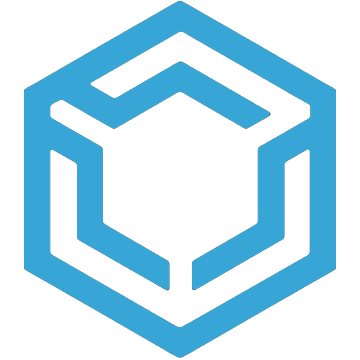StarWrath: Evochron Alliance Demo
This is the first demo released by...
- Category Flight
- Size 24.4 MB
- Program by StarWrath 3D Games
StarWrath: Evochron Alliance Demo
This is the first demo released by
StarWrath 3D Games
called
Evochron Alliance
set in space this game allows you to trade and explore your way through the galaxy. This demo offers two game modes freedom and campaign, to unlock the whole game you must purchase the license key online.
Evochron Alliance demo v1.088
- EVOCHRON ALLIANCE INSTRUCTION MANUAL -
- Evochron Alliance Minimum System Requirements -
- Windows 98/Me/2000/XP or better operating system
- 128 MB RAM or more (256 MB or more recommended)
- 32 MB or higher DirectX compatible 3D accelerated video card
- DirectX 8.1 is the minimum required version (available free at Microsoft's DirectX Website)
- 50 MB Hard Drive Space
- 1 GHz processor minimum (faster CPU recommended if 3D video card has low performance)
- Mouse or compatible pointing device
- DirectX compatible game controller highly recommended (joystick with throttle and rudder control recommended)
- Internet service required for Internet TCP/IP multiplayer gameplay.
While there is no charge for Internet gaming in Evochron Alliance, charges may apply through your Internet service provider to pay for their service and/or long distance charges. LAN (Local Area Network) or Parallel cable connection required for direct cable network TCP/IP multiplayer gameplay. A 56K modem connection is suggested as a minimum for multiplayer gameplay, however a DSL or faster connection is recommended if you want to play with more then a few people online.
- Evochron Alliance Recommended Minimum System Configuration -
- Windows 98 SE/Me/2000/XP or better operating system
- 256 MB RAM or more
- 64 MB or higher DirectX compatible 3D accelerated video card with hardware T&L (128 MB or more recommended for Advanced Effects option)
- 1.5 GHz or faster processor
- DirectX compatible HOTAS (Hands-On-Throttle-And-Stick) joystick controller
- High speed internet or LAN connection for multiplayer gameplay
- Installation & Setup -
To install Evochron Alliance, run the EVOCHRON_ALLIANCE.EXE program. The program will guide the installation and install an icon to your desktop (labelled Evochron Alliance). The game documentation and a link to the official website are also available by clicking on START>PROGRAMS>STARWRAITH 3D GAMES.
Double click the icon to start the game. The first time you run the game, you will be prompted to enter your pilot's callsign (you can manage up to 8 seperate pilot profiles). Once you enter the callsign you want, the next screen will be the main menu. Use the mouse pointer to select menu options. If a game controller is detected, you can also select Configure Controls from the Options menu and the flight axis settings will appear with each available input channel you can use to control your fighter. Follow the instructions to set a particular axis channel to control each flight rotation. If your controller doesn't support a particular control, simply select NO AXIS and use the keyboard or mouse option for the control. You can test your configuration when finished and change it later if desired. If no game controller is detected, the default flight controls will be set to the mouse.
You can also use the configuration menu to remap the keyboard and controller buttons as desired. To do this, simply select the Keyboard/Button Configuration option and click on the function you want to change. The game will prompt you to press the key or button you want to use for the function. If you try to change a key or button to one that's already been assigned, a warning message will be displayed and the conflicting key will be exchanged with the new key function automatically. A few keys (such as the 1-0 number keys) are locked and can't be altered, but you can change nearly any other key function as desired. For joysticks and game controllers, Evochron Alliance supports up to 10 axis channels and 32 controller buttons. If you use the mouse for flight control, the wheel will control your throttle (if available) while button one will fire your primary weapons and button two will fire your secondary weapons. When mouse or joystick flight control is active, you can also use the keyboard flight and weapon controls at the same time, if desired.