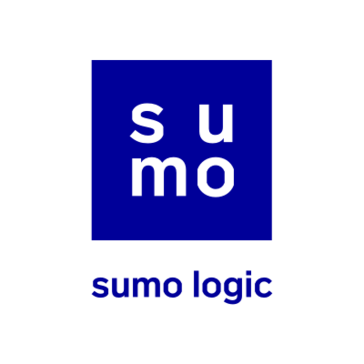Palm Trek v1.2
Palm Trek is a freeware simulation of commanding a starship...
- Category Gaming
- Size 27.1 KB
Palm Trek v1.2
Palm Trek is a freeware simulation of commanding a starship. In this simulation, there is one objective: Defend The Federation. To do this, you have been given command of a starship.
Palm Trek Version 1.2 - Instructions
-------------------------------------------------------------------
Palm Trek is copyright 1997-99 by Michael Baker
An update to this program might be available.
Vist my site at www.Bprojects.com
to check for the latest version of this program before installing it.
Introduction: Palm Trek is a freeware simulation of commanding a
starship. In this simulation, there is one objective: Defend The
Federation. To do this, you have been given command of a starship.
This game has been created in the tradition of other classic BASIC
space simulations. This file provides most of the game playing
instructions. This game is not related to Paramount or Star Trek.
Using the Simulator: This simulation has been written for cBASpad.
See install.txt for installation instructions.
Ship Controls:
All controls are contained on the main screen which looks like this:
--------------------------------------
Main Screen:
---------------------------------------
Items in parenthesis () can be changed by highlighting the entire line
and then writing over it to enter a new value. The change will take place when
you tap "OK", "A", or "B". This is how you enter orders to change the shield
power, the phaser power, or the location("WARP TO?"). Tapping "Cancel" will
cancel any orders and bring up the mission report screen (shown below.)
Only items in parenthesis can be changed. All other items cannot be
changed (so don't even try to cheat.)
-Tapping "OK" allows the game to continue and execute new orders
(ie Warp to?, Phasers, Shields) The mission day will progress when OK
is pressed.
-Tapping "A" will fire phasers. You will then be asked what percent
of phasers to fire (1-100%). The phasers will be fired and phaser
power reduced by the percent specified. (example: Phasers=4000, firing
50% of phasers will send 2000 units of power to the enemy ship. The
remaining phaser power will be 2000 units.
-Tapping "B" will fire one torpedo.
-Tapping "Cancel" will cancel any changes made to the screen and will
show a "Mission Report" screen. No orders are accepted on the "Mission
Report Screen." The mission day will not change for pressing "cancel".
The "Mission Report Screen" appears below. It contains information not
available on the main screen such as "Engine Efficiency" and the number
of starbases or enemy ships left:
---------------------------------------
Mission Report Screen:
----------------------------------------
Explaination of Main Screen items:
DAYS LEFT: At the start of the program, you are given the length of your
mission. You must complete the mission by then or else you will
be overrun by your enemy, and the simulation will end.
TOTAL POWER: This is the power available for use in shields or phasers.
New power is created each turn by the ships engines. The engine efficiency
will affect how much power is created each turn. "ENGINES" efficiency is
seen as a percentage of efficiency on the "MISSION REPORT" screen.
More efficient engines will generate more power. When engines reach
0%, warp drive will be disabled and you will be unable to leave the
sector until the engines are repaired to 10%. Field repairs to
engines will be done automatically after a battle to restore warp
power. Complete repairs requires a starbase visit.
SHIELDS: This is the current strength of shields. Shields protect the ship
from attack. Highlight the line and write over it to change the amount
of power going to shields.The ship is destroyed when shields are
drained. NOTE: Only a certain amount of power is available as shown
by "TOTAL POWER". When the shield strength is changed, the remainder
of the power goes to phasers. The reverse is true when phaser power
is changed. In other words, SHIELDS + PHASERS = TOTAL POWER.
PHASERS: This is the amount of power in the phaser banks. Highlight the line
and write over it to change the amount of power going to Phasers.
When phasers are fired, you will be asked for the percent of phaser
power to use. A direct hit will drain enemy shields by the amount of
energy used from the phaser bank. An indirect hit will drain enemy
shields by about 1/2 of the energy used. Phasers are more accurate
than torpedos.
TORPEDO: This tells you how many torpedoes are left in the torpedo bay.
Torpedoes are less accurate than Phasers, but they cause considerably
more damage to enemy ships when they hit.
STARBASE: This is the location of the starbase available for your use.
There are 3 starbases in your sector, but you will only be able to
use one at a time to protect the rest from the enemy. Warp to the
starbase to repair the ship, increase total power, and reload 3
torpedoes. You must come from another sector to dock for repairs.
You will dock automatically when you arrive in a sector with a
starbase. NOTE:Repairs usually take a day or more to complete.
Engine Efficiency is also completely repaired at a starbase.
: This shows you where the closest enemy is located. Warp to
the listed enemy sector location to engage in battle. If the enemy is
in the same sector as the starbase, then the starbase is in danger
of being destroyed. Also, you cannot dock with a starbase for repairs
when the enemy is present.
WARP TO?: Enter the number of the sector that you wish to go to.
You can go to any sector 0-15.
I appreciate any comments or suggestions about this program. Please post
them on my web site, or E-mail me. I hope you enjoy The Palm Trek Starship
Simulator.
(Note:"Star Trek" is copyrighted by Paramount. This program is not related to
Star Trek or Paramount.)