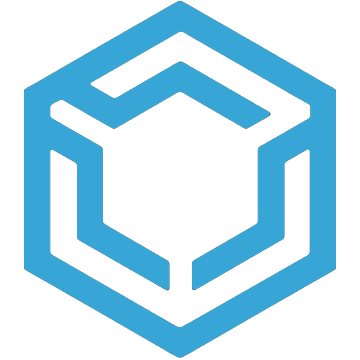Shiftris
Shiftris Arcade Mode In this mode you make lines and...
- Category Gaming
- Size 40.5 KB
Shiftris
Shiftris Arcade Mode In this mode you make lines and increase your score, until the grid is completely filled.
Shiftris
for PalmOS
--------------------------------------------------------------------------------
Overall Gameplay:
Shiftris is a puzzle game where you have to drag the rows and columns on an 8x8 grid partially filled with different ball types in order to make horizontal, vertical or diagonal lines of the same ball type.
On the Arcade and Challenge modes each move you make, a number of random balls are placed on the grid depending on the selected difficulty level.
On the Puzzle mode you have to clear the grid in a certain amout of moves.
--------------------------------------------------------------------------------
Game Objective:
Depending on the game mode you choose, the objective of the game changes:
Shiftris Arcade Mode: In this mode you make lines and increase your score, until the grid is completely filled.
Shiftris Challenge Mode: In this mode you have a time or moves made limit to make the best score you can (the game also ends if the grid is completely filled).
Dr. Shiftris Arcade Mode: In this mode you have to clean dirty cells on the grid in order to score points and reach higher levels.
Dr. Shiftris Challenge Mode: In this mode you have to clean dirty cells in the least amount of moves made.
Shiftris Puzzle Mode: In this mode you have to clean up each level on a database in a certain amount of moves.
Warning: Brainiac addiction included in this mode.
Game Options:
Each mode has some options when you start a new game:
Shiftris Classic Mode: In this mode you can select the difficulty level to four settings:
Easy: each 20 moves made, another ball type is likely to appear on your grid.
Normal: each 10 moves made.
Hard: each 5 moves made.
Insane: each move made.
Shiftris Challenge Mode: In this mode you can set a moves made limit or a time to play limit:
Moves Made: You can choose from using 5, 10, 25, 50, 100, 250, or 500 moves.
Time Limit: You set the limit to 1 min, 5 mins, 10 mins, 15 mins, 30 mins, 1 hour or 2 hours.
Dr. Shiftris Arcade Mode: In this mode you can select the difficulty level to four settings:
Easy: each level finished, the next one will have 1 extra dirty cell and each 2 levels finished another ball type.
Normal: 2 extra dirty cells each level and another ball type each 2 levels.
Hard: 3 extra dirty cells and a different ball type each level finished.
Insane: 4 extra dirty cells and 2 different ball types each level finished.
Dr. Shiftris Challenge Mode: In this mode you can select:
Dirty Cells: the amount of dirty cells to appear on the grid.
Ball Types: the different ball types to use during the game.
Scoring:
The scoring system also depends on the game mode you are playing:
Squaretris Classic Mode: In this mode what matters in order to make it into the top 5 list is the score.
Squaretris Challenge Mode: In this mode only 1 best score is saved for each combination of limits and difficulty.
Dr. Squaretris Arcade Mode: In this mode what matters in order to make it into the top 5 list is the score.
Dr. Squaretris Challenge Mode: In this mode you have to be the player who used the least amount of ball triads on a certain combination of dirty cells & ball types in order for your name to be recorded on the scores list.
--------------------------------------------------------------------------------
Shiftris Puzzle Mode
Database Administrator:
On this screen you can manage the shiftris puzzle databases, these are the commands on this screen:
NEW With this button you can create a new database where you can store levels.
You will be prompted to enter a database name and an optional password (If you omit the password, you won't be asked to enter it every time you modify the database).
EDIT => MODIFY This command takes you to the Puzzle Editor Screen, where you can modify each level on a database independently.
EDIT => RENAME This command lets you rename your database.
EDIT => PASSWORD This command lets you change the password of your database.
EDIT => DELETE This command lets you delete a database from you device.
EDIT => RESET This command lets you reset your database so you can start again all the levels that you already finished.
PLAY This button takes you to the Puzzle Play Screen, where you can actually play the levels on the selected database.
Puzzle Level Editor:
There are 3 edit modes that are selected by tapping on the bottom-right menu:
PLACE MODE On this mode you place all the balls that are going to exist on the level by simply tapping on the grid, you can change the selected ball to place by tapping on the group of ball types located at the bottom of the grid.
IMPORTANT: To delete a ball from the gird, just press and hold the up or down hard keys on your device and tap the ball(s) to delete.
SHIFT MODE On this mode you can move the balls on the grid by dragging them like if you where playing except that this actually modifies the level.
This mode is excellent for creating levels by designing the solution, and then shift it around.
PLAY MODE This mode lets you see on how many moves you can finish a level.
However there is some common functionality shared between these modes:
LEVEL MENU This menu lets you create a new level, duplicate a level and delete a level. It also lets you go to a certain level on the database to edit it.
PARAMS BUTTON This button pops a dialog to change the parameters of the level (this button is unavailable on the play mode):
NAME: This name will appear on the title of the screen when the user is playing this level.
WIDTH: This is the width of the grid, it's range is from 3 to 11.
HEIGHT: This is the height of the grid, it's range is from 3 to 8.
ORDER: This is the order in which the levels appear when playing this database. You can move the position of this level and all the other levels automatically shift up or down.
MOVES: This is the amount of moves the user is allowed to make on this level. Note that you can also set this parameter while on the play mode ny tapping the Set Moves button.
--------------------------------------------------------------------------------
Registration:
This game is presented as shareware, so it will have enabled all the features for 10 days, but after that, only the Shiftris Arcade Mode & the Shareware Puzzle Database will still be playable.
To register visit one of these sites:
www.palmgear.com
www.handango.com
Note: Shiftris has an easter egg, if you are one of the first 10 people to find it, send me an email with your name, email, and HotSync ID and you'll get a free registration number.
I'll post the winners on my web page:
palmgames.freeservers.com
--------------------------------------------------------------------------------
Disclaimer:
THIS PROGRAM IS PROVIDED "AS IS" WITHOUT WARRANTY OF ANY KIND, EITHER EXPRESSED OR IMPLIED, INCLUDING, BUT NOT LIMITED TO, THE IMPLIED WARRANTIES OF MERCHANTABILITY AND FITNESS FOR A PARTICULAR PURPOSE.
THE ENTIRE RISK AS TO THE QUALITY AND PERFORMANCE OF THE PROGRAM IS WITH YOU. SHOULD THE PROGRAM PROVE DEFECTIVE, YOU ASSUME THE COST OF ALL NECESSARY SERVICING, REPAIR OR CORRECTION.
IN NO EVENT SHALL JOSE MANUEL GUERRA CHAPA BE LIABLE TO YOU FOR DAMAGES, INCLUDING ANY GENERAL, SPECIAL, INCIDENTAL OR CONSEQUENTIAL DAMAGES ARISING OUT OF THE USE OR INABILITY TO USE THE PROGRAM (INCLUDING BUT NOT LIMITED TO LOSS OF DATA OR DATA BEING RENDERED INACCURATE OR LOSSES SUSTAINED BY YOU OR THIRD PARTIES OR A FAILURE OF THE PROGRAM TO OPERATE WITH ANY OTHER PROGRAMS).
--------------------------------------------------------------------------------
Feedback:
Any comments, suggestions, bugs, etc:
I really hope you enjoy playing Shiftris