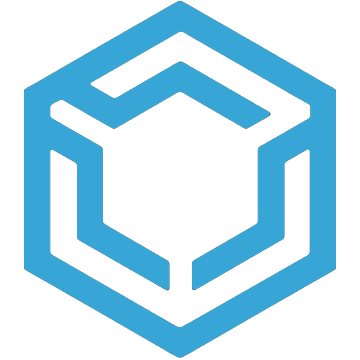Presidente scenery CFS
Microsoft Combat Flight Simulator scenery...
- Category Flight Commercial
- Size 4.3 MB
Presidente scenery CFS
Microsoft Combat Flight Simulator scenery. This will install all files needed to fly in the Presidente scenery in multiplayer, singleplayer, and Freeflight. After install configuration must be made to CFS for the scenery to work, see MORE INFO!!!
Microsoft Combat Flight Simulator scenery. This will install all files needed to fly in the Presidente scenery in multiplayer, singleplayer, and Freeflight. After install configuration must be made to CFS for the scenery to work, you can veiw the read1st.txt included after install or get insturctions here. Start your Microsoft Combat Flight Simulator game, go to freeflight, with a minimized screen (alt/enter), click on world, go to library, click on files, select add and type ( copy and paste ) this scenery path with the quotes, " =:\=\scenery\Presidente\scenery\*.bgl " Fill in the scenery area title ( Presidente ), check "scenery area active" and then click on "ok" and you are home free! When you are at the MSN Gaming Zone or Gamespy or IP game in multiplayer you then may select "Presidente' in your regular Airfield dropdown list, every on conected to a multiplayer CFS game running the Presidente scenery MUST have the Presidente scenery installed and configured, this scenery WILL NOT auto download like in Quake III Arena. Retail Version of Microsoft Combat Flight Simulator #1 is required to use this scenery, 17.6 MB required for install.