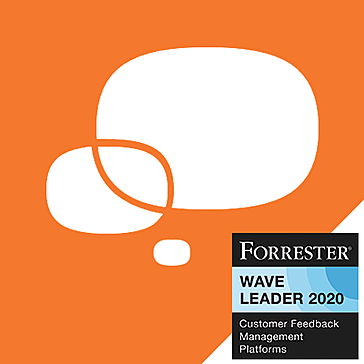Crysis - Enable Ragdoll/Blood Mod
This .lua file enables ragdoll and blood effects...
- Category First Person
- Size 18.9 KB
Crysis - Enable Ragdoll/Blood Mod
This .lua file enables ragdoll and blood effects. This way bullet decals and ragdoll physics are enabled on dead enemies.
This modified .lua file must be inserted in gamedata.pak under scripts\Entities\actor and replace the original file. Make a backup...
* Enable ragdoll physics on dead enemies
* Enable blood decals
Installation:
1. Go to your Crysis game folder -> Electronic Arts -> Crytek -> Crysis -> Game ->
2. Copy the downloaded script into gamedata.pak - Location:
(scripts\Entities\actor).
NOTE:If you use modified object files, scripts, textures the cheat protection won't let you play. Therefor make sure that you have a backup of gamedata.pak