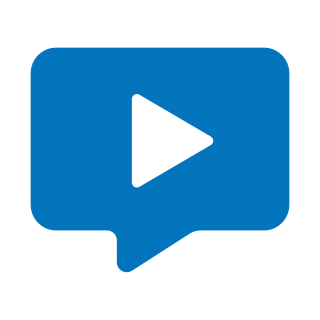Neverwinter Aurora Toolset - BETA Version
The BETA version of the Neverwinter Aurora Toolset provides...
- Category Traditional
- Size 241.2 MB
- Program by Bioware
Neverwinter Aurora Toolset - BETA Version
The BETA version of the Neverwinter Aurora Toolset provides most of the functionality of the final toolset that will be included in the retail version of Neverwinter Nights. The final toolset will allow users who purchase Neverwinter Nights to create their own adventures with the fully functional game editor that has been used by BioWare in the creation of the official NWN campaign. Just as a Beta Test provides consumers an early look at a game while the development team continues to test the game and define issues, Infogrames has determined that this toolset can provide that experience to players but is in NO WAY FINAL, and thus technical support will not be available.
FAQ
Will all of the content in the final version of the toolset be available on the BETA? No. All Betas are a glimpse into the design and construction of a piece of a game. In this case a very big piece.
Will the content I create on the Beta be available to use in the final version of the game? Content created with Demo's and Beta's are never compatible with the final version of the game. HOWEVER, due to the technology BioWare is capable of this may be an option. BioWare is looking into it but makes no guarantees.
What does this mean in terms of playability?
Quality Assurance will have approved the pre-order version of the toolset for BETA release, as they do with all other Betas. This provides the consumers a pleasurable gaming experience while hopefully creating excitement and anticipation that will be satiated in the retail version of the game.
---------------------------------------------
NWN was designed from the ground up around the idea of end-users creating adventures, and as such the entire system was made to be easy-to-use and intuitive. The toolset has a variety of different modes available, allowing the end-user to create new adventure areas, new monsters, new equipment and even completely new storylines. Below are descriptions of the various modes of module creation: Area Creation
Using a simple paintbrush analogy, the end-user is able to quickly-and-easily paint an adventure area. The user selects the size of the area that he/she wishes to create and then picks a "tileset" or theme to create the area with. Once done, a blank area is automatically generated and the end-user may select a brush to paint with. Depending on the tileset the user selected, the brush could paint down impassable forest, a deep river, or an endless cavern. Ambient Objects
Ambient objects are simple, stationary entities the end-user can place to enhance the appearance of an area, or for the players to interact with. A large list of pre-created objects is supplied, which the end-user selects from and then places into the world. Ambient objects can be levers, containers or even statues - virtually anything that the module creator envisions is required to add visual interest or varied interaction. Creature Creation
Creature creation is done using a template model; templates allow an end-user to start with a framework for a creature, and from there simply "fill in the blanks". When creating a creature the module creator is able to specify a great number of criteria, from the appearance of the creature to the movement speed, the strength of the monster and even the general attitude of the creature toward the player character. The creature creation system allows for complete and in-depth editing of all the properties a creature can have.
Conversation Creation
Using the conversation creator, the user is able to quickly-and-intuitively write dialog for creatures. These phrases can be linked together to form a coherent conversation. For example, a dialog dropped onto a monster, would allow a player or other in-game character to then converse with the monster. To make conversations more realistic, the conversation editor allows the end-user to compose one side of a dialog and then supply responses for the player character to choose from. By editing both components of a conversation at the same time, the end-user is able to more easily construct dialog that flows well and makes sense.
Encounter Creation
When creating a module for others to enjoy, a large challenge is ensuring the balance of the module so that a solitary, low-level character is not instantly killed in a module where a higher-level party would become bored. With this issue in mind we created the encounter system.
An encounter is a placed-trigger that checks a radius surrounding itself when a player character enters it. The encounter checks the number of player character and the toughness of each character in the radius, and then selects an appropriate number and toughness of creatures from a pre-defined table. The creatures are created and spawned into the game world slightly off screen. When the creatures are created, they begin executing pre-defined behaviors that were assigned to them during creature creation. In short, the encounter system allows dynamic difficulty scaling and also grants a performance bonus in reduced creature Artificial Intelligence overhead.
Item Creation
Item creation is quite similar to creature creation in that the end user starts with a framework and constructs from there. As with creatures, the module creator can define everything from the appearance of the item to the properties or powers an item can grant a player character. Using properties it is possible to assign magical powers to any item created, even giving the item the power to cast a high-level magic spell.