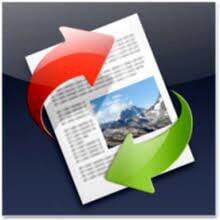Requiem: Avenging Angel v1.2
Enables support for MS Direct Input joysticks, adds support...
- Category First Person
- Size 1 MB
- Program by 3DO
Requiem: Avenging Angel v1.2
Enables support for MS Direct Input joysticks, adds support for computers with multiple CD-ROM drives, makes enhancements to AI, and more. See "More Info" for a complete list.
The 3DO Company
REQUIEM: AVENGING ANGEL(TM)
Update v 1.2
May 1999
Thank you for your previous purchase of Requiem: Avenging Angel. We recommend that you read this
file to get the most up-to-date information about features and installing this update of Requiem: Avenging
Angel.
This document contains information you might find useful, and we think it will help you to get as much
enjoyment out of this game as possible.
This patch includes the enhancements from all previous patches.
...........................................
1) Update v. 1.2 Information
2) Update v. 1.1 Information
3) Installation
4) Purchasing Software
5) Contacting Customer Support
...........................................
1) Update v. 1.2 Information
-This update enables support for joysticks and game pads using Microsoft(TM) Direct Input. The joystick
or game pad must be calibrated before entering the game. Configuring the joystick or game pad is similar
to configuring the keyboard and mouse. Please refer to the Requiem manual for additional configuration
information.
-Before mapping the joystick through the configuration window, make sure the joystick is centered. Select
the game command to be configured with the mouse. Now press the joystick button or move the joystick in
the direction you want. Return the joystick to its center position.
-Computers with multiple CD-ROM drives can now play the game on any of the CD-ROM drives.
-There is now full support for the 3Dfx(TM) Voodoo3 hardware accelerator. PLEASE NOTE: There are known
incompatibilities with the recently released Quake 3 beta drivers. Using these drivers witht the 1600x1200
resolution could cause unexpected errors. Please use non-beta drivers with Requiem: Avenging Angel.
-Enhancements have been made to all of the boss characters. Their AI has been refined and they now flash
red when taking damage.
-Support for 3D sound has been expanded and enhanced. Sound cards equipped with Aureal(TM)'s A3D
technology are now supported (positional only, not reverb). Any sound cards supporting DirectSound 3D
are now supported. More accurate 3D sound emulation in software is now possible if you choose to use
DirectSound 3D Software from Microsoft or RSX from RAD GameTools.
-The multiplayer portion of the game now gives you additional options which may improve the
performance of the game if you are playing over a LAN. The network packet send rate can be adjusted from
within the game. When playing a multiplayer game, press the ESC key to view the Multiplayer Menu. Use
the up and down arrow keys to choose either the "Server Send Rate" or the "Client Send Rate" option.
Try increasing or decreasing the value using the right and left arrow keys. The optimal value depends on
your computer's speed as well as the quality of your network connection.
**Note - The default send/receive rates for Requiem are.
Lan: client and server send rates are 20/sec
Internet client send rate is 15/sec
Internet server send/receive rate is 10/sec
-A new command line option has been added: noNetworx
Requiem checks to see if it was launched from a game lobby during startup. On some systems this can
result in an attempt to establish a network connection by dialing a modem line or an ISDN line.
The command line option noNetworx will disable this check. You can then play a single player game
without the machine attempting to establish a network connection.
If you are experiencing unwanted network connection attempts please try running Requiem with the
following command line: noNetworx
To add this command line option follow the directions listed below.
1. Go to Start | Settings | TaskBar & Start Menu... | This will open the the taskbar properties window.
2. Select the "Start Menu Programs" tab and click on the "Advanced" button.
3. Double click on Programs | 3DO | Requiem. To the Right you should see the contents of the Requiem Start Menu.
4. Select the icon labeled as "Play Requiem" by clicking on it once.
5. Go to menu at the top of the window and select File | Properties.
6. Add the word noNetworx (include the capital N) to the end of command in the Target box.
For example, the target (or "command line") "C:\Program Files\3do\Requiem\requiem.exe" would change to
"C:\Program Files\3do\Requiem\requiem.exe" noNetworx
7. Select "OK" after making the changes. Close the window and enjoy playing Requiem.
...........................................
2) Update v. 1.1 Information
THIS UPDATE ONLY AFFECTS THE DIRECT3D VERSION OF REQUIEM:
AVENGING ANGEL.
-This update enables dithering in the Direct3D version of Requiem: Avenging Angel for greatly improved
visual quality; game textures will appear smoother.
-Additionally, this update disables auto-mipmapping; all textures in Requiem: Avenging Angel were
designed to look best without the use of mipmaps.
In essence, this patch greatly improves visual quality on all 3D accelerator cards running in D3D mode.
...........................................
3) Installation
-Double click on the "Req_1_2.exe" file that you have downloaded to your desktop. The program will
search for Requiem: Avenging Angel on your hard drive. Once this is applied, follow the instructions
below to verify that Requiem: Avenging Angel was patched correctly.
-Go to Start | Find | Files and folders. Type Requiem.exe in the "Named" line and in the "Look in" line
make sure that C:\ drive is selected, and select "Find Now".
-You can check the version number of the new "Requiem.exe" file by right-clicking on the file, choosing
Properties, clicking on the Version tab. The file version number should be "1.2".
...........................................
4) Purchasing Software
You can order other 3DO software directly from 3DO through our order web page at
http://www.3do.com/direct, or you can call the 3DO Direct line at 800-336-3506 (outside the United States
at 650-261-3227).
...........................................
5) Contacting Customer Support
For technical problems or questions:
3DO Customer Support Website:
http://www.3do.com/support (includes an email question form)
E-mail:
Phone:
Monday through Friday
from 9 a.m. to 12 noon and 2 p.m. to 5 p.m. Pacific Time, at (650) 261-3454.
Fax number:
(650) 261-3419.
Keep an eye on the official Requiem: Avenging Angel website for updates and information:
http://www.requiempc.com
...........................................
Copyright 1999 The 3DO Company. All Rights Reserved. Cyclone Studios, Requiem: Avenging Angel,
3DO and their respective logos, are trademarks and/or service marks of The 3DO Company in the U.S. and
other countries. All other trademarks belong to their respective owners. Cyclone Studios is a division of
The 3DO Company.