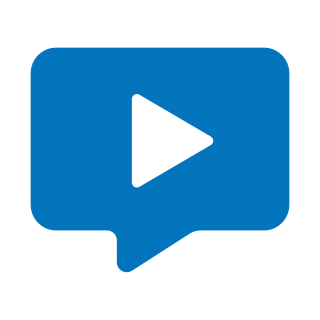Nightlong: Union City Conspiracy
The year is 2099, the world is a markedly different place...
- Category Adventure
- Size 27.6 MB
- Program by Team 17
Nightlong: Union City Conspiracy
The year is 2099, the world is a markedly different place. There have been massive technological advances allowing cheap and efficient energy production. The most powerful country in the world, The United States of the New Order has led this development, but in the capital, Union City, all is not well...
Science has made the Government redundant. Countries are controlled by the faceless bureaucrats that run large multinational companies. Genesis is the biggest of these companies, controlling transport, energy consumption, medicine, and laser technology throughout the world.
The world lived in peace for many decades through the strict control of societies by the multinationals, but apathy was the real controller.
Cyberspace is the biggest invention of the era and at the forefront of this research is Genesis. Cyberspace allows everyone to interact through the huge developments in networks. From the comfort of your armchair you can submerge yourself in any experience you can think of. To work, shop or for entertainment you do not need to leave your home.
Yet who is behind the scenes, pulling the strings, controlling the populace?
-------------------------------------------
System Requirements
100% IBM compatible computer
Intel Pentium 100Mhz (133Mhz recommended)
16 MB RAM (32 MB RAM recommended)
Windows(r)?95 (Windows(r) 98 compatible)
DirectX? 5.0 Compatible sound card
DirectX? 5.0 Compatible graphics card
Quad speed CD-ROM
2MB Hard drive space for installation
30MB Hard Drive space for a Windows swap file
Mouse
Loading the Game
Click on the Nightlong icon to launch the game.
Quitting the Game
If at any time while playing the Nightlong demo you wish to quit the game press the Q key and at the top of the screen. A question asking "Are you sure that you want to quit (y/n)?" will appear. Press the Y key to confirm your intention and you will be returned to Windows(r).
You can also quit from the options screen by selecting the icon representing a door. Click on the door and a message asking "Are you sure that you want to quit (y/n)?" will appear. Press the Y key to confirm your intention and you will be returned to Windows(r).
Playing the game
Nightlong is a mouse driven game. All the actions needed to play can be performed using combinations of the mouse and the left and right mouse buttons.
Moving Joshua (the main character)
To make Joshua walk, move the cursor to the desired location and click a mouse button. Joshua will now walk to the cursor.
To open a door move the cursor to the door, press the right mouse button and (presuming it is unlocked) Joshua will go through the door.
When Joshua is moving between locations in some cases a message on screen will appear "Go To...." Or 'Go To the Station'. If you click with the right mouse button on one of these areas, rather than walking to the opening to the next location Joshua 'jumps' to that location. This allows you to save time while moving between the places.
Looking at Items
To look at an item move the cursor on top of the item, so that the name of the item is showing, and press the left mouse button. A description of the item will then be given.
Tip: Pay attention to the descriptions because sometimes they are clues to puzzles.
Interacting with the Environment
By moving the cursor on top of the item and clicking the right mouse button Joshua will attempt to 'action' on an item. In many cases this action will allow Joshua to pick up an item. Once the item is picked up it goes directly into Joshua's inventory. The actions Joshua performs are determined by the item. For example he will try to open a door or pick up an item that is on the floor.
Tip: If Joshua can not action on an item the descriptions are again sometimes clues to puzzles.
Using the Inventory
To access the inventory, move the cursor into the border area at the bottom of the screen. Graphical representations of the items Joshua is currently holding will be shown. To get a description of an item move the cursor over the item and click the left mouse button.
The items in the inventory can be used in two ways.
They can be used with other items in the inventory. To do this, select an item by clicking the right mouse button. To combine it with another item in your inventory move the cursor to that item and click with the right mouse button again. Remember only certain items can be combined.
The other way items can be used is with the on-screen environment. Select the item you wish to use by right clicking with the mouse button and move the cursor to the area on screen you wish to use it with and again click with the right mouse button.
Once Joshua has more then a screen width of items arrows appear at either end of the screen. To look through the rest of the inventory place the cursor over the arrow and the items will automatically scroll across the screen.
Tip: Most puzzles revolve around getting and using the correct item in a specific place.
Talking to Other Characters
To make Joshua talk to another character move the cursor over the character and press the right mouse button. A conversation will then ensue. In some cases Joshua will be given a choice of what questions to ask. This is done by moving the cursor over the required question and clicking the mouse button.
Pausing the Game
To pause the game press P.