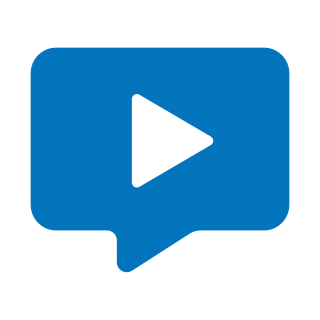Synergy 2.0 for PSP
For your PSP...
- Category Gaming
- Size 4.6 MB
Synergy 2.0 for PSP
For your PSP. The best designed and most fun portal ever!
...........::SYNERGY_PORTAL_Version 2.0::...........
WELCOME TO SYNERGY VERSION 2.0
_____________________________________________________
This is a completely new Portal experience that you may not be used to.
Please read the following to get acustomed to the new System.
TABLE OF CONTENTS
-Introduction-
-instalation method-
-new features-
-requirements-
-Credits and notes-
INTRODUCTION
Hello! and welcome to Synergy 2.0.
If you have downloaded this portal then you have made a great choice! Synergy is quickly becomeing the PSU's best portal! It contains so many new features never before seen in a portal!
INSTALLATON
Put the PSP Folder the the Root drive you your PSP.
CLICK YES TO ALL.
You will NOT delete any key files!
Then from your psp go on your internet browser and go to
file://psp/home.html
Then bookmark it so you wont lose it!
Congradulations you will never have to do that again using the new features!
-NEW FEATURES-
ADDED
SIDEBAR 3.0.
Sidebar 3.0. is the greatest thing for your portal. Using the ROM_DM_Script this function allows you to add your own games and apps directly from SENDERNET.
The sidebar is on the Left hand side of the PSP screen. You will see 3 blue buttons and 4 red buttons.
The BLUE BUTTONS are your APPS. You can have up to 4 but right now Guitarplayer's MI-MESSENGER occupies the first slot.
The RED BUTTONS are the GAME buttons. You may have up to four right now.
To add your own apps or games see SENDERNET BELOW
The sidebar not only allows the Portal to feel like a computer but it also allows a new level of customization! Although you can only have 7 of your own Sidebar 4.0. will allow up to 16 of each!
SENDERNET
(Send, Receive Networks)
SENDERNET will allow you to download new APPS GAMES and even UPDATES
Directly to your PSP. No Pc needed!
Right now SENDERNET is offline and the link will not bring you anywhere but keep looking because it will be fixed soon.
HOW TO DOWNLOAD GAME OR APPS to Synergy
Once you have selected the game or app of your choice, look underneath the DOWNLOAD BUTTON
You will see the Numbers 123 and 4
These represent the Game or app on the SIDEBAR
After the download is complete look on your SIDEBAR. You will notice your game or app is downloaded!!!
ADDED
Maj.com image hosting site in the UPLOAD section
REQUIREMENTS
WIFI
32mb card.
CREDITS
ROWEDAHELICON-Lead coder, designer
Gamesandluv- Co Coder
-Snake_eater-Lead Photoshopper
JUSCAL-SENDERNET designer
==========================================================================
-First off i'd like to say it's amazing that I actually released this thing! It took me 3 years
to get a Portal concept that I liked. This portal features simple but sleek looks, combined
with my self made custom Dark night Theme, with Glassball by me.-
Features
Slick Theme with Red/White Text.
Low memory usage.
Customizeable Apps/game Slot (8 total)
More
(All preprogrammed apps/ Games belong to their owners) Dark Night Theme, Glass ball owned by Me.
UPDATE HISTORY
1.2
-PROGRAMS
-New Your stuff slots
-Rollover Effects
-UPLOAD
5 New Links
FIXED
Rollover errors
1.1
Fixed
Loading problem
Place in your COMMON Folder then go to
file://PSP/COMMON/S/home.html
There may be loading errors, Not sure...
Make sure JS and FLASH is one and delete Cache/cookies and turn them off