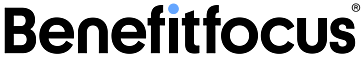Call of Duty Demo Recorder
This little configuration will allow you to take in-game...
- Category First Person
- Size 1.2 KB
- Program by TF_BioHazard
Call of Duty Demo Recorder
This little configuration will allow you to take in-game demo recordings. TimeScale is cheat protected so you need to turn that off for the vcr to work properly.
Call Of Duty:
Simply put the autexec and recorder.cfg in your base\mp directory.
Default is C:\Program Files\Call of Duty\Main
If you all ready have a autoexec in the base dir. be sure to put exec recorder.cfg in there.
And once again be sure to change the vcr controls to your liking!!! by default here is what they are bound to:
bind kp_5 "vstr demopause" = Pauses the Game
bind kp_leftarrow "vstr slow" = Slow motion
bind kp_home "vstr normal" = Back to normal Speed
bind kp_uparrow "vstr ff" = FastForward
bind kp_rightarrow "vstr ff+" = High Speed Fast Forward!!! :)
To use the VCR controls simply start your recorded demo and while its playing just press the bounded
vcr controls and off you go!!! :)
(VCR Only) TimeScale is cheat protected so you need to turn that off for the vcr to work properly
TF_BioHazard
www.teamfusion.org
IRC: EnterThegame #teamfusion