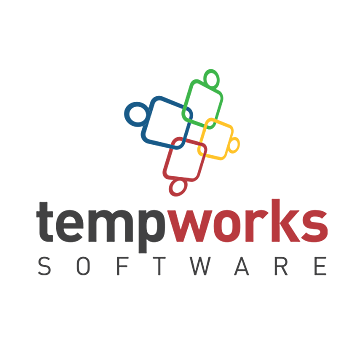UT2004 Cache Extractor v1.5.0
The UT Cache Extractor is a small utility program which will...
- Category First Person
- Size 400.1 KB
- Program by Derek Altamirano
UT2004 Cache Extractor v1.5.0
The UT Cache Extractor is a small utility program which will extract downloaded items from your Unreal Tournament,UT2003, or UT2004 cache.
The UT Cache Extractor is a small utility program which will extract downloaded items from your Unreal Tournament, UT2003, or UT2004 cache. When you play on servers and do not have certain maps or supporting files, UT/UT2003/UT2004 will automatically download them for you. The cache is a fixed size, and is cleared after 30 days by default. This utility will allow you move items from the temporary cache into the appropriate UT/UT2003/UT2004 folder so you will never have to download it again!
No installation is necessary. Simply copy the contents of this zip file to the system folder in your UT/UT2003/UT2004 directory. The application will auto configure itself for you. If you attempt to run the UT Cache Extractor from another directory, it will not be able to find the cache, and will prompt you for information. If you have multiple version of UT, such as both UT and UT2003 (like I do), you can simply place a copy in both system folders.
Hopefully, this program will be pretty self explanatory. There are three action buttons, Refresh, Extract and Validate. Refresh will make sure the list is up-to-date. You can extract items by highlighting and clicking the Extract button. Multiple selections can be made by holding down the ctrl key as you click, or by using the shift key to select a range. If cache entries are made more than a few minutes apart, a dashed line will be shown. This should help identify which items were downloaded together, and are associated with a given Map.
UTCacheExtractor has the ability to check the GMS server to see if a more recent version is available, and to take you to to the site to download it. The application will NOT auto install the update; it will just take you to the site where you can download it manually. To use this feature, click the "Check for Updates" link or choose the "Check for Updates" option from the help menu. If you wish the application to automatically check for updates each time it is run, check the "Automatically check for updates" checkbox. This is a totally optional feature.
UTCacheExtractor now has an "extract to" option. If you right click on one or more items in the cache list and right click, there is a new "Extract To..." menu item. Select it and you can extract file from the cache to a directly that you specify. Note that if you use this option, items ARE NOT deleted from the cache. You can manually remove these items using the delete button if you wish.
This utility should also function with the UT2003 or UT2004 Demo, although it may not find it correctly if run outside the UT2003 demo system folder. You can select the correct folder manually.
This version includes a shell for the UCC command to compress UT, UT2003 or UT2004 files. Generally you compress files if you are using a redirect on your server. (for more information regarding using redirect, check out http://www.unrealadmin.org/modules.php?name=Sections&op=viewarticle&artid=21) Several tabs have been added to the program user interface (UI). Clicking on any tab will show you a list of those types of items. The Cache tab will show you items in your cache, the maps tab will show you installed maps, etc. To compress a file, you click on the category tab (maps, textures, etc). Highlighting one or more items and click the Maps menu, then compress. You can also right click on the map list to bring up a popup menu. Textures, sounds, etc work the same way. Although you can select multiple items at the same time, each item that is selected will launch a new copy of UCC, so I would recommend only select a couple at a time. :)
Technically, this program is Freeware, however small donation of a buck or two would be appreciated. It keeps me motivated to keep creating useful software! =)
If you have any issues or questions regarding thie application, please goto http://forums.cyberrock.net/viewforum.php?f=5.