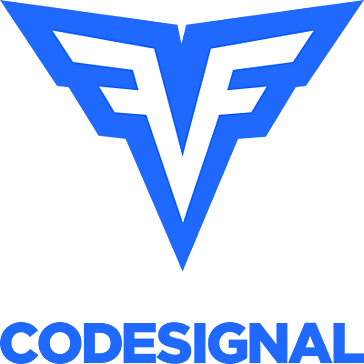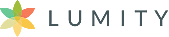Weapon Arena v2.1
Weapon Arena is an arena mutator -- it replaces all weapons...
- Category First Person
- Size 20.9 KB
- Program by JbP
Weapon Arena v2.1
Weapon Arena is an arena mutator -- it replaces all weapons with weapons of a single type, and all ammo with the ammo which corresponds to the weapon type. The default weapon is of the same type.
WeaponArena Mutator
Date: 26/09/99
Version: 1.0
Compatibility: UT Demo (at least)
Author: JbP
email: [email protected]
site: http://www.planetunreal.com/mutation
Description:
Weapon Arena is an arena mutator -- it replaces all weapons with weapons of a single type, and all ammo with the ammo which corresponds to the weapon type. The default weapon is of the same type.
However, the Weapon Arena mutator allows you to choose the weapon which will be used in the Arena match. You can choose any of the Unreal Tournament weapons, and any third-party weapons.
Instructions:
Extract the following files into your (unreal tournament)\system directory:
WeaponArena.u
WeaponArena.int
Mutators.ini
Then load up UT and choose Practice Session. Click the Mutators button. Double-click "Weapon Arena" in the list on the left -- this will add it to the list of current mutators. Click OK. Note that you can only have one active 'Arena' mutator, so make sure you remove any other such mutators from the 'current' list. This includes InstaGib. Configure the rest of your settings as necessary and start the game. You should be away, playing Minigun Arena :).
To select a different weapon as the arena weapon, select Advanced Options from the Options menu. A dialog box appears; click on the plus sign beside the Mutators category, then repeat for the WeaponArena sub-category. Select the blank box beside the 'WeaponClass' variable, then type in the name of the class of the chosen weapon. This is a table of the classes of UT demo weapons:
Name of UT Demo Weapon Class Name
Translocator Translocator
Impact Hammer ImpactHammer
Enforcer Enforcer
ASMD ShockRifle ShockRifle
Pulse Gun PulseGun
Minigun Minigun2
Rocket Launcher UT_Eightball
There is no case sensitivity here. If you are intending to use a third-party weapon, you must type the package name, then the weapon class, just as for the summon command (if you are familiar with that). The format for third party weapons is: WeaponPackage.WeaponClass
Obviously you will have to know the name of the weapon class -- the name of the package is always the name of the corresponding .u file for the weapon mod. You should be able to find the information on the weapon class in the associated readme for the mod.
Thanks to the boys of #unrealed for helping thrash this one out, and to Bane, whose mutator options stuff I nicked :). Visit the mutation device and Mod Central for more mutators.
Questions, complaints, bugs, etc: [email protected]