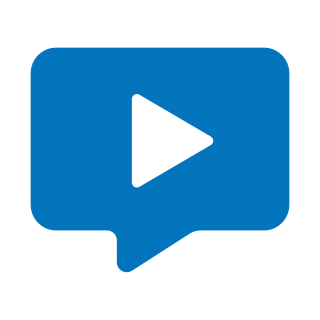StarTopia Language Converter
This file will let you convert the text in the game to any...
- Category Empire Building
- Size 97.7 KB
StarTopia Language Converter
This file will let you convert the text in the game to any of the five supported languages. Just grab which language you need and install the file according to the instructions provided in the more info section.
Installation instructions
Download the .zip file you want, then extract it into:
C:\Program Files\Eidos Interactive\Mucky Foot\StarTopia\text (or a folder called something similar).
In that folder you will already see a folder with the name of the language that you installed. Then you must edit your startopia.ini which is in:
C:\Program Files\Eidos Interactive\Mucky Foot\StarTopia\
You will see the line
TextLanguage=xxxxx (where xxxxx is your current language)
You can change this to the other language.