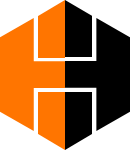Neverwinter Nights Linux Server
This is the dedicated server installation for your...
- Category Traditional
- Size 1.4 MB
- Program by Bioware
Neverwinter Nights Linux Server
This is the dedicated server installation for your Neverwinter Nights RPG title. See additional information for installation instructions.
Installation of the Neverwinter Nights Linux (x86) Dedicated Server:
1. Download Linux Dedicated Server (tar.gz, 1.4 MB)
2. Install Neverwinter Nights under Windows.
3. Update your Windows Neverwinter Nights installation to version 1.19.
4. Transfer the following files from your Windows installation to a directory in Linux:
Required Files:
data/*
override/*
chitin.key
dialog.tlk
Recommended Files:
nwm/* - Official campaign modules
modules/* - User modules
hak/* - Hak paks
patch/* - Updated files
nwnplayer.ini - User settings
5. Unpack linuxserver.tar.gz into your Linux Neverwinter Nights directory. This archive contains:
readme.linuxserver.txt - the readme file
nwserver - the Neverwinter Nights dedicated server executable
fixinstall - a script used to prepare your Neverwinter Nights installation
6. Run fixinstall. This will verify that you have the required files and prepare your installation to run the Neverwinter Nights dedicated server.
For More Information
Details on Running the Server, Command-Line Options, and Interactive Commands can be found in the readme.linuxserver.txt included with the download.