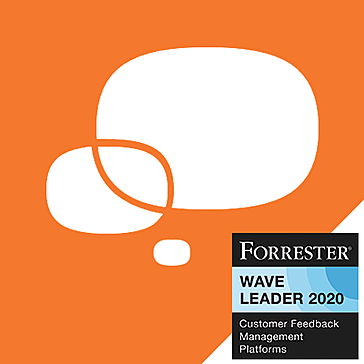Laser Arena Demo
The fun of laser tag is now yours to enjoy wherever and...
- Category First Person
- Size 6.2 MB
- Program by 2015 Inc.
Laser Arena Demo
The fun of laser tag is now yours to enjoy wherever and whenever you desire. This non-violent game throws players into arenas using lasers to 'tag' opponents out. None of the gore, all of the fun! The object is simple...tag or be tagged. Can you handle it?
Laser Arena CD case manual
June 28th, 2000
System Requirements
-------------------
OS: Windows 95/98/2000/NT
CPU: P166MHz or better (200MHz recommended for software mode)
Memory: 16MB (32 recommended)
HD Space: 40MB
CD-ROM Drive
Audio: Windows Compatible Sound Card
Multiplayer: TCP/IP or IPX support
3D Accelerator recommended, but not required
Requires DirectX 7.0 (included) or higher
Installation
------------
Place the Laser Arena CD into your CD-ROM drive. If you have Autoplay
enabled on your system, Setup will begin automatically, otherwise Setup
will need to be started manually. To do so, select Run from the Windows
Start Menu, browse to your CD ROM drive, and select "setup.exe" then
press Enter. Follow the on screen instructions to complete installation.
You can now start the game by double-clicking the Laser Arena shortcut that
has been placed on the desktop. If you do not have DirectX 7.0 or higher,
the first time you run the game it will be installed.
Laser Arena Frontend Menu
-------------------------
On running Laser Arena, the following options are available.
Play Game - Starts the game
View Hi Scores - Shows scores from past games
Video Setup - Opens the video options menu
Sound Setup - Opens the sound options menu
Manual - Opens the Laser Arena game manual
Run GLSetup - Starts GLSetup
Quit - Closes the Laser Arena main menu
Configuring Video and Sound
---------------------------
Video Options - Allows adjustment of Brightness, Resolution, Color Depth,
Video Mode, and Render Mode.
By default, the game is set to run in Software Render Mode. To take
advantage of a 3D Accelerator, you should set Render Mode to Hardware. To
ensure that you have the proper video driver for your 3D Accelerator,
GLSetup will automatically run the first time you start the game with
Render Mode set to Hardware. GLSetup is not needed for Windows 2000 or
NT and will not install for them.
Important! If you have a Voodoo1, Voodoo2, or Voodoo Banshee 3D Accelerator
you should also check the box at the bottom of the video options menu. If
you ever change or remove your Voodoo 3D Accelerator, uncheck this box.
Sound Options - Allows adjustment of the Sound Effects Volume and CD Music
Known Issues
------------
Many ATI brand video cards require that the game is played in Software Mode.
Extras
------
GameSpy Arcade 1.0 is included on the CD and can be installed from the Laser
Arena folder in the Start Menu. GameSpy Arcade is the best way to play
Laser Arena on the internet and test your skills against other players from
around the world. Laser Arena is then launched from GameSpy Arcade once you've
choosen which Internet game you want to join.
Support
-------
For technical support, please visit the Valusoft website at:
www.valusoft.com
Or E-mail us at: