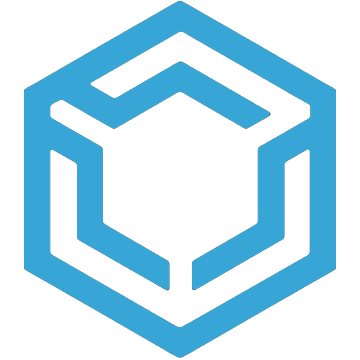Crysis - The Harbour Map
The Harbour is for every Crysis gamer that likes to have a...
- Category First Person
- Size 31.4 MB
- Program by The Harbour Team
Crysis - The Harbour Map
The Harbour is for every Crysis gamer that likes to have a bit of a variety of different locations. A word of caution though, don't get too caught up in the scenery or detail, or it may turn out to be a short game for you.
Some of the locales that you will be visiting, and putting your skills to the test include dense jungle brush, a steel graveyard in the middle of a road, the foot of a mountain and of coarse, a harbour-front that is bustling with industry.
Some of the features of this map include:
Detailed harbour
Various locations
First of 2 maps
Detailed harbour and a very cool way into the jungle, fight the enemy. And do never forget to help people on a gasstation, you will miss something.
Installation guide:
1. Go to your Crysis game folder -> Electronic Arts -> Crytek -> Crysis -> Game -> Levels.
2. Eventually backup existing levels with the same name.
3. Copy the level folder from the downloaded file into the current game folder (Game/Levels).
4. Start Crysis
5. Open console and type in "con_restricted 0" (without "") to allow access to console commands
6. Load your custom map by typing in "map mapname" (Without "") and press Enter.