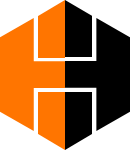Elder Scrolls V: Skyrim - Skyrim Better Performance Mod v1.1a
A .dll file that will make Skyrim run like Oblivion...
- Category Traditional
- Size 37.5 KB
- Program by Meritus
Elder Scrolls V: Skyrim - Skyrim Better Performance Mod v1.1a
A .dll file that will make Skyrim run like Oblivion. Jump from medium to Ultra in less then a minute. This works with both ATI and Nvidia. It allows for transparency AA so trees and grass will look much better if you have AA turned on. Installation and more inforation below.
This .dll will make your game run like Oblivion.
You runned oblivion on max settings? and Skyrim only on High or Medium with lags?
This file is for you!
You can jump from Medium to Ultra in less than 1 minute!
==================================
I was encountering lags on High settings with old .dll file, So i maked this one and now i play Skyrim on High settings without any lags!
Before i used this dll. my auto detect settings set game to MEDIUM quality after repleacing .dll auto detect settings set game to HIGH quality.
Also my FPS went up over by 10.
Possible Fix for "The Glowing Eye Glitch" - Some dude told this fixed that glitch for him.
==================================
IMPORTANT: You will need program called "WinRar" to unpack archive.
IMPORTANT: If your PC can run Skyrim on High or Ultra settings i suggest to do not use this file, however some peoples could run Skyrim on High and with this mod they now play game on ultra.
++++++++++++++++++++++++++++++++++
++++++++++++++++++++++++++++++++++
VERY IMPORTANT:
This .dll is not stolen!
Many peoples asked about this because there is .dll file like this one for F:NV.
F:NV have its own d3d9.dll file that improves performance for it.
Also F3 have d3d9.dll that improves performance, and Oblivion.
However all .dll are for other games, This one is for F3 and this one is for Skyrim.
So please stop spamming in comments that I stole this file.
It was made from scratch, by saying scratch i mean:
"From Original .dll that i got from fresh copy of game"
++++++++++++++++++++++++++++++++++
++++++++++++++++++++++++++++++++++
==================================
This works with both Ati and Nvidia.
It allows transparency AA so trees and grass will look much better if you have AA turned On.
Confirmed by (shuriken200) First .dll works with XFX Radeon HD 5770
==================================
INSTALLATION!
1. Unpack archive called "Skyrim Performance for Nvidia" with WinRar.
2. Make backup of your original d3d9.dll file - IMPORTANT
3. Copy d3d9.dll File to your Skyrim folder.
It goes in your regular game folder not in the "data" folder with the mods.
If you placed .dll file in right place launcher will re-scan settings, and you will have to set them again how you want.
==================================
BUGS!
- Launcher Bug: d3d9.dll file will change name of your Graphic Adapter in settings.
I have Nvidia GeForce9600GT and after repleacing .dll file, in options i see GeForce 8800 GS instead of my real Graphic Adapter name - THIS REALLY DOESN'T MATTER!
- Many peoples might get crash with Crossfire or SLI
- usually crashes with XFIRE possible fix for this - In Xfire go to Tools>options>'game' tab and click on the checkbox "Disable Xfire in game"
==================================
UNINSTALLING!
1. It does not change any files!
Just delete .dll file you downloaded and place the old one.
==================================
NOTES:
- Make sure you are running the launcher or .exe shortcut as administrator if you have crash when launching.
- This isn't lowering your Graphics!
- I play game with AA on - some ppl's asking if it works with AA on.
- If you don't have d3d9.dll in your game folder don't worry!
Just place my .dll in game folder and if you will want to uninstall it just simply delete it, but it's still unexplained why some ppl's dont have this file in game folder.
- I highly recommend to lower Anisiotropic Filtering because it might lag pretty much.
- Mod might don't work on some Graphic Cards from GTX series and others.
Still don't know why it's not working i will try to fix this.
- Mod will work with other graphic mods like FXAA just be sure to do NOT repleace .dll file.
I tested this with FXAA and it worked.
- If you have issues, try updating your official DX runtime first from Microsoft, a quick google search for "DirectX End User Runtime" will get you what you need.
- DX is card/driver agnostic, so it should run on any card, though the particular optimization in this likely favors older nVidia cards of the pre G200 cores, so 9000 and 8000 series.
If you have performance issues, instead of using this mod turn off AA and use FXAA.
In the game launcher you can find this advanced option. It is a post process (after rendering) algorithm that removes jagged edges without much loss of fidelity or framerate.
==================================
Enjoy!
Meritus.