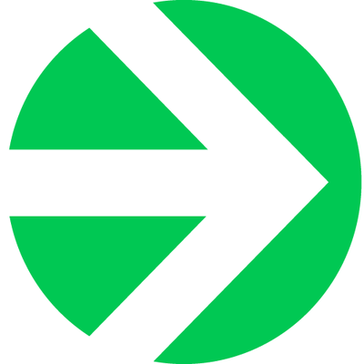Hangman v1.00
The classic game of Hangman in your palm of your hand...
- Category Gaming
- Size 17.4 KB
- Program by David Haupert
Hangman v1.00
The classic game of Hangman in your palm of your hand.
Hangman Version 1.00
Copyright (c) 1997 David Haupert
email: [email protected]
Note: Hangman is released as shareware and must be registered for
continued use. The author assumes no responsibility for damages caused by
this program. Make sure to back up (hotsync) your data before installing
the program.
This is the Evaluation version of Hangman 1.00 for the Pilot. It
contains 35 entries which can be played as many times as you like. If you like
the program, a registered version is available for $12 US and adds the
following features:
- Uses multiple databases to provide 1000's of entries.
- Databases can be installed and erased individually, as all of the entries
in each get used up.
- Disables Splash screen.
The registered version is available for $12 US and can be purchased via:
web page: http://www.gate.net/~dhaupert
email: [email protected]
Address: David Haupert
PO Box 970971
Boca Raton, Fl 33497-0971
Phone: (561) 470-2133
----------------------------- Files --------------------------------------
HANGMAN.PRC - The Program that runs the actual game
xxxxx.PDB - The Trivia database file(s) hereby known as GamePacks.
README.TXT - This file.
-------------------------- Installation ----------------------------------
First, make sure you have the appropriate space available on your pilot.
The space required for the program is ~27K.
To see if you have enough memory, run the Memory application on the
pilot. If you do not have at least the appropriate amount free, you will
either have to choose to delete apps from the same Memory application, or
choose to not install this program until you have that amount of free memory.
To install Hangman onto your Pilot, run the INSTAPP.EXE program which
resides in the same directory as the Pilot Desktop software. This program
will allow you to specify that a .PRC file should be downloaded to the Pilot
during the next hotsync. Choose to download the HANGMAN.PRC file to your
pilot.
----------------------- Instructions For Use ------------------------------
--Quick Start
To start a new game, bring down the pulldown menu, and select File, then New
Game. Select the number of players by pressing 1-player hangman, or 2-player
hangman.
1 Player - If you select one player, the main screen will come up. From here
you will see the Phrase to guess in underlined blanks along the middle of the
screen. Press the letter of your guess as seen at the top right of the
screen. If you guess correct the letters guessed will appear along their
appropriate spots in the phrase. If you guess wrong a new limb will appear
on the hangman at the top left. If the hangman gets a face, a torso, two
legs, and two arms, you lose the game, and the answer will appear on the
loser screen for you to see. If you feel up to guessing the answer, write
your guess (punctuation included) on the line along the bottom and press the
Guess button. If you are correct you win, otherwise a new limb will appear
at the left. If the automatic hints option is set on, you will see hints as
you are losing the game.
2 Player - If you select 2-player, a screen asking for each player's name will come up, as well
as a play-to score list box. Write in your names, and choose the score to
play to, keeping in mind that you must win by two. Then Press Done.
A Random player is chosen to go first, and the other player will have to come
up with a phrase to guess. If he or she desires, he/she can press the random
button which will use a phrase from the programs list of phrases. Otherwise,
he or she must fill out the phrase line, and optionally provide a hint,
category, and sub-category. When finished the user should press Done. From
here you will see the Phrase to guess in underlined blanks along the middle
of the screen. Press the letter of your guess as seen at the top right of
the screen. If you guess correct the letters guessed will appear along their
appropriate spots in the phrase. If you guess wrong a new limb will appear
on the hangman at the top left. If the hangman gets a face, a torso, two
legs, and two arms, you lose the game, and the answer will appear on the
loser screen for you to see. If you feel up to guessing the answer, write
your guess (punctuation included) on the line along the bottom and press the
Guess button. If you are correct you win, otherwise a new limb will appear
at the left. If the automatic hints option is set on, you will see hints as
you are losing the game. If you don't guess the phrase in time, the other
player gets a point. If you can guess the phrase in time, you get a point.
The first player to get to the score chosen at the start of the game (and
winning by two) wins the game. If the score has not been reached the other
player gets a turn, and it alternates until there is a winner.
--The Main Screen
The Title bar will show the category of the current phrase, unless it is
turned off in the preferences section. At the top right of the screen are
the letters of the alphabet. When making a guess, you need only touch the
letter of your choice to make that guess. The letters that have been guessed
already will disappear from the choices available. To make a guess of the
entire phrase, write the EXACT phrase along the bottom line and then press
the Guess button to the left of the line.
--Guess Button
This button should be pressed after writing in your guess of the phrase on
the line to the right. This guess does not need to be case sensitive, but it
does need to have all of the appropriate punctuation in order to match what
is on the screen above. If you guess correctly, you win the round, otherwise
you add a limb to the hangman on the top left.
--Preferences
From the File pull down menu, you can bring up the Preferences choice,
which will allow you to set various preferences for running the
program. In this menu, you can select whether there will be sound in the game.
You can also select whether to show hints automatically when losing, and
whether the Category will be shown in the title.
After selecting your choices, press the OK button at the bottom of the screen.
--Give Up
From the file pull down menu, you can bring up the Give Up option, which
will forfeit the current game and show you the answer.
--Show Hints
From the file pull down menu, you can bring up the Show Hints option, which
will allow you to view hints, should you feel not up to the task of solving
the puzzle. To view each hint type, press the button for the appropriate
hint- Show Category, Show Sub-Category, and Show Clue.
After viewing, press the DONE CHEATING button at the bottom of the screen.
--Statistics
From the file pull down menu, you can bring up the Statistics option, which
will allow you to view the winning percentage for the one player game.
After viewing, press the DONE button at the bottom of the screen.
--Cut, Copy, and Paste
From the pull down menus, you can cut, copy, or paste to and from either word
on the screen, and bring/take either word into/from another application (such
as the memopad application).
-------------------------------- Menus -------------------------------------
File -- contains Preferences, Give Up, Show Hints, and Statistics choices.
Edit -- contains cut, copy, and paste choices as well as a choice to bring up
the onscreen keyboard, as an alternative to entering text via graffiti.
About -- Gives information about the program.
------------------- Additional Programs Available ----------------
DDH currently offers several other programs as shareware and freeware.
Here are some of the products offered at the time of this writing:
Wheel of Treasure - Spin the wheel, guess the phrases, and play with up
to 9 friends in a game of Wheel of Treasure!
Features include:
- Play one to 10 players and have the Pilot choose phrases for
you to guess
- Adjustable number of rounds.
- Keeps top ten list of highest winnings.
- Buy Vowels and/or Hints as you earn enough points.
- Registered version has 1000's of phrases.
- Keeps track of which phrases have been used, so you don't
keep getting the same phrases over and over.
- Registered version uses same databases as those used in
Hangman. Entries used up in one will not be shown in the
other.
- Price $12 US.
- Free Demo version available on web page that contains 35
phrases to guess.
WPM - Program to determine your Graffiti writing speed. Features include:
- See if you really have reached that elusive 30 Words per minute!
- Top Ten scores kept.
- Freeware!
Eliza, Pilot Psychologist - The worlds first Pilot psychologist.
- Get free "therapy" while you ride the bus to work!
- Encourages you to go into detail about your problems, which may
actually help you find out answers about them.
- If you don't have mental problems, you will by the time you are
done playing with this ;)
- Freeware!
Translate - Program to translate between English and up to 16 languages.
Features include:
- Ability to find partial matches.
- Go to Next and Previous word for each language
- Go to Beginning and End Word for each language.
- Add, Edit, and Delete Entries.
- Ability to translate between any of the installed languages.
- Phrase Translation
- Uses Data Compression for smaller database files.
- Free Evaluation Version available on web page.
- There is support for many languages including:
Language #words #bytes in Pilot Price in US $
------------------------------------------------------------------
Danish 3787 73K $12
Dutch 8633 254K $12
Esperanto 8665 172K $12
Finnish 3228 63K $12
French 7135 158K $12
German 9335 255K $12
Hungarian 1200 24K $12
Icelandic 1106 22K $12
Indonesian 1155 23K $12
Italian/Italian2 2275/3526 27K/81K $12
Japanese/Japanese2* 1806/9752 35K/186K $12
Latin 745 15K $12
Mandarin 1491 34K $12
Norwegian 1936 37K $12
Portuguese 2353 48K $12
Spanish/Spanish2 3666/8083 82K/175K $12
* - The Japanese database contains 1806 words, and is also shipped with
a public domain database EDICT_S, an EDICT_S.PDB file containing
9752 Words, and a tool to convert the EDICT_S file into the
EDICT_S.PDB file with various user defined size options.
Note: The size does not include the ~27k Translate program that is
necessary to access any of the files.
see the web page for details:
http://www.gate.net/~dhaupert
or the file ORDER.TXT included with this file.
or email:
or mail:
David Haupert
PO Box 970971
Boca Raton, Fl 33497-0971
Please include an email address to send the files to (preferably), or a
return address to send a 3.5" HD disk to.
For information on getting a First Virtual account go to:
http://www.fv.com
--------------------------- Release History ------------------------------
7/10/97 - V1.00 - Moved up to 1.0 because it seems to be bug-free! ;)
Changed email and addresses.
5/10/97 - V0.95 - First release to the public.