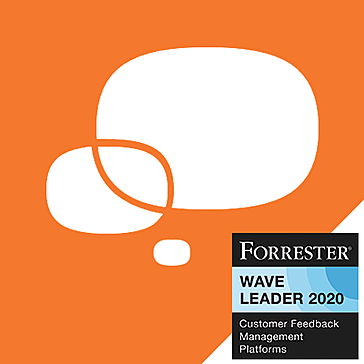Arctic Warfare Harrison
This skin gives the Harrison character a great arctic look...
- Category First Person
- Size 1.1 MB
- Program by Matt Pruitt
Arctic Warfare Harrison
This skin gives the Harrison character a great arctic look.
Installation:
To install this skin...
1. Create a folder called "Custom" in your AvP II directory.
2. Put the "frostymarine.rez" file in this directory.
3. Start up AvP II and on the very first menu with the queen to the left, click "options".
4. Once in the options menu, click "Always Specify"
5. Type in the command line as follows: -rez custom/arcticwarfareharrison.rez