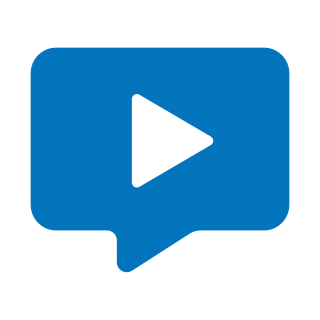Flow.game
Picture a perfect snowboard day - blue skies, lots of...
- Category Xtreme
- Size 2 MB
Flow.game
Picture a perfect snowboard day - blue skies, lots of powder, and a great mountain. You're relaxing in front of your computer and take on a radical, freeride course. Hit the space bar and flavor your ride with some tweaked jumps, collect Flow logos to extend your riding time!
Created January 29, 2000
-> first release
updated: April 13, 2000
-> fixed clocktime (pcclock)
-> frame-rate tied (for fast machines)
Flow.game - Instruction & Compatibility
=========================
e-mail: [email protected]
=========================
Maximize this window for best viewing.
Flow.game - A 3D SnowBoard Simulator
Be a pure freerider lost in the mountains
Choose where to go by turning, braking and jumping on our infinite random-generated map.
Charge your jump power - and with good timing, you'll land a tremendous trick
Use the power from your mini-reactor to climb steep slopes in your quest for the perfect freeride.
---------
CONTENTS:
---------
A. Game Instructions
1. Game modes
2. steering & control
B. Important 3D card information. -!!!READ FIRST!!!-
1. Requirements
2. Tested Video Cards.
3. Links to Manufacturer and Chipset web sites.
C. A Note on Customer Support.
D. Legal Notices
=====================
A. Game Instructions:
=====================
1. Flow.game features two different modes of play.
----------
FREERIDE
----------
Enter the game and avoid the gate to start in freeride-mode.
Feel free to ride without timelimits.
Practice sharp turns and styles before starting the competition-mode.
Flow! down the mountain but avoid trees & rocks.
-----------
COMPETITION
-----------
Pass through the gate and collect FLOW.icons for time bonus.
Score points by speed & style.
Tip:
First try to speed up and collect time-bonus!
2. STEERING & CONTROL
Control the alien-rider by using the cursor-keys.
Press Space to charge jump-power.
Score styles by spinning 360,720,1040 etc..
Fakey-moves will kill your speed!
========================================================================================
B. IMPORTANT INFORMATION RELATING TO 3D ACCELERATED VIDEO CARDS FLOW.game
PLEASE READ BEFORE ATTEMPTING TO PLAY FLOW.game FOR THE FIRST TIME!!!!
========================================================================================
Throughout extensive QA testing, it has become apparent that a number 3d accelerated video cards
will not function correctly unless you update your video card driver. Even though you might have
the latest driver supplied by your Video Card manufacturer, you still may not be able to run
FLOW.game . If you run into problems with your current video card driver, you will need to
download what are called "Reference Drivers." These drivers are supplied by the company that made
the chipset for your video card, for example: nVidia or 3dfx.
PLEASE BE AWARE that FLOW Customer Support does not answer questions regarding installation
and un-installation of reference drivers. Please refer to the "Readme.txt" or "Help Guide"
included with the reference driver.
--------------------------------------------------------------------------------------------------------
1. Requirements
--------------------------------------------------------------------------------------------------------
**Note**: Installing FLOW.game will require you to install the latest version of
DirectX (7.0), which contains the DirectX Diagnostics Utility (dxdiag). This utility will determine
the current driver version of your 3d accelerated cards. DirectX 7.0 is available for download from
www.microsoft.com.
--------------------------------------------------------------
2. Tested Video Cards
--------------------------------------------------------------
3dfx Voodoo 1
3dfx Voodoo 2
*3dfx Voodoo 3
S3 Savage 4
S3 Savage 2000
Nvidia TNT1
Nvidia TNT2
Nvidia Geforce/DDr
3DLabs VX1
ATI Rage Pro
**Matrox G400
* note for 3dfx-voodoo3 users
with certain driver versions we are aware of problems with transparent textures.
please use the latest 3dfx-referencs driver.
** note for matrox g400 dualhead users
disable dualhead-feature if you encounter problems with flow.game
-----------------------------------------------
3. Links to Manufacturer and Chipset web sites:
-----------------------------------------------
This list of links will provide you with the sources to download necessary driver files for your 3d video card.
3DFX Interactive: http://www.3dfx.com
Chipsets - Voodoo Graphics, Voodoo Rush, Voodoo 2, Voodoo Banshee, Voodoo 3
ATI Technologies Inc.: http://www.atitech.com
Chipsets - Rage Pro, Rage 128
Creative Labs: http://www.creativelabs.com
Card Manufacturer - Creative Blaster Voodoo2, Creative Blaster Banshee, Creative Blaster Riva TNT,
Creative Riva TNT2, Creative Blaster Savage 4
Intel: http://developer.intel.com/design/graphics/drivers/
Chipsets - i740
Matrox: http://www.matrox.com
Chipsets - Matrox G200, Matrox G400
nVidia: http://www.nvidia.com
Chipsets - Riva 128, Riva 128zx, Riva TNT, Riva TNT2, GeForce 256 (NV10)
S3/Diamond Multimedia: http://www.diamondmm.com
Chipsets - S3 Savage3D, Savage 4, Savage2000
Card Manufacturer - Viper V330, Viper V550, Viper V770, Viper V770 Ultra, Stealth II G460,
Stealth III S540, Monster Fusion, Monster 3D, Monster 3D II
=============================
C. A Note on Customer Support
=============================
Customer support is not available for the FLOW.game , but we do encourage you to report any bugs you find to help us assure the quality of the final product. Please submit any bugs that you find to the following adress:
e-mail: [email protected]
In your bug description, please include details of what the problem is and how to repeat it. Also make note of:
1. What Operating System you're using (Win'95/98, or NT)
2. Your computer model and manufacturer
3. Your processor type and speed
4. How much RAM you have
5. The video mode and resolution when the bug occurred
6. What level of the game the bug happened on, and whether you could repeat it or not
7. Your sound card manufacturer and model
8. Your video card manufacturer and model with the video-driver version number
================
D. Legal Notices
================
Flow.game - a bongfish game (c) 2000
http://www.bongfish.com
Game programming - Alain Villaume
Game design - Michael Putz
Art & 3d modeling - Klaus Hufnagl
3d modeling - Philipp Stecher
thanks to: David Skreiner, Philippe Heraud & all our beta-testers!!
Flow and the Flow device are the registered trademarks of Goodwell International Ltd. and are exclusively licenced to Neil Pryde Ltd. Colours and technical details are subject to change without prior notice.