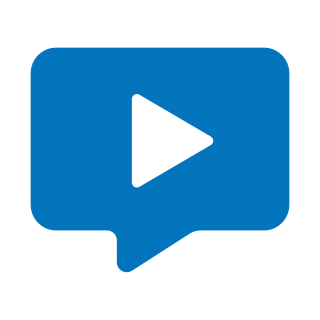Connect 4
The goal of the game for either player is to get 4 discs in...
- Category Gaming
- Size 20.6 KB
- Program by Sven Boden
Connect 4
The goal of the game for either player is to get 4 discs in a row vertically, horizontally, or diagonally.
Connect 4 v1.3b
Copyright(c) 1999, Sven Boden
All Rights Reserved
Thank you for trying Connect 4 v1.3b for the Palm Pilot. The latest version
of this game can be found at www.pilotgear.com and any of the larger palm
pilot archives.
1. Installation
As with all software installations, you should back up your Palm Pilot before
installing new software. You are responsible for assuring that your pilot has
been properly backed up before installation. Ensure you have enough free memory
before attempting to install the program. Delete any previous versions of the
program before installing this release. Use the standard Pilot installer to
install the .prc to your Pilot.
2. Game play
Connect 4 is the well known game of "Four in a row". The goal of the game for
either player is to get 4 discs in a row vertically, horizontally, or diagonally.
You can either play against another person or against the computer. The
computer player has 4 levels of difficulty.
The menu options that are available:
Commands
New...
Shows a dialog that can be used to start a new game.
You can choose the player mode: Player 1 vs Player 2, You vs Pilot,
and Pilot vs You.
Further on you can choose the tournament mode. If this mode is on
the player that looses may begin the next move, else the new game
starts as specified in the player mode.
Last move
Shows the last played move. This feature is handy if you had to
stop playing and want to continue or when you're in 2 player mode.
Statistics...
Shows statistics on the current streak of games. Who has won, lost
how many games.
Help
About...
The mandatory about screen
The level at which the computer plays is set in the upper right corner of
your screen and this can be changed at any time during a game.
3. Registration
---------------
This program is shareware. You will notice this fact whenever you start a
new game or exit Connect 4. In the non-registered version this takes 10
seconds, in the registered version it is done instantly.
In the unregistered version you will only have access to level 1 of
the computer player.
Registration can be done by contacting PilotGear H.Q. at
www.pilotgear.com
When you have registered with pilotgear your email address and id
information will be mailed to me. I will mail you the registration info for
the MS-DOS registration program.
Allow 4 days for delivery of the key. Normally you should receive it within
48 hours, depending on the speed of processing.
You should note your registration key, as it will be required should
you wish to take advantage of future releases of the application, or if
your Pilot batteries fail.
4. Support
----------
Support for either an unregistered version or a registered
version of this product is neither offered, nor implied
in any way. However, we will do our best to answer any questions.
You are encouraged to email any problems and/or bugs to
[email protected] where registered users will be given
resolution priority.
5. Disclaimer
-------------
Users of either Connect 4 must accept this disclaimer of warranty:
'Connect 4 v1.3b' is supplied as is. The author disclaim all
warranties, expressed or implied, including, without limitation,
the warranties of merchantability and of fitness for any purpose.
The author assume no liability for loss of data, damage, direct
or consequential, which may result from the use of "Connect 4 v1.3b".
6. History
----------
v1.3b 31/05/1999: Made a change in the playing parameters on level 4,
in the previous version under some conditions the
game would seem to lock up (>1 min wait times for a
relative simple move).
Added a few suggestions of other shareware authors.
v1.3a 26/05/1999: Only changes in the shareware version not in the
registered one (on request of some people):
- The level cannot be changed anymore, previously it could,
but it did not have any effect. The unregistered version
has 1 level, the registered version has 4.
- The nagging delays were reduced 10 seconds. I don't use
nagging screens to thwart hackers ;-)
- Excessive penstrokes that are entered while waiting are
disregarded.
v1.3 01/05/1999: - Removed levels 1 and 2 for being too stupid.
- Increased the speed and depth of the AI-player.
- Public Release.
v1.2 22/04/1999: - Some more optimalizations in the algorithm to make
the AI player faster.
v1.1 19/04/1999: - Changed the way statistics are reset. Now they only are
reset automatically between 1 and 2 player game mode.
- Changed some coefficients in the AI player to let it
react "better" to human opponents.
- Changed the switching of opponents. If you break off the
game in tournament mode, the other player may begin.
v1.0 01/04/1999: Finalized Connect 4. Released a version of Connect 4 to
10 a 15 people for testing.
7. Future
---------
I did not implement every feature that I thought of. What follows is a list of
not yet implemented features. Write me a mail to vote for the ones that
you think should be incorporated in a next version or if you have other
ideas for future features:
* IR playing: I never felt the urge to play Connect 4 via infrared so far.
* Sound Effects: Personally I never use these for board games, but hey who am I.
* Animation: See the discs falling down from above.
* Interruption: Be able to interrupt the computer player at all times. This was
not implemented yet since the computer player does not think too long.
Implementing it would make the thinking a little slower and some way of
interrupting the game would have to be devised: some sort of suspend/resume
command via the menu's.
* Undo ability: This is implemented in the game (because of the algorithm for
the computer player), but it is not visible to the user. I found it unfair
towards the pilot. He can't undo your moves, can he?
* Computer help: Easy to implement. This would include exchanging sides, calling
the computer player algorithm and visualizing the outcome. I didn't think help
was required on a Connect 4 game.
8. Contacts
-----------
e-mail: [email protected]
Copyright(c) 1999, Sven Boden
All Rights Reserved