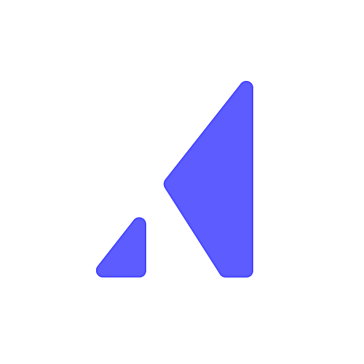World of Warcraft - Eternal Updater
This is a program that updates character Addons...
- Category Massively Multiplayer
- Size 1.9 MB
- Program by Minorann
World of Warcraft - Eternal Updater
This is a program that updates character Addons. It checks the current version of an Addon and updates when new versions are availabe.
Do not add original, custom, or personal Addons as it may delete certain files. Due to the time it takes to go through search engines and urls it is highly recommended to run this utilty weekly or biweekly.
Eternal Updater v1.0
You have installed the Eternal Add-ons Manager and Updater. This application will keep your addons current and up-to-date by scanning for new addon versions that have been uploaded to the distribution sites.
This Updater currently supports two major addon distribution sites:
Curse Gaming
http://www.curse-gaming.com/
WoW Interface
http://www.wowinterface.com/
--Requirements--
Windows 2000 SP3, or Windows XP SP1 or better
Microsoft .NET Framework 1.1 or better
An Internet connection (note that you will have to allow firewall transversal for the Updater application if you have a firewall installed)
--Release Notes--
This is the first release version of the Updater.
v1.0 (Release)
Populating common and useful addons has been made immensely easier with the addition of a pre-populated "click-to-add" list.
Improved the visual quality of the status icons.
Added a page to show changelogs after a new addon has been installed.
Added an export/import function to allow for addon list back-ups. For advanced users, also allows sharing of multiple addons with other Updater users.
Added a walkthrough section to the help file.
Leading spaces in the addon description are trimmed to allow for proper alpha sorting.
Fixed a bug with Clean Install process that could erase more folders than expected if an addon was packaged in a Zip with a rare and specific directory structure.
Known issues:
The Updater will not install addons that have been compressed with RAR.
Local databases that were created by a user prior to the final release version (i.e., RC2 and earlier) will lose their stored addons. This is due to a rewrite of the database structure.
v1.0 (RC2)
Added a check to prevent overwriting the local addon database when the installer is run a subsequent time.
Added Baroh's artwork to the installer welcome screen.
Added a help file.
Added handling for addons that do not specify a folder below \Interface\Addons.
v1.0 (RC1)
Added ability to double-click on an addon to open the web page in the default browser.
Added ability to re-install addons (force update) regardless of a newer version being available or not.
Added more feedback for the user around state of the update cycle.
Fixed a locale-specific bug with date parsing on WoW Interface site.
--Initial Setup--
You will have to add all of the addons that you want to have updated to the main application interface. You will be able to add any addons from either of the supported sites.
To make this initial task as easy as possible, use your Favorites list to copy the addon info page URL from the website to the Updater.
You have three options for each addon to control how it gets updated :
1. Choose to download betas or not. For addons hosted at Curse Gaming you can choose to have the Updater grab beta versions of addons. Beta versions are not supported on the WoW Interface site.
2. Choose to backup existing addons. This will cause the Updater to produce a .zip file of the existing addon folder (and subfolders) before the new version is installed.
3. Choose to make a 'clean install' each time. This will cause the Updater to delete the addon folder before installing the new version. This is useful when the addon author has changed file or folder structure in the new version.
Warning : if you have placed custom files in the addon folder then do not select this option. As an example, Discord *_Custom.lua, texture, and font files will be deleted if you have selected this option.
Once the Updater is populated with your addons then you can press the 'Check for Updates' button and all of your addons will be brought up to the latest available version.
--Ongoing Usage--
Dependant on how frequently your selected addons get updated, and dependant on the recency of the current WoW patch, you will want to run the Updater at least weekly. As the Updater must take time to navigate to a unique URL for each addon you will likely not want to run the Updater before each WoW session.
Note that you cannot de-select certain addons from the update list. These are considered required addons by guild officers and it's mandatory that you run the latest versions to ensure raid compatability.
--Credits--
Concept: Minorann
Programming: Minorann
Installer & documentation : Froidre
Dragon art : Baroh
Some installer code snippets : Norganna
The application has been tested with enCA and enUS locales. Other locales (especially where date formats are different) may not work properly.
Eternal users, please file bugs in the Eternal Updater thread on the General Mod Discussion forum.