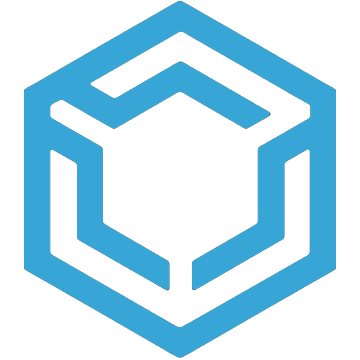Widget Leisure Pack
A nice little game pack for WinCE...
- Category Gaming
- Size 1.6 MB
- Program by Widget Software Limited
Widget Leisure Pack
A nice little game pack for WinCE.
Widget Leisure Pack
Games for Microsoft (r) Windows CE (r)
Copyright (c) 1998 Widget Software Limited. All rights reserved.
Widget Leisure Pack - a compendium of popular games for the Windows CE 2.0 range
of palmtop computers, designed to keep you entertained for many hours.
NOTES
*****
This Widget Leisure Pack is supplied as a commercial demonstration. All the
games have full functionality, but are limited to a maximum playing time of 2
minutes before the registration screen is displayed. You are free to play this
demo for an unlimited time.
If you wish to purchase an unlock code for the full version of the games, please
see ORDER.TXT included with the original ZIP file.
System requirements
*******************
Windows CE 2.0
1100K of free storage space is required
Handheld PC Explorer 2.0 or later is required for the setup.
Installing Widget Leisure Pack on your Handheld PC
**************************************************
1) Download and copy the Widget Leisure Pack installation program (setup.exe)
into a temporary directory onto your desktop computer.
2) Connect the Handheld PC to the desktop computer.
3) Run HPC Explorer on the desktop computer and wait until connection to the
Handheld PC is established.
4) Run
installation program on the desktop computer.
5) Follow the on-screen installation instructions to install Widget Leisure Pack
on
Handheld PC.
By default the Widget Leisure Pack applications will be installed in the
\Program Files\Games\Widget Leisure Pack\ directory on the Handheld PC and
shortcuts will be created in the \Windows\Programs\Games directory and on the
desktop. To run any of the leisure Pack Games, just click on
Start>Programs>Games and select the game you wish to play.
Removing Widget Leisure Pack from your Handheld PC
**************************************************
1) Choose the Settings menu item from the Start menu to run Control Panel
2) Double-click on Remove Program icon
3) When Remove Program Properties dialog box appears locate the 'Widget Leisure
Pack' entry in the Programs list box.
4) Tap on it to select
5) Press Remove button to remove the Widget Leisure Pack application from your
Handheld PC
* Microsoft (r) and Windows CE (r) are trademarks of Microsoft Corporation