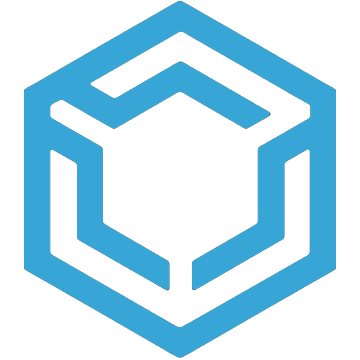Soldner: Secret Wars Official Demo
The Soldner multiplayer demo is here offering two maps and...
- Category Action
- Size 234.2 MB
Soldner: Secret Wars Official Demo
The Soldner multiplayer demo is here offering two maps and three game modes! Engage up to 32 players with modern military weapons and hi-tech vehicles over millions of realistic and destructible square miles. Modern Team Based Warfare will never be the same.
The official demo includes the latest gameplay update, chiefly influenced by the active Soldner community.
Included in the official Soldner - Secret Wars demo are the following:
- 24 different assault weapons, including pistols, rifles and rocket launchers.
- 22 vehicles, with Humvees, tanks, helicopters and VTOL aircraft.
- 4 game maps, Army Base, Riverside, Deep Forest and Cold Winter.
=====================
Soldner secret wars (tm)Demo
Readme Doc
June 28, 2004
=====================
1. Introduction
=====================
Welcome and thank you for playing the Soldner secret wars Demo. This file includes the latest information concerning the game and technical support.
Be part of the global Soldner community and visit
http://www.secretwars.net.
You can discuss the Demo with other players, submit problems, ask questions or comment on the game.
==========================
2. Installation Notes
==========================
Administrator Mode
To run Söldner on Windows XP and Windows 2000 systems you need to be in administrator mode during the installation process.
The so-called "Com Module" must register for the online game mode. Please check your Windows manual to find out if you have admin rights on your computer. On private computers you usually have these rights. If you are playing on a business computer, simply ask your system admin.
Anti-virus Software
It is recommended to disable anti-virus programs during the installation process.
Graphics card drivers
Please make sure the latest version of your graphic card driver is installed on your computer. You can download the latest driver version on the support website of your hardware manufacturer.
NVidia
The driver versions 54.xx cause an error in the display of the graphics in the game, which NVidia has removed in later versions. Therefore, run drivers 53 or 55 and later. YOu can download these drivers at the official Nvidia website or the support website of your hardware manufacturer.
ATI
For Radeon cards 7500, series 8 and 9, the driver should be newer or equivalent to 4.1 or 4.6.
GeForce 4MX
The GeForce 4MX is one of the lower performing cards in the 4th series. Therefore, you can only play Söldner with the minimum configuration using this card. Experiment with the graphic options to find the best setting for your system.
GeForce FX 5200
This card is one of the lower performing cards in the FX series. Söldner tries to adjust the respective settings for this card. You can also experiment with these options yourself to find the best setting for your
system.
Söldner - Safe Mode
This Start Menu entry allows you to start Söldner using the minimum configuration. That means, if auto-authentication fails or you can't start Söldner with your previously saved settings, this function will allow you to restart Söldner. After starting safe mode, please readjust the desired settings and click on ok, otherwise the old, possibly corrupted settings will be reloaded.
DirectX
Make sure you have the latest available DirectX Version installed on your computer. You can download DirectX from the Microsoft DirectXwebsite.
=======================
3. System Requirements
=======================
Minimum:
1.4 GHz Pentium III or compatible
DirectX 9.0 compatible,
3d graphics card with 32 MB memory
256 MB RAM, 512MB recomended
500 MB free hard disk space
(additional space required for the Windows swap-file and DirectX)
Internet connection, DSL or boradband recomended
DirectX 9.0 compatible sound card, speakers or headphones
Microsoft compatible mouse
Keyboard
The following Operating Systems are supported by this software:
Windows 98, Windows ME, Windows XP, or Windows 2000
=========================
4. Features
=========================
* The Demo is available at www.secretwars.net and various other ressources in the Internet.
* No CD key is required to play the Demo. The final game requires a valid CD key.
* This Demo includes 3 multiplayer maps. Two teams play on each map, Team Red and Team Blue. Both start at their own headquarters and have the goal to conquer the enemy bases.
* Players can join the multiplayer Demo on the internet. Up to 32 Players can connect through the ingame server browser interface.
* LAN games are available. Soldner needs a dedicated server. Either use the Windows Start Menu Link of Soldner to start a dedicated server or download the server software at www.secretwars.net.
* You can control vehicles on land and in the air.
* The official server availability for this demo is subject to change at any time