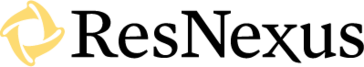Midnight Club II Multiplayer Demo
The public demo of Midnight Club II, the exciting racing...
- Category Racing
- Size 167.8 MB
- Program by Rockstar Games
Midnight Club II Multiplayer Demo
The public demo of Midnight Club II, the exciting racing game from Rockstar Games, is now available. The demo includes 3 vehicles, the popular L.A. level, and 4 modes of play. Online play is available for up to 8 players. Try what FilePlanet Subscribers have been enjoying.
Important Notes
: This exclusive demo preview is protected by the FilePlanet Preview System. A preview is an advance look at a game before the public can try it. The FilePlanet Preview System protects the preview by verifying that only the intended audience can participate. You MUST use a registration KEY during the installation, and you MUST be connected to the Internet when you first run the game. If you use a Firewall, please disable it before you run the game for the first time.
_____________________________________________
M i d n i g h t C l u b I I
_____________________________________________
ReadMe.txt
Thank you for purchasing Midnight Club II.
This ReadMe contains useful information and troubleshooting tips.
_____________________________________________
CONTENTS
__________
1) SYSTEM REQUIREMENTS
2) INSTALLATION
3) GENERAL INFORMATION
4) CONFIGURATION
5) PC SPECIFIC EXTRAS
6) NETWORKING
7) KNOWN ISSUES
8) DRIVERS
9) CONTACT INFORMATION
_____________________________________________
1) SYSTEM REQUIREMENTS
_____________________________________________
Midnight Club II uses and requires Microsoft DirectX 9.0.
Supported Operating Systems are:
Windows 98
Windows 98 Second Edition
Windows Millennium
Windows 2000 Professional (Workstation) plus Service Pack 3
Windows XP (Home and Professional) plus Service Pack 1
The following operating systems are NOT supported:
Windows 95 (any version)
Windows NT (any version)
Minimum Hardware Requirements
800 MHz Intel Pentium III or 800 MHz AMD Athlon
or 1.2GHz Intel Celeron or 1.2 GHz AMD Duron processor
128 MB of RAM
4 speed CD / DVD drive
1400 MB of free hard disk space
32 MB video card with DirectX 9.0 compatible drivers
("GeForce2"/"Radeon 8500" or better)
Sound Card
Keyboard
Mouse
Recommended Hardware Requirements
Intel Pentium IV or AMD Athlon XP processor
256(+) MB of RAM
16 speed CD / DVD drive
1600 MB of free hard disk space
64(+) MB video card with DirectX 9.0 compatible drivers
("GeForce 3" / "Radeon 9000" or better)
DirectX compatible sound card with surround sound
Gamepad (USB or Joystick Port)
Keyboard
Mouse
_____________________________________________
2) INSTALLATION
_____________________________________________
Insert Midnight Club II disc one ("INSTALL" disc) into the CD /
DVD drive. If you have Autoplay enabled then the setup routine will automatically
launch. If you do not have Autoplay enabled, then use Explorer to navigate
Midnight Club II disc one, and manually launch setup.exe
2000 / XP User Accounts:
If you do not have DirectX9 currently installed then Midnight Club II requires
to be installed with a user account that has ADMINISTRATOR privileges. For more
information on ADMINISTRATOR user accounts, see your Windows 2000 / XP manual.
Footprint:
Midnight Club II requires approximately 1600 MB of hard disk space.
Save Games:
Midnight Club II uses the subdirectory "USERDATA" of the main install directory to store
game data. This is where we store your save games, saved raced editor races,
and game configuration data.
Un-installation:
When Midnight Club II is uninstalled, we will ask if you wish to remove your "USERDATA"
directory. If you answer yes, then all saved games, race editor races, MP3 files, and
other user configuration data will be deleted. If you answer no, then all of this
information will remain on and be compatible with a reinstallation of Midnight Club II.
_____________________________________________
3) GENERAL INFORMATION
_____________________________________________
DirectX:
Midnight Club II requires Microsoft DirectX 9.0 to run. For the game
to run properly, it is necessary to have video drivers that are DirectX 9.0
compliant.
Windows XP:
We recommend manufacturer distributed drivers for Windows XP (i.e. drivers that expose
the user controls for changing settings on the particular piece of hardware), instead
of the default drivers installed by Microsoft as part of the machine setup process.
Memory:
Midnight Club II requires at least 128 MB of memory to run. In most cases
on a computer with 128 MB of RAM, disk swapping will occur. For optimal performance
at least 256 MB is recommended.
Running Applications:
Midnight Club II has been designed to take best advantage of the available
machine it is running upon, therefore we recommend that you close down all applications
before running Midnight Club II. We do not support the use of CD emulators.
Video Memory:
Midnight Club II requires a video card with at least 32 MB of video memory
to run. Midnight Club II will refuse to run if launched on a machine with
less than 32 MB of video memory.
Intel Celeron and AMD Duron Processors:
These processors play slower than their direct MHz equivalent Pentium III and AMD
Athlon, as a consequence we recommend 1.2 GHz as the base speed for these processors.
Restore Options To Defaults:
To restore the game's settings to their defaults select the "Restore Options To Defaults" from the start menu (Start -> Programs -> Rockstar Games -> Midnight Club II -> Restore Options To Defaults). Your language, video options, and sound card driver are set back to the values they had when the game was first installed.
_____________________________________________
4) CONFIGURATION
_____________________________________________
Sound Provider:
The first time you launch Midnight Club II, we auto-detect the best sound
provider for your available Sound Card. You can also manually select alternatives
in the game.
Screen Resolution:
Selecting lower Screen Resolutions in Midnight Club II display setup will
allow faster gameplay on lower end machines. Midnight Club II will only run
in 32bit color depth.
_____________________________________________
5) PC SPECIFIC EXTRAS
_____________________________________________
MP3 Playlists:
We have provided the ability to play the users own music files instead of the
Midnight Club II soundtrack. Simply place your MP3 files or .m3u playlists into
the directory "userdata/MP3" located in the directory in which you installed
Midnight Club II. Your MP3's and playlists show up as new music selections
in the pause audio menu.
_____________________________________________
6) Networking
_____________________________________________
Routers and Firewalls
MC2 uses the following ports in networked mode. If your PC is running behind a firewall, these must remain functional:
· TCP connections with destination ports 27900, 27901, and 28910.
· All outgoing UDP packets
· All incoming UDP packets destined for port 9741
Routers and Firewalls with Network Address Translation
Network Address Translation (also known as “NAT” or “Connection Sharing”) is a technique used by many firewalls to allow multiple computers behind the firewall to appear as a single computer from outside the firewall. This provides added security and makes it particularly difficult for computers outside the firewall to connect with machines on the inside of the firewall. Although MC2 has been tested successfully with various NAT firewalls, there are some limitations which may require workarounds.
· Multiple PC’s playing MC2 from behind the same NAT firewall is not recommended, even if connecting to different games on different hosts.
· Playing MC2 from behind a NAT firewall may trigger some intrusion detection software, so check with your network administrator if this might be a problem.
· Make sure that your firewall has the latest available firmware version. Check the manufacturer’s web site for information on downloading and installing the latest available firmware.
· Some firewalls allow a static route to be configured for particular ports. Configure a static route to your PC’s IP address for UDP port 9741.
· Some firewalls allow your PC’s IP address to be designated as the “DMZ”. This bypasses many of the security features of the NAT firewall and essentially places the PC outside of the firewall, so use this feature only with extreme care.
· Connect your PC directly into your cable modem or DSL modem, bypassing the firewall entirely. This should also only be done with extreme care, since it may leave your PC open to security threats.
Handling Bad Connections When Hosting
Players who are behind firewalls will sometimes be unable to communicate with other players behind firewalls, causing the host to be unable to start the race in a timely manner. In this situation, the host will see a clock icon next to the players who are not yet communicating, or a red X next to the players who have failed to establish communication. The host should follow these steps to begin the game.
· Wait until all clocks have disappeared. This may take up to a minute or more. During this time, some players who are having persistent connection problems may get automatically ejected from the game.
· Once all clocks have disappeared and no red X’s remain, you may start the game (watch for the “Ready to start” message in the lower-right corner).
· If all clocks have disappeared and red X’s still remain, then warn the players (using the chat feature) that one or both of them should leave the game and check their firewall setup.
· If the players with the red X’s both remain in the game, then one will have to be booted for the game to start. Select the player using the up and down keys, then press F3 to boot the player. The game should now be ready to start.
_____________________________________________
7) KNOWN ISSUES
_____________________________________________
Midnight Club II does not work properly with the Radeon 7500 video card as of the Catalyst 3.4 driver set from ATI. With this card and driver set, textures will be corrupted on certain models in the game.
The Xabre 400 video card is not supported by Midnight Club II at this time. Models and textures in the game will be corrupted when using this video card.
Some MP3 files have been seen to crash the game. If you experience crashes while playing your own MP3 files within the game, try encoding the problematic MP3 files with a different program or at a higher bit rate.
Networked Mode Considerations:
When playing Midnight Club II in networked mode, it is highly recommended that the game remain the current application running on your computer. During a networked game, MC2 is communicating to other computers involved in your race. Switching to another application (by using Alt-Tab, Ctrl-Alt-Del, the Windows key, etc.) may disrupt that communication, causing your computer and others to become disconnected or suffer unexpected behavior. This is particularly true during the startup of a networked race, from the Frontend lobby to the race start. During this time, do not Alt-Tab away from the Midnight Club II application.
_____________________________________________
8) DRIVERS
_____________________________________________
Video Drivers:
We recommend using the latest available video drivers for your video card. Where
available use the video chipset manufacturers "Reference" drivers in preference to
video card manufacturer customized drivers or Microsoft WHQL certified drivers.
This means for nVidia based cards Detonator 4 series drivers, and for ATI based cards
Catalyst 3 series drivers.
Below for convenience are common video card manufacturer's websites. Midnight Club II may not support some or all video cards by a particular manufacturer. Inclusion
of a manufacturer in this list does not mean there are any assurances of compatibility.
3Dlabs - http://www.3dlabs.com/
Asus - http://www.asus.com/
ATI - http://support.atitech.ca/
Creative Labs - http://www.creativelabs.com/
Guillemot - http://www.guillemot.com/
Hercules - http://www.hercules.com/
Intel - http://www.intel.com/
Leadtek - http://www.leadtek.com/
Matrox - http://www.matrox.com/
nVidia - http://www.nvidia.com/
S3 Graphics - http://www.s3graphics.com/
Sis - http://www.sis.com.tw/
VIA - http://www.viatech.com/
VideoLogic - http://www.videologic.com/
Motherboard Chipset Drivers:
Please ensure your motherboard chipset drivers are updated to the latest available
versions. Also ensure you are using the correct IDE drivers for your Chipset / Operating
System combination. We have noted better performance with the use of the "Intel Application
Accelerator" on Intel 800 series chipsets.
Intel - http://www.intel.com/
VIA - http://www.viatech.com/
nVidia - http://www.nvidia.com/
SIS - http://www.sis.com/
ALI - http://www.aliusa.com/
_____________________________________________
9) CONTACT INFORMATION
_____________________________________________
For news and the official Midnight Club II website, visit:
http://www.rockstargames.com/
http://www.rockstargames.com/midnightclub2/
http://www.rockstarsandiego.com
http://www.take2games.com
For Technical Support:-
United States:
Web : www.take2games.com
Email: [email protected]
Phone: 410-933-9191 Monday to Friday, 9am-5pm EST.
United Kingdom:
Post: Take 2 Interactive Technical Support
Unit A, Sovereign Park
Brenda Road
Hartlepool
TS25 1NN
Telephone: (0870) 1242222 / calls charged at the UK national rate
(7 days a week from 8am to 10pm (GMT) excluding bank holidays)
Fax: (01429) 233677
Email: [email protected]
Web Site: www.take2games.co.uk
_____________________________________________
This software and documentation
Copyright (c) 2003 Rockstar Games.
_____________________________________________