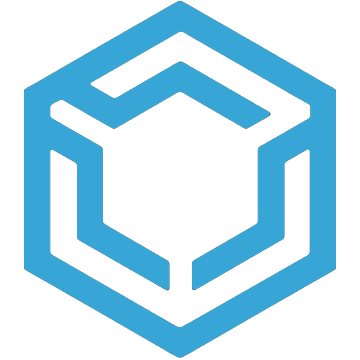Translocam
The Translocam is an extension to the translocator that...
- Category First Person
- Size 322.2 KB
- Program by JbP
Translocam
The Translocam is an extension to the translocator that turns it into a video camera of sorts. Just fire the translocator into the desired location and see what it sees on a small screen in the top corner of your screen!
Translocam Manual
-----------------
Introduction:
Congratulations on obtaining your own personal Translocam prototype 100. This device will assist you in developing strategic advantage in the heat of battle. This device is an extension of the original translocator device, with video feed capacities. When you have a target deployed, you can examine the view from that target from a viewport on your Translocam.
Assembly instructions:
To assemble your Translocam, simply execute the UMOD package you received with this manual whilst pointing towards your x:\TournamentDemo folder. All the necessary components of the device will automatically set themselves up appropriately.
Bringing to the Battlefield:
To utilise your translocam on the battlefield, you will first have to negotiate with your adversaries as to whether the vast capabilities of the Translocam are permitted within the arena. If playing against bots, this is a matter of:
Selecting "Practice Session" from the Game menu.
Clicking the "Mutators" button in the dialog box.
Scrolling down the list of mutators until you find your "Translocam", whereupon you should double-click it.
Close the "Mutators" dialog box and click the "Settings" tab.
Ensuring that the "Translocator" checkbox is checked.
Then you should click the start button.
Utilising your Translocam:
To utilise your Translocam in a battle, bring up the device as your weapon. You should see a box in the top-left of your viewport which shows a fuzzy image. If you do not see this box, you should re-read the "Bringing to the Battlefield" section of this manual.
Deploy your Translocam target. You will see the fuzzy image change to a new camera view. This view is a live feed from your target's location. Note that the primary function of the original translocator device is still present -- alt-firing will teleport you to the location of your target.
To change the rotation of your target's view, you must crouch and rotate. You will see the view from the target swing around in the same direction as you. NB: You must be crouching to rotate the target's view (ed: the default key for crouch is "C").
Cautions:
Please be aware that the Translocam target is a fragile device which is not build to survive enemy fire. If the target is damaged, you will see a 'Transfer Interrupted' message appear in the viewport if your translocam is your active weapon. Be warned: if the target is severely damaged, you may not survive an attempted teleportation.
If your Translocam is not your active weapon, you will not see the viewport.
Unfortunately, the electrical signals sent by the Translocam cause minor interference to your Heads-Up-Display. You will not be able to alter the settings of your HUD (such as changing your crosshair) in a Translocam-enabled battle. We are establishing communications with the manufacturer of your HUD to rectify this problem.
(ed: Using the translocam can double the geometry calculated by the CPU. On lesser systems, the translocam can be an effective tool in moderation. Developed and tested on a P133, so don't complain.)
Credits:
Kelly (of course)
Ervin Rupp (concept)
Stallion (http://www.planetunreal.com/modcentral)
alien8 ( ditto (see you in court) )
ca (http://www.planetunreal.com/chimeric)
Bane
Many others...