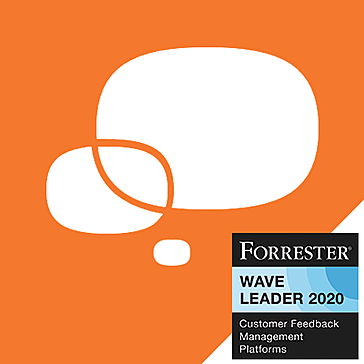Elder Scrolls V: Skyrim - QD Inventory Mod v0.235
This modification alters the inventory interface to be...
- Category Traditional
- Size 76.6 KB
Elder Scrolls V: Skyrim - QD Inventory Mod v0.235
This modification alters the inventory interface to be displayed as a table instead of the usual left-side bar design, which depending on your opinion improves the usability. Extract this folder into your Skyrim/Data/Interface/Inventory components to install.
Important:
There seems to be a problem with using the non updated Version of Skyrim with this mod, namely your Inventory menu becoming unusable. If it still doesn't work after updating please comment and let me know about it.
This is an interface mod, displaying the inventory in a table instead of the usual style, improving the usability at least in my opinion.
Notes:
1. The font is the one I am using, as far as I can tell the mod should be made in a way, that it will automatically take whatever font you are using. If not, please comment and I will (try to) make another version with the standard font.
2. if you can't see all the categories in the list hover over the categories and scroll, that should make them visible, if not shot me a message/comment on it, preferably with a screen and information like resolution and other mods so I can see what might be wrong. This is hopefully only a temporary solution till I can come up with a more intuitive system.
3. This is a quick and dirty solution, I just wanted this interface as fast as possible, so the equivalent of what I was doing, was taking a big hammer and hitting it till it has the right form, before covering up the cracks with duct tape. So it might slow down your Inventory if you open a really big container. Or it might not, I couldn't test it and I didn't see any performance drops myself.
Installation:
1. Copy the downloaded zip file into your Data Folder, if you have steam that should be something like: "C:\Programme\Steam\steamapps\common\skyrim\Data"
2. Unzip the archive directly into that file(The interface folder contained in the archive should be in the Data folder)
3. ???
4. PROFIT! (Well that should be it)
Uninstall:
Simply remove the files it added to your Data folder, that would be "Data\Interface\craftingmenu.swf" and "Data\Interface\inventory components\inventorylist.swf" and it should be normal again, for security I would rather rename them in case it doesn't work and you want to revert it again.
Known Issues:
1. In Alchemy before you select anything the Item Name is "undefined". Low Priority
2. In Enchantment selected Item doesn't match the one in the List. Top Priority
Changelog:
0.10
First release
0.20
Fixed loot and top right corner bug
0.21
(Hopefully) fixed the craftingmenu and quantitymenu bug
0.22
(Hopefully) fixed the hidden columns bug
Added a keyboard support, will most likely revisit it later on
Keyboard support might also work for Gamepads, don't have any way to verify that
Added a V/W column, showing Value per weight, thanks stoudtlr for the idea ;-)
Internationalized the column headers so they should be in your language now
0.23
Implemented sorting by weight, name, value, damage/armor and v/w each ascending and descending.
Equipped Items should now always be on top, so you don't sell those anymore
(Hopefully) fixed the 360 gamepad, it seems to work for my emulated one
Next plans:
Fix Trader value bug and find out why some people still can't use it
Please keep a save file from before you activated it, after all it is handling your items and it might have one or two bugs left, that I simply missed.