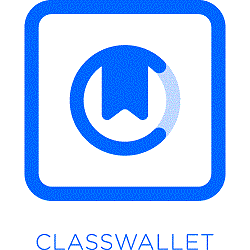MineCraft - Brocklehurst's Faithful Hi-Res Texture Pack
How To Install Texture Packs for MineCraft (Windows Vista...
- Category Sandbox
- Size 152.9 KB
- Program by Brocklehurst
MineCraft - Brocklehurst's Faithful Hi-Res Texture Pack
How To Install Texture Packs for MineCraft (Windows Vista and Windows 7):
1) Open Windows Start Toolbar
2) In the search bar type 'C:\Users\{InsertYourUserName}\AppData\Roaming\.minecraft
3) Open the minecraft.jar file using a .rar program. (Winzip, Winrar, 7zip for example)
4) Copy the contents of the specific mod you would like into the minecraft.jar file.
Converts all the textures into a higher resolution. Currently at 50% completion.